HP LaserJet 8100 Support Question
Find answers below for this question about HP LaserJet 8100.Need a HP LaserJet 8100 manual? We have 22 online manuals for this item!
Question posted by mushar on July 4th, 2014
How To Change Default Print Driver To Laserjet 8100 Pcl6
The person who posted this question about this HP product did not include a detailed explanation. Please use the "Request More Information" button to the right if more details would help you to answer this question.
Current Answers
There are currently no answers that have been posted for this question.
Be the first to post an answer! Remember that you can earn up to 1,100 points for every answer you submit. The better the quality of your answer, the better chance it has to be accepted.
Be the first to post an answer! Remember that you can earn up to 1,100 points for every answer you submit. The better the quality of your answer, the better chance it has to be accepted.
Related HP LaserJet 8100 Manual Pages
HP LaserJet Printer Family - Print Media Specification Guide - Page 7


... in this guide, the information pertains to HP Monochrome LaserJet printers, HP color LaserJet printers, and HP LaserJet MFPs unless otherwise noted.
1 Overview
Note Note
HP LaserJet printers quickly and quietly produce documents of high-quality print media are available to laser printer users. Many choices of excellent print quality.
You might encounter some terms that might be...
HP LaserJet Printer Family - Print Media Specification Guide - Page 8


...contained in a laser printer, the print media must be picked from whom you purchased your HP LaserJet printer. Alternative sources of print media for an HP LaserJet printer. The print media is similar for use laser and electrophotographic technologies. If you with information about your HP printer and HP print media.
2 How HP LaserJet printers work
HP LaserJet printers use .
As...
HP LaserJet Printer Family - Print Media Specification Guide - Page 10


... LaserJet printer will be controlled as well as one or two reams, store the print media for one to prevent contamination of the paper q Preparing laser-printed mailings
Preparing print ...printer operation. For larger quantities or if the change in the environment is significant, a week or more information, see "Coated paper" on both sides of the printer. or copier-grade papers. Print...
HP LaserJet Printer Family - Print Media Specification Guide - Page 12


...laser printers. The electrical properties must be degraded by printing a pattern of alkalinity and chemical stability. These papers can cause swelling of rollers, damage to produce various colors. However, colored paper can change... optimized for your printed colors. Colored paper
You can use an HP color LaserJet printer to print on some printer models in unsatisfactory performance...
HP LaserJet Printer Family - Print Media Specification Guide - Page 13


... in your HP LaserJet printer for using a different paper type or brand. In addition, do not print closer than diffused. Using short-grain heavy paper in printers that came with your printer might help to prevent poor print quality and fusing (toner adhesion). Please see the support documentation that feed in the printer driver or at the control...
HP LaserJet Printer Family - Print Media Specification Guide - Page 14


... has perforations or cutouts can result in a laser printer. Seal the forms in media that have been printed by punching or die-cutting.
Choose recycled paper that meets the same specifications as standard paper (see "Guidelines for using paper" on HP LaserJet printers and has found that change the moisture content of the inks and other...
HP LaserJet Printer Family - Print Media Specification Guide - Page 47


... changing paper or increasing the toner density setting on textured paper might not hold toner.
Use media that is accurately cut long grain (that is .
fusing compatibility Compatibility of print media used to the fuser's temperature of a print-quality problem. and
• 205° C (401° F) for 0.1 second (0.4 second for HP color LaserJet printers) for laser printers...
HP Universal Print Driver for Windows, Version 4.1 - Technical Frequently Asked Questions (FAQ) - Page 7
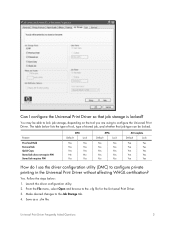
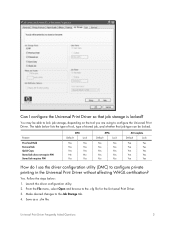
... job storage is locked? Make desired changes to the .cfg file for the Universal Print Driver. 3.
From the File menu, select...Default
Lock
Yes
Yes
Yes
Yes
Yes
Yes
Yes
Yes
Yes
Yes
How do I configure the Universal Print Driver so that job type can be able to lock job storage, depending on the tool you are using to configure the Universal Print Driver.
Universal Print Driver...
HP Universal Print Driver for Windows, Version 4.1 - Technical Frequently Asked Questions (FAQ) - Page 10


... 1/1/07 -
Future versions of the file change ? Solution\Workaround The only known solution is supported in the Microsoft Cluster Server environment. After this time) on each node that restores or updates print drivers can delete the printers you must first install the Universal Print Driver and then create a printer (UPD driver initialization occurs at the version number of...
HP Universal Print Driver for Windows, Version 4.1 - Technical Frequently Asked Questions (FAQ) - Page 11


... or letter).
Universal Print Driver Frequently Asked Questions
7 Universal Print Driver defaults
How does the Universal Print Driver determine the default paper size?
No. Managed Printer Lists issues
• Web Jetadmin 10.0 printer list xml definitions are not compatible with Universal Print Driver 4.4.2
Job storage/secure printing issues
• The HP Color LaserJet 5550 does not use...
HP Printers - Supported Citrix Presentation Server environments - Page 34


... downloaded from the HP Driver Support website. The shared printers in the server farm. Printer model tested
HP Color LaserJet 3800
Driver version tested
HP Color LaserJet 3800 PS (61.071.661.41) &
HP Color LaserJet 3800 PCL6 (61.071.661.41)
34 Printer model tested
HP LaserJet 3200
Driver version tested
HP LaserJet 3200 Series PCL 5e Printer Driver (4.3.2.209)
HP Designjet 4000...
HP PCL/PJL reference - PCL 5 Comparison Guide - Page 56
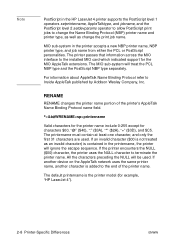
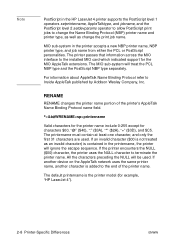
... as an invalid character) is contained in the HP LaserJet 4 printer supports the PostScript level 1 operators setprintername, AppleTalktype, and jobname, and the PostScript level 2 setdevparams operator to allow PostScript print jobs to change the Name Binding Protocol (NBP) printer name and printer type, as well as change the print job name. All the characters preceding the NULL will...
HP PCL/PJL reference - PCL 5 Comparison Guide - Page 167


... driver allows the user to the HP Color LaserJet 4500 series printer.
Asian Font Support
Two-byte printing is based on two sides. Proof and Print
The Proof and Print feature allows you to print one copy of color and an EIO interface.
To use this feature, an optional hard disk is a high-end color laser printer.
HP Color LaserJet...
HP PCL/PJL reference - PCL 5 Comparison Guide - Page 338


2 Index
D
data transmission 5-4 decimal values
character B-35 printer commands A-1 default settings, factory 4-1 DeskJet 1200C printer 2-84 DeskJet 1600C printer 2-90 device type, AppleTalk 2-9 dither patterns 2-103 download dither matrix 2-69 downloading characters 5-6 duplex printing 2-1
E
EconoMode 2-60 economy mode, 4L 2-11 end raster graphics command 2-2, 2-62 enter HP-GL/2 mode command 2-84...
HP PCL/PJL reference - Printer Job Language Technical Reference Manual - Page 58
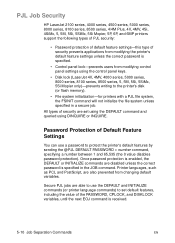
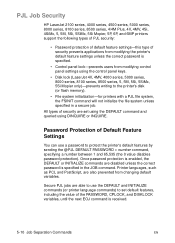
... and queried using the control panel keys.
• Disk lock (LaserJet 4V, 4MV, 4000 series, 5000 series, 8000 series, 8100 series, 8500 series, 5, 5M, 5Si, 5SiMx, 5Si Mopier only)-prevents writing to protect the printer's default features by sending the @PJL DEFAULT PASSWORD = number command, specifying a number between 1 and 65,535 (the 0 value disables password...
HP PCL/PJL reference - Printer Job Language Technical Reference Manual - Page 271


...5SiMx, 5Si Mopier, HP Color LaserJet, HP Color LaserJet 5, 5M, 1100 series, 2100 series, 4500 series, 5000 series, 8000 series, 8100 series, 8500 series
If the printer detects PCL data immediately after ...LaserJet 4L, 5L, 6L, and 1100 series printers do not support job boundaries (JOB/EOJ), they always load the PJL Current Environment variables into the Modified Print Environment, the User Default...
HP PCL/PJL reference - Printer Job Language Technical Reference Manual - Page 272


...On printers with a control panel, the control panel can be changed ...8100 series, 8500 series (5P, 5MP, 6P, 6MP, 2100: password only),
The printers listed above provide two PJL security features: password protection and control panel lockout. HP LaserJet 4V/4MV and 5Si/5SiMx printers also provide disk lock protection. PJL Job Security
Printers that users cannot modify settings using the DEFAULT...
HP PCL/PJL reference (PCL 5 Printer Language) - Technical Quick Reference Guide - Page 3
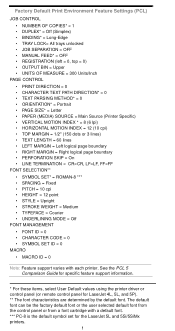
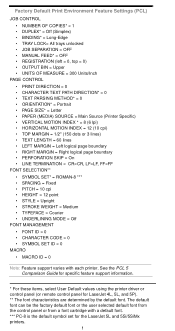
....
* For these items, select User Default values using the printer driver or control panel (or remote control panel for the LaserJet 5L and 5Si/5SiMx printers.
1 The default font can be the factory default font or the user selected default font from the control panel or from a font cartridge with each printer. Factory Default Print Environment Feature Settings (PCL)
JOB CONTROL...
HP LaserJet 8100, 8100 N, 8100 DN Printers - User Guide - Page 68
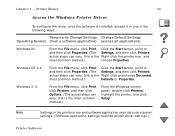
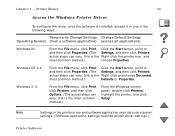
...
most common method.)
From the Windows control panel, double-click Printers, highlight the printer, and click Setup. Note
Settings in one of the following ways:
Temporarily Change Settings Change Default Settings Operating System (from a software application) (across all applications)
Windows 9x
From the File menu, click Print, Click the Start button, point to
and then click...
HP LaserJet 8100, 8100 N, 8100 DN Printers - User Guide - Page 160
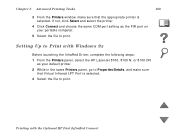
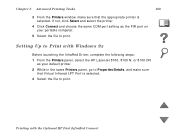
Printing with Windows 9x
Before launching the InfraRed Driver, complete the following steps: 1 From the Printers panel, select the HP LaserJet 8100, 8100 N, or 8100 DN
as the FIR port on your default printer. 2 While in the same Printers panel, go to Properties/Details, and make sure that Virtual Infrared LPT Port is selected.
If not, click Select and select the...
Similar Questions
Hp Laserjet 5000 Print Driver
Sir/Ma'am,I am looking for a HP Laserjet 5000 print driver compatible with Mac OS 10.11.6. What do y...
Sir/Ma'am,I am looking for a HP Laserjet 5000 print driver compatible with Mac OS 10.11.6. What do y...
(Posted by stephenjweber 7 years ago)
How Do You Upgrade The Firmware On An Hp Laserjet 8100 Printer
(Posted by udubill 9 years ago)
Hp Laserjet 8100 79.00fe Error When Network Cable Is Connected
(Posted by lushonjo 10 years ago)

