HP 3800 Support Question
Find answers below for this question about HP 3800 - Color LaserJet Laser Printer.Need a HP 3800 manual? We have 10 online manuals for this item!
Question posted by PetWhit on June 16th, 2014
How To Upgrade Firmware Hp Color Laserjet 3800
The person who posted this question about this HP product did not include a detailed explanation. Please use the "Request More Information" button to the right if more details would help you to answer this question.
Current Answers
There are currently no answers that have been posted for this question.
Be the first to post an answer! Remember that you can earn up to 1,100 points for every answer you submit. The better the quality of your answer, the better chance it has to be accepted.
Be the first to post an answer! Remember that you can earn up to 1,100 points for every answer you submit. The better the quality of your answer, the better chance it has to be accepted.
Related HP 3800 Manual Pages
HP Printers - Supported Citrix Presentation Server environments - Page 34


... HP LaserJet/Business Inkjet/Designjet/Deskjet printers attached, but that did have HP drivers replicated to print successfully. When using the HP LaserJet/Business Inkjet/Designjet/Deskjet printers and drivers listed above. Drivers for multiple domain users. Printer model tested
HP Color LaserJet 3800
Driver version tested
HP Color LaserJet 3800 PS (61.071.661.41) &
HP Color LaserJet 3800...
HP Color LaserJet 3000, 3600, 3800 series Printers - User Guide - Page 5
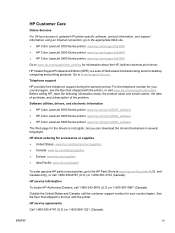
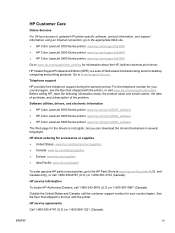
...parts or accessories, go to the appropriate Web site. ● HP Color LaserJet 3000 Series printer: www.hp.com/support/clj3000 ● HP Color LaserJet 3600 Series printer: www.hp.com/support/clj3600 ● HP Color LaserJet 3800 Series printer: www.hp.com/support/clj3800
Go to www.hp.com/support/net_printing for your country/region, see the flyer that shipped in several languages. Outside...
HP Color LaserJet 3000, 3600, 3800 series Printers - User Guide - Page 7


... Printer basics Quick access to printer information ...2 Printers at a glance ...3 HP Color LaserJet 3000 Series printer 3 HP Color LaserJet 3600 Series printer 4 HP Color LaserJet 3800 Series printer 4 Features at a glance ...5 Walkaround ...7 Printer software ...9 HP Color LaserJet 3000 Series printer and HP Color LaserJet 3800 Series printer drivers ...9 HP Color LaserJet 3600 Series printer...
HP Color LaserJet 3000, 3600, 3800 series Printers - User Guide - Page 12


...of conformity (HP Color LaserJet 3000 series 194 Declaration of conformity (HP Color LaserJet 3600 series and HP Color LaserJet 3800 series) .... 195 Safety statements ...196 Laser safety ...196 Canadian DOC regulations 196 EMI statement (Korea) ...196 VCCI statement (Japan 196 Power cord statement (Japan 196 Laser statement for Finland 197
Appendix E Working with memory Printer memory ...199...
HP Color LaserJet 3000, 3600, 3800 series Printers - User Guide - Page 16


... step-by -step instructions for installing the accessories and supplies. (These guides are supplied with this printer. ● HP Color LaserJet 3000 Series printer: www.hp.com/support/clj3000. ● HP Color LaserJet 3600 Series printer: www.hp.com/support/clj3600. ● HP Color LaserJet 3800 Series printer: www.hp.com/support/clj3800. To view a Help file, open the online Help through the...
HP Color LaserJet 3000, 3600, 3800 series Printers - User Guide - Page 18


... Color LaserJet 3800 Series printer
Table 1-4 HP Color LaserJet 3800 Series printer configurations
HP Color LaserJet 3800 printer
HP Color LaserJet 3800n HP Color LaserJet
printer
3800dn printer
HP Color LaserJet 3800dtn printer
● 22 ppm (letter-size) or 21 ppm (A4) print speed
HP Color LaserJet 3800 printer, plus:
HP Color LaserJet 3800 printer, plus:
HP Color LaserJet 3800 printer...
HP Color LaserJet 3000, 3600, 3800 series Printers - User Guide - Page 19


Features at a glance
Table 1-5 Features
Feature
HP Color LaserJet 3000 Series printer
HP Color LaserJet 3600 Series printer
HP Color LaserJet 3800 Series printer
Performance
● 533 MHz processor
● 360 MHz processor
● 533 MHz processor
User interface ● Graphic display
● Graphic display
● Graphic display
● ...
HP Color LaserJet 3000, 3600, 3800 series Printers - User Guide - Page 20


Table 1-5 Features (continued)
Feature
HP Color LaserJet 3000 Series printer
HP Color LaserJet 3600 Series printer
HP Color LaserJet 3800 Series printer
Environmental features
● Sleep Mode setting ● High content of recyclable components and materials
● Energy Star® qualified
Supplies
● Supplies status page contains ...
HP Color LaserJet 3000, 3600, 3800 series Printers - User Guide - Page 23
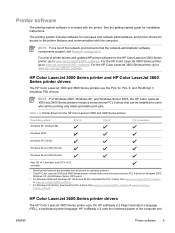
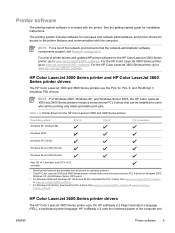
... and
ENWW
Printer software 9 HP Color LaserJet 3000 Series printer and HP Color LaserJet 3800 Series printer drivers
The HP Color LaserJet 3000 and 3800 Series printers use the PCL 5c, PCL 6, and PostScript 3 emulation PDL drivers. HP JetReady 4.2 uses the combined power of printer drivers and updated HP printer software for the HP Color LaserJet 3000 Series printer, go to www.hp.com/go...
HP Color LaserJet 3000, 3600, 3800 series Printers - User Guide - Page 147


...printer is being sanitized. No action necessary.
Close the tray. An error has occurred during a firmware upgrade.
1. The memory disk is in the sleep mode. During this one.
2. The printer...;
ENWW
Control-panel messages 133 HP Color LaserJet 3800: The message appears when the printer is 1. Reinstall the firmware.
2. If the problem persists, contact HP Support. Press Stop to print in...
HP Color LaserJet 3000, 3600, 3800 series Printers - User Guide - Page 188
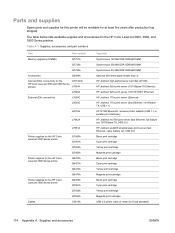
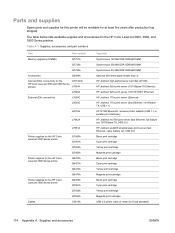
... upgrades (DIMMs)
Q7721A
Q7722A
Q7723A
Accessories
Q5958A
Internal (EIO) connectivity for the
J6073A/G
HP Color LaserJet 3000 and 3800 Series
printers
J7934A
J7960A
External (EX) connectivity
J3258C
J6035D
J6072A
J7942A
J7951A
Printer supplies for the HP Color LaserJet 3000 Series printer
Printer supplies for the HP Color LaserJet 3600 Series printer
Printer supplies for the HP...
HP Color LaserJet 3800 Printer - Software Technical Reference - Page 17
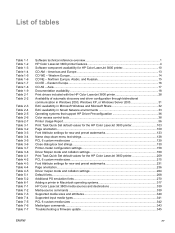
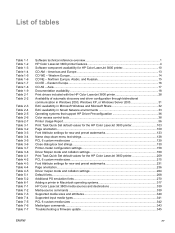
......268 Additional PS emulation fonts...270 Adding a printer in Macintosh operating systems 317 HP Color LaserJet 3800 media sources and destinations 339 Media-source commands ...339 Supported media sizes and attributes 340 Supported input media types...341 PCL 6 custom media sizes ...342 Media-type commands...343 Troubleshooting a firmware update 345
ENWW
xv Americas and Europe...13...
HP Color LaserJet 3800 Printer - Software Technical Reference - Page 26


... systems
This chapter provides Instructions for installing the HP Color LaserJet 3800 printer in Macintosh operating systems.
Chapter 7, Engineering details
This chapter contains information about the following special topics: ● File to E-mail utility ● HP Easy Printer Care ● Media attributes ● Remote firmware update ● Printing print-ready documents ● Driver...
HP Color LaserJet 3800 Printer - Software Technical Reference - Page 30


Table 1-2 HP Color LaserJet 3800 printer features (continued)
Accessories
● Optional printer hard disk, which provides storage for fonts and macros as well as additional features for job storage
● Dual inline memory modules (DIMM)
● Flash memory slots for additional fonts and firmware upgrades
● Additional 500-sheet paper feeder (tray 3)
Connectivity
● Enhanced...
HP Color LaserJet 3800 Printer - Software Technical Reference - Page 33


... does not describe any drivers that might be released for automatic e-mail notification about the availability of the HP Color LaserJet 3800 printing-system software and related software and firmware.
Purpose and scope
www.hp.com/go /sap/print ● HP Install Network Printer Wizard (INPW). Web deployment is available for download at the following Web site:
www...
HP Color LaserJet 3800 Printer - Software Technical Reference - Page 368


... method for remotely upgrading firmware involves three steps:
1. The process for downloading remote firmware updates from the HP Web site
The remote firmware update (.RFU) file and an associated readme file are packaged together as a selfextracting .EXE file.
Remote firmware update
The HP Color LaserJet 3800 printer features remote firmware update (RFU) capability. Go to the HP Web site and...
HP Color LaserJet 3800 Printer - Software Technical Reference - Page 372
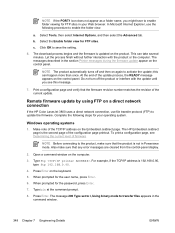
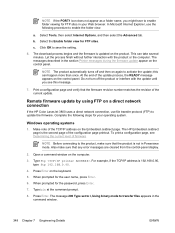
... the process finish without further interaction with the update until you might have to transfer files appears in the section Printer messages during the firmware update appear on a direct network connection
If the HP Color LaserJet 3800 uses a direct network connection, use the following steps for the password, press Enter.
7. NOTE The product automatically turns off...
HP Color LaserJet 3800 Printer - Software Technical Reference - Page 375
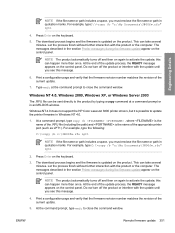
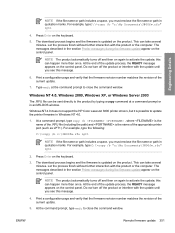
...off and then on the control panel. Print a configuration page and verify that the firmware revision number matches the revision of the update process, the READY message appears on ...control panel. this message.
4. Windows NT 4.0 does not support the HP Color LaserJet 3800 printer drivers, but it is the name of the appropriate printer port (such as LPT1). At a command prompt, type copy /b ...
HP Color LaserJet 3800 Printer - Software Technical Reference - Page 377
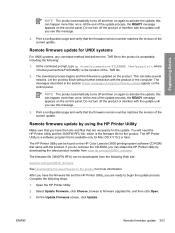
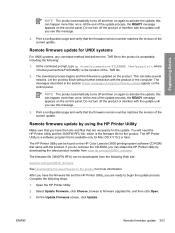
..., including the following:
1. At the end of the current update. Open the HP Printer Utility.
2. ENWW
Remote firmware update 353 At the end of the update process, the READY message appears on the HP Color LaserJet 3800 printing-system software CD-ROM that are ready to firmware upgrade file, and then click Open.
3. This can happen more information.
After...
HP Color LaserJet 3800 Printer - Software Technical Reference - Page 381
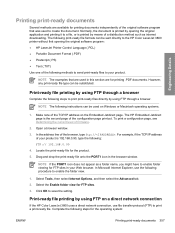
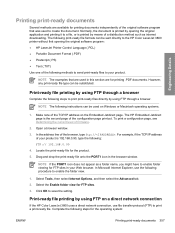
...HP Color LaserJet 3800 uses a direct network connection, use the following steps for the operating system:
ENWW
Printing print-ready documents 357 For example, if the TCP/IP address
of your product. In the address line of firmware... print-ready file formats can be sent directly to the HP Color LaserJet 3800 printer without first opening the original application and printing it to...
Similar Questions
What Is The Service Code Of Hp Color Laserjet Managed Mfp E77822-e77830 Series
what is the service code for HP Color LaserJet Managed MFP E77822-E77830 series
what is the service code for HP Color LaserJet Managed MFP E77822-E77830 series
(Posted by blrservicehp 2 years ago)
How To Install Firmware Hp Color Laserjet 2605 That Error
(Posted by bilsp 9 years ago)
How Many Pages Until I Need To Replace The Fuser In An Hp Color Laserjet 3800
(Posted by jrinf 10 years ago)
How To Delete Files Hp Color Laserjet 3800 Printer, Windows 7
(Posted by mimov 10 years ago)
Cannot Find A Fuser Kit For Hp Color Laserjet 3800
(Posted by beckcoca 10 years ago)

