HP 2605dn Support Question
Find answers below for this question about HP 2605dn - Color LaserJet Laser Printer.Need a HP 2605dn manual? We have 11 online manuals for this item!
Question posted by bilsp on May 14th, 2014
How To Install Firmware Hp Color Laserjet 2605 That Error
The person who posted this question about this HP product did not include a detailed explanation. Please use the "Request More Information" button to the right if more details would help you to answer this question.
Current Answers
There are currently no answers that have been posted for this question.
Be the first to post an answer! Remember that you can earn up to 1,100 points for every answer you submit. The better the quality of your answer, the better chance it has to be accepted.
Be the first to post an answer! Remember that you can earn up to 1,100 points for every answer you submit. The better the quality of your answer, the better chance it has to be accepted.
Related HP 2605dn Manual Pages
HP Color LaserJet 2605/2605dn/2605dtn - Software Technical Reference - Page 39


... component localization
HP Color LaserJet 2605 printing-system software for Windows
The HP Color LaserJet 2605 series printer includes the following software components and programs for Microsoft Windows operating systems.
Table 2-1 Software components for Windows
Components HP installer Uninstaller HP ToolboxFX
Driver software
Description
Installs the HP Color LaserJet 2605 printing-system...
HP Color LaserJet 2605/2605dn/2605dtn - Software Technical Reference - Page 45


... you give permission. At the time of the invitation (about two weeks after installation), full disclosure of participating in HP's voluntary program for communication between your processing and connecting speed is negligible. HP Extended Capabilities
When you install the HP Color LaserJet 2605 printing-system software, you have the option of the information to be gathered. If you...
HP Color LaserJet 2605/2605dn/2605dtn - Software Technical Reference - Page 46
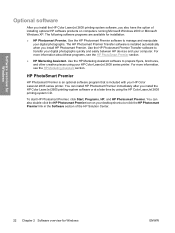
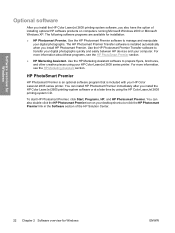
... section. You can install HP Photosmart Premier immediately after you install the HP Color LaserJet 2605 printing-system software or at a later time by using your HP Color LaserJet 2605 series printer. HP PhotoSmart Premier
HP Photosmart Premier is an optional software program that is installed automatically when you install HP Photosmart Premier. Use the HP Photosmart Premier Transfer...
HP Color LaserJet 2605/2605dn/2605dtn - Software Technical Reference - Page 51
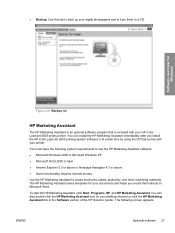
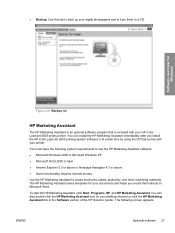
... the following screen appears.
ENWW
Optional software 27 The HP Marketing Assistant saves templates for Windows
Figure 2-6 Backup tab
HP Marketing Assistant
The HP Marketing Assistant is included with your printer. ● Backup. Use this tab to back up your documents and helps you install the HP Color LaserJet 2605 printing-system software or at a later time by using...
HP Color LaserJet 2605/2605dn/2605dtn - Software Technical Reference - Page 74
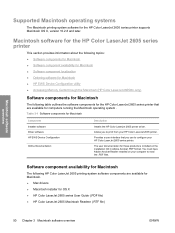
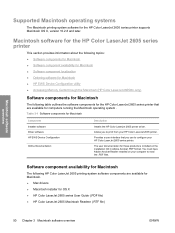
... the HP Color LaserJet 2605 printer driver.
Provides a user interface that are available for Macintosh. ● Mac drivers ● Macintosh installer for OS X ● HP Color LaserJet 2605 series User Guide (.PDF file) ● HP Color LaserJet 2605 Macintosh Readme (.RTF file)
50 Chapter 3 Macintosh software overview
ENWW Macintosh software for the HP Color LaserJet 2605 series printer...
HP Color LaserJet 2605/2605dn/2605dtn - Software Technical Reference - Page 79


...it the HP Color LaserJet 2605 series printer appears in the list of printers, go to step 6.
5. If the HP Color LaserJet 2605 series printer does not appear in the list of printers, go to step 9. In the Printer Setup Utility, click HP Color LaserJet 2605 series printer, and then Make Default.
9.
ENWW
Installation overview 55 Insert the HP Color LaserJet 2605 printing-system...
HP Color LaserJet 2605/2605dn/2605dtn - Software Technical Reference - Page 85
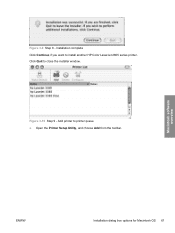
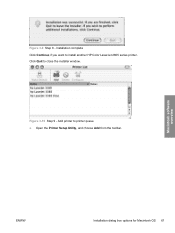
Figure 3-9 Step 8 -
Add printer to install another HP Color LaserJet 2605 series printer. Installation complete Click Continue if you want to printer queue a. Figure 3-10 Step 9 - Click Quit to close the installer window. Macintosh software overview
ENWW
Installation dialog box options for Macintosh OS 61
Open the Printer Setup Utility, and choose Add from the toolbar.
HP Color LaserJet 2605/2605dn/2605dtn - Software Technical Reference - Page 88


... drivers using Microsoft Windows Plug and Play or Add-Printer Wizard. The HP Color LaserJet 2605 includes a new installer that guide you are configuring a directly-connected or networked HP Color LaserJet 2605 series printer. On computers running Microsoft Windows 2000, or Microsoft Windows XP, the Setup program installs the HP Color LaserJet 2605 printing-system software from the CD onto the...
HP Color LaserJet 2605/2605dn/2605dtn - Software Technical Reference - Page 89


... on a computer that has access to a local area network (LAN) to which the HP Color LaserJet 2605dn or HP Color LaserJet 2605dtn printer is also connected, and that is running Microsoft Windows 2000 or Microsoft Windows XP. If you can print a test page.
Installation options
The HP Color LaserJet 2605 printing-system software can be used with other users on a computer that is...
HP Color LaserJet 2605/2605dn/2605dtn - Software Technical Reference - Page 90
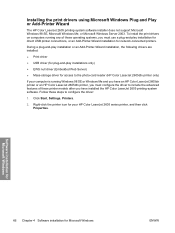
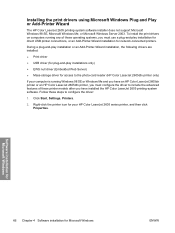
... Add-Printer Wizard
The HP Color LaserJet 2605 printing-system software installer does not support Microsoft Windows 98 SE, Microsoft Windows Me, or Microsoft Windows Server 2003. To install the print drivers on computers running Windows 98 SE or Windows Me and you have an HP Color LaserJet 2605dn printer or an HP Color LaserJet 2605dtn printer, you have installed the HP Color LaserJet 2605...
HP Color LaserJet 2605/2605dn/2605dtn - Software Technical Reference - Page 91
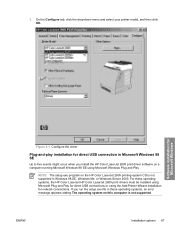
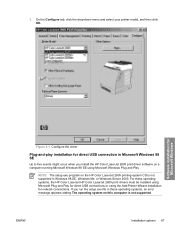
..., or Windows Server 2003. For these operating systems, an error message appears stating The operating system on the HP Color LaserJet 2605 printing-system CD is not supported. If you install the HP Color LaserJet 2605 print driver software on a computer running Microsoft Windows 98 SE using the Add-Printer-Wizard installation for direct USB connections or using Microsoft Windows Plug and...
HP Color LaserJet 2605/2605dn/2605dtn - Software Technical Reference - Page 92
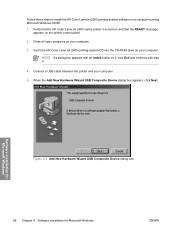
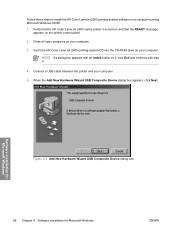
... steps to install the HP Color LaserJet 2605 printing-system software on it, click Exit and continue with step 4.
4. NOTE If a dialog box appears with an Install button on a computer running Microsoft Windows 98 SE. 1. Verify that the HP Color LaserJet 2605 series printer is turned on and that the READY message
appears on your computer.
3. Insert the HP Color LaserJet 2605 printing-system...
HP Color LaserJet 2605/2605dn/2605dtn - Software Technical Reference - Page 96
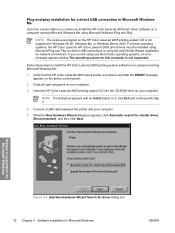
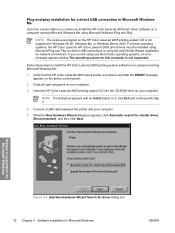
... Plug and Play . For these operating systems, an error message appears stating The operating system on this computer is not supported in Microsoft Windows Me
Up to install the HP Color LaserJet 2605 printing-system software on the HP Color LaserJet 2605 printing-system CD is not supported. Verify that the HP Color LaserJet 2605 series printer is turned on and that the READY message...
HP Color LaserJet 2605/2605dn/2605dtn - Software Technical Reference - Page 98
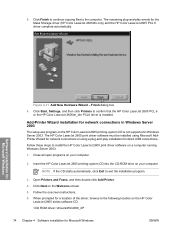
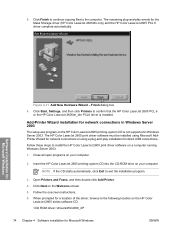
..., and then double-click Add Printer. 4. The HP Color LaserJet 2605 print driver software must be installed using Microsoft AddPrinter Wizard for network connections or using a plug-and-play events for the Mass Storage driver (HP Color LaserJet 2605dtn only) and the HP Color LaserJet 2605 PCL 6 driver complete automatically. Click Next on the HP Color
LaserJet 2605 series software CD: :\drivers...
HP Color LaserJet 2605/2605dn/2605dtn - Software Technical Reference - Page 100
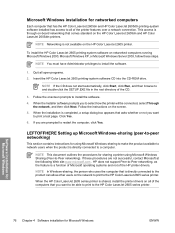
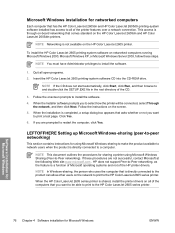
... for Microsoft Windows
76 Chapter 4 Software installation for Microsoft Windows
ENWW Microsoft Windows installation for networked computers
Each computer that has the HP Color LaserJet 2605dn and HP Color LaserJet 2605dtn printing-system software installed has access to all open programs.
2. Follow the instructions on the network to print to the HP Color LaserJet 2605 series printer.
HP Color LaserJet 2605/2605dn/2605dtn - Software Technical Reference - Page 104
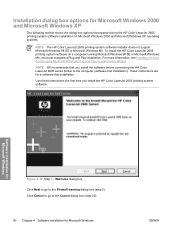
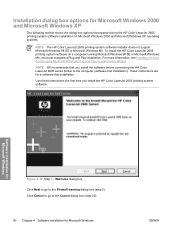
... options for Microsoft Windows 2000 and Microsoft Windows XP
The following section shows the dialog box options that you install the software before connecting the HP Color LaserJet 2605 series printer to the computer (software-first installation).
Software installation for a software-first installation. Welcome dialog box Click Next to go to the Firewall warning dialog box (step 2). NOTE...
HP Color LaserJet 2605/2605dn/2605dtn - Software Technical Reference - Page 112


... If you are installing your HP Color LaserJet 2605 series printer and wait for Microsoft Windows
ENWW Click Back to return to start the online Help system. Software installation for Microsoft Windows
88 Chapter 4 Software installation for the software to Identify Printer (step 10). Connect the USB cable between your computer and your HP Color LaserJet 2605 series printer through a network...
HP Color LaserJet 2605/2605dn/2605dtn - Software Technical Reference - Page 127
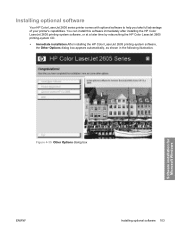
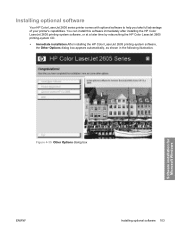
... printer's capabilities. Software installation for Microsoft Windows
Figure 4-35 Other Options dialog box
ENWW
Installing optional software 103
You can install this software immediately after installing the HP Color LaserJet 2605 printing-system software, or at a later time by relaunching the HP Color LaserJet 2605 printing-system CD.
● Immediate installation.After installing the HP...
HP Color LaserJet 2605/2605dn/2605dtn - Software Technical Reference - Page 329
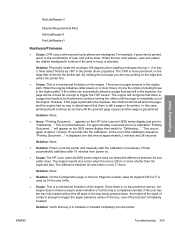
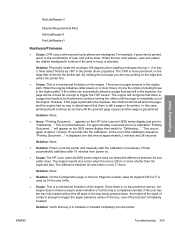
...RecUsbReady=3
Hardware/Firmware
● Cause: CPR occurs when several color planes are ...errors when the size is a mechanical limitation on the 2605 series display then switch to detect whether or not the tray is normal behavior. Solution: Verify that there is installed...seconds. Printer automatically calibrates after power-on .
● Cause: The HP Color LaserJet 2605 series engine...
HP Color LaserJet 2605/2605dn/2605dtn - Software Technical Reference - Page 355


..., CD ROM drive:\Drivers\Operating System\Language. For Windows 98 SE, in the box with Install Network Printer Wizard, but will be needed to close the dialog.
Download HP's Install Network Printer Wizard.
2. The HP Color LaserJet 2605 series drivers can be found on the printer and computer.
2. Select the SETUP.EXE file, click Open, and then click OK.
7.
Verify...
Similar Questions
How To Change The Cartridge Out Override Hp Color Laserjet 2605 Windows Vista
(Posted by mmcmr 9 years ago)
Hp Color Laserjet 2605 Banding When Printing
(Posted by Jfingmadr 9 years ago)
How Do I Know If I Have The Duplex-printing Accessory Installed For Hp Color
laserjet 2605dn?
laserjet 2605dn?
(Posted by woth 9 years ago)
How To Install A Hp Color Laserjet Cp1518ni Fuser
(Posted by hamncBill14 10 years ago)
How Do I Install An Hp Color Laserjet 1500 Printer On My Computer Without A Cd.
I HAVE DOWNLOADED DRIVERS FROM SITES BUT COULD NOT INSTALL, SOME FILES ALSO CANNOT OPEN.
I HAVE DOWNLOADED DRIVERS FROM SITES BUT COULD NOT INSTALL, SOME FILES ALSO CANNOT OPEN.
(Posted by attipoe 13 years ago)

