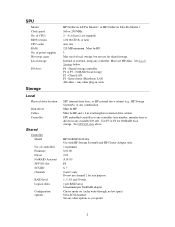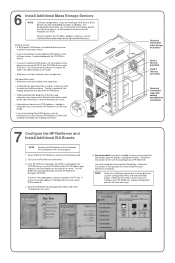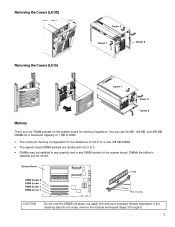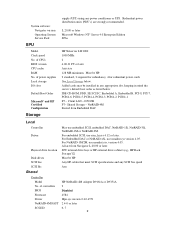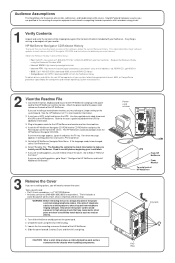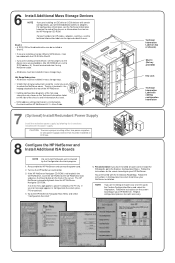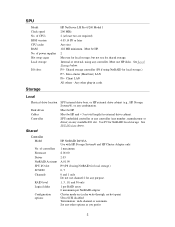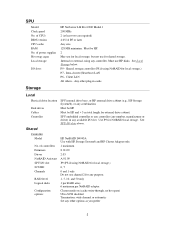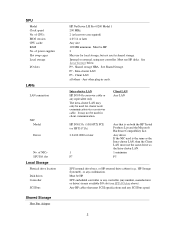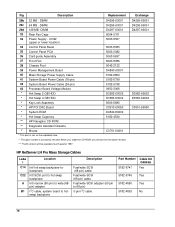HP LH3000r Support Question
Find answers below for this question about HP LH3000r - NetServer - 128 MB RAM.Need a HP LH3000r manual? We have 353 online manuals for this item!
Current Answers
Related HP LH3000r Manual Pages
Similar Questions
Did This Model Come With Tpm?
I am trying to enable BitLocker on a 3400MT but it states I need to have a TPM on the board. I check...
I am trying to enable BitLocker on a 3400MT but it states I need to have a TPM on the board. I check...
(Posted by Silvermane 10 years ago)
Driver For Ati Radeon 9250 128 Mb On Windovs 7
(Posted by Anonymous-52381 12 years ago)
Need A User Manual
Please where can I get a free user manual for my HP IQ775 computer My grandson has destrued mine and...
Please where can I get a free user manual for my HP IQ775 computer My grandson has destrued mine and...
(Posted by papakodjomoklo 12 years ago)
Proliant Ml310 G1 User Manual
how to configure proliant ml310 g1 as workstation with windows xp?
how to configure proliant ml310 g1 as workstation with windows xp?
(Posted by hssj 12 years ago)