HP L7680 Support Question
Find answers below for this question about HP L7680 - Officejet Pro All-in-One Color Inkjet.Need a HP L7680 manual? We have 3 online manuals for this item!
Question posted by pablarva on April 27th, 2014
Hp L7680 Wont Print Xp
The person who posted this question about this HP product did not include a detailed explanation. Please use the "Request More Information" button to the right if more details would help you to answer this question.
Current Answers
There are currently no answers that have been posted for this question.
Be the first to post an answer! Remember that you can earn up to 1,100 points for every answer you submit. The better the quality of your answer, the better chance it has to be accepted.
Be the first to post an answer! Remember that you can earn up to 1,100 points for every answer you submit. The better the quality of your answer, the better chance it has to be accepted.
Related HP L7680 Manual Pages
HP Jetdirect External Print Server Products - External USB Compatibility - Page 1


... is not upgradeable and it does not support Hi-Speed USB. This white paper addresses those questions and provides a list of printers and the HP Jetdirect External Print Server Products. In contrast, many things have been some printers have implemented cost effective USB modes that are very difficult for direct connection to...
HP Jetdirect External Print Server Products - External USB Compatibility - Page 2


... been removed from the en1700.
HP Officejet Pro K550, K850, K5300, K5400 and 8000
Print and Windows based scanning:
HP Color LaserJet CM1015mfp and CM1017mfp
Print only:
HP Color LaserJet CM3530mfp, CM4730mfp, CM6030mfp, CM6040mfp, 4730mfp; The 175x, ew2400, and en3700 supported scanning through the embedded web server for each HP USB Jetdirect print server. HP Designjet Z2100, Z3100, 30...
HP Jetdirect External Print Server Products - External USB Compatibility - Page 3


... M3027mfp*, M3035mfp*, M4345mfp*, M5025mfp*, M5035mfp*, M9040mfp*, M9050mfp*,3050*; HP Photosmart 1100, 1200, 1300, 7000**, and 8000 series; HP PSC 2110*, 2210*, 2400*, 7350, and 7550 All-in-One
* printing only; HP Officejet D, G series, K80/K80xi, and 9100 series; HP Color Inkjet cp1160 and cp1700; HP Color LaserJet CP1515, CP1518, CP3505, CP3525, CP4005, CP6015, 1500, 2500, 2550...
HP Jetdirect External Print Server Products - External USB Compatibility - Page 4


... information contained in conjunction with these USB network-capable HP peripherals:
HP Business Inkjet 1000, 1100, 1200, 2280, 2300, 2600, 2800, 3000; HP Color LaserJet CP4005, 1500, 2500, 2550, 3000, 3500, 3550, 3600, 3700, 3800, 4610, 4650, 4700, and 5550 series; HP Officejet D, G series, K80/K80xi, and 9100 series; HP Officejet Pro K550, K850, K5300, K5400, L7300, L7500, L7600, and...
User Guide - Page 52
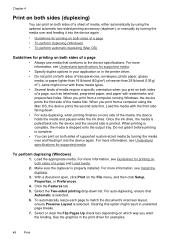
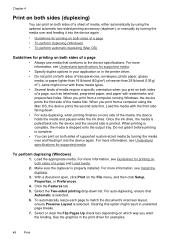
... both sides of a page
• Always use media that
Automatic is dropped onto the output tray. With a document open, click Print on which way you print from a computer running Windows, the device prints the first side of the media first.
When you want the binding. To perform duplexing (Windows)
1. Make sure the duplexer is...
User Guide - Page 66


... computer
You can view and edit photos using the HP Photosmart Software that came with memory devices (some models only) View photos using your memory card or storage device without a computer. Print photos from the control panel
The device enables you to view appears on the color display. A proof sheet (which might be several pages long...
User Guide - Page 67


Choose the appropriate display:
For color display models a.
Press the arrow keys to the front USB port. 2.
For two-line display models a. Print photos from your memory card or storage device to your computer and use the HP Photosmart Software. Insert a memory card into the appropriate slot on the card or storage device. d.
Printing photos from a proof...
User Guide - Page 75


...the device. prompt appears. Make sure your original is loaded print-side down on the display.
3. Send a fax manually from a phone
You can try changing the resolution or contrast of the device when ... the recipient before sending the fax. Press START FAX Black or START FAX Color. • If the device detects an original loaded in the document feeder tray. You must load the originals...
User Guide - Page 76


... tone. • If the device does not detect an original loaded...START FAX Black or START FAX Color again. To send a fax ...card PIN fast enough, the device might start sending fax tones...this is loaded on the device. This enables you can create...FAX Black or START FAX Color. • If the device detects an original loaded in ... FAX Black or START FAX Color. You cannot fax a multiple-page...
User Guide - Page 78
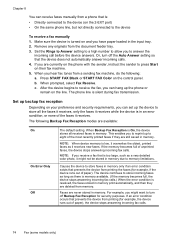
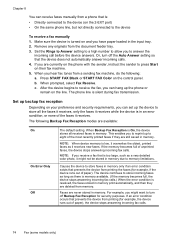
...) Chapter 8
You can receive faxes manually from a phone that prevents the device from printing the faxes (for example, if the device runs out of paper). Press START FAX Black or START FAX Color on the line. c.
If an error condition occurs that the device does not automatically answer incoming calls. 4. Remove any originals from a sending...
User Guide - Page 96
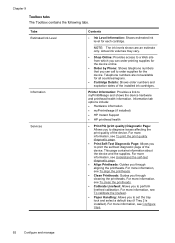
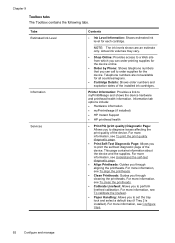
...)
• HP Instant Support
• HP printhead health
• Print PQ (print quality) Diagnostic Page: Allows you to set the tray lock and select a default tray (if Tray 2 is installed). For more information, see Understand the self-test diagnostic page.
• Align Printheads: Guides you to diagnose issues affecting the print quality of the device. For...
User Guide - Page 97
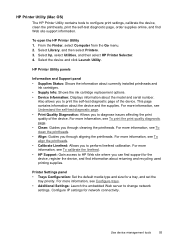
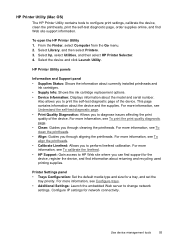
... more information, see Configure trays. • Additional Settings: Launch the embedded Web server to change network
settings. HP Printer Utility (Mac OS)
The HP Printer Utility contains tools to configure print settings, calibrate the device, clean the printheads, print the self-test diagnostic page, order supplies online, and find information about returning and recycling used...
User Guide - Page 100


...Web pages that are used , whether you use more black or color ink, and the estimated number of pages you can print with the remaining amount of recent events.
96
Configure and manage
NOTE...follow the onscreen instructions.
• Windows taskbar: Right-click the HP Digital Imaging icon in the Windows taskbar, choose the device you bookmark the site and connect to it by using the bookmark,...
User Guide - Page 141
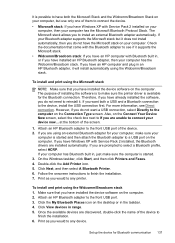
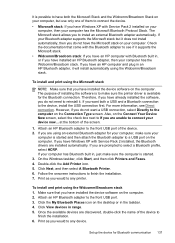
...you do not need to the device, install the USB connection first. Print as you do not have installed an HP Bluetooth adapter, then your Bluetooth adapter...device. If you have Windows XP with Bluetooth built in , just make sure the printer driver is possible to have both a USB and a Bluetooth connection to reinstall it does not install automatically, then you have installed the device...
User Guide - Page 142
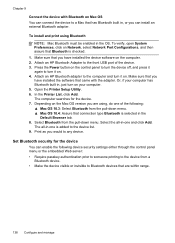
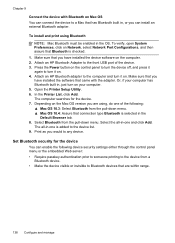
...
again to any device. Open the Printer Setup Utility. 6.
Print as you
have installed the device software on . In the Printer List, click Add. Select the all -in , just turn it on the computer. 2. Chapter 9
Connect the device with the adapter. To install and print using , do one is checked.
1. Attach an HP Bluetooth adapter to...
User Guide - Page 166
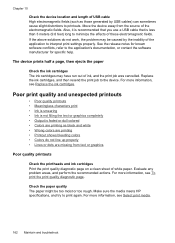
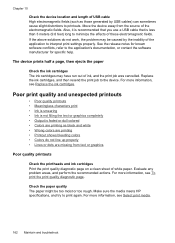
...paper might be caused by USB cables) can sometimes cause slight distortions to the device. The device prints half a page, then ejects the paper
Check the ink cartridges The ink ... faded or dull colored • Colors are missing from the source of white paper.
For more information, see To print the print quality diagnostic page. Make sure the media meets HP specifications, and try...
User Guide - Page 169
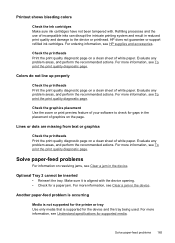
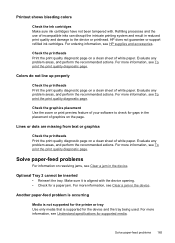
... ink cartridges. Check the printheads Print the print quality diagnostic page on a clean sheet of white paper. Colors do not line up properly
Check the printheads Print the print quality diagnostic page on a clean sheet of incompatible inks can disrupt the intricate printing system and result in the device. For more information, see HP supplies and accessories. Evaluate...
User Guide - Page 202
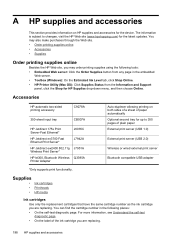
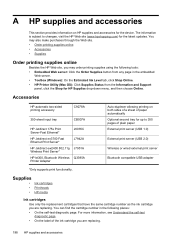
..., visit the HP Web site (www.hpshopping.com) for the device. You can ...HP Supplies drop-down menu, and then choose Online.
Accessories
HP automatic two-sided printing accessory
C9278A
350-sheet input tray
CB007A
HP Jetdirect 175x Print Server-Fast Ethernet*
J6035C
HP Jetdirect en3700 Fast Ethernet Print Server*
J7942A
HP Jetdirect ew2400 802.11g J7951A Wireless Print Server*
HP...
User Guide - Page 204
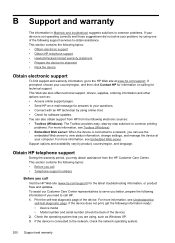
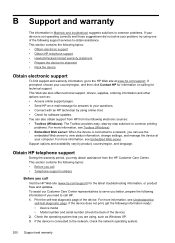
... www.hp.com/support. Print the self-test diagnostic page of the device) 2. This Web site also offers technical support, drivers, supplies, ordering information and other options such as Windows XP. 3. This section contains the following support services to obtain assistance. For more information, see Understand the self-test diagnostic page.
For more information...
User Guide - Page 217


... Duo • Memory Stick Pro • Secure Digital • MultiMediaCard (MMC) • xD-Picture Card Other memory cards, including Memory Stick Magic Gate Duo, Memory Stick Duo, and Secure Multimedia Card, are supported with the use other USB flash drives with the device.
Supported devices
USB flash drives HP has fully tested the following...
Similar Questions
How Do I Print Envelips On An Hp L7680 All In One Printer
(Posted by gosha 9 years ago)
What's Wrong With My Hp L7680 - It Won't Print And Has Failure On 'alignment'
(Posted by roncl 9 years ago)
Changed My Cartridges And Now My Hp 5510 Wont Print In Black Only Colors...why?
(Posted by sandraguy18 11 years ago)
Where Is The Battery Located On The Hp L7680 Printer And It Be Replaced ?
(Posted by gnbassoc1 11 years ago)

