HP L7590 Support Question
Find answers below for this question about HP L7590 - Officejet Pro All-in-One Color Inkjet.Need a HP L7590 manual? We have 3 online manuals for this item!
Question posted by soviemr on June 25th, 2014
What Bluetooth Adapters Will Work For The Hp Officejet L7590 Windows 7
The person who posted this question about this HP product did not include a detailed explanation. Please use the "Request More Information" button to the right if more details would help you to answer this question.
Current Answers
There are currently no answers that have been posted for this question.
Be the first to post an answer! Remember that you can earn up to 1,100 points for every answer you submit. The better the quality of your answer, the better chance it has to be accepted.
Be the first to post an answer! Remember that you can earn up to 1,100 points for every answer you submit. The better the quality of your answer, the better chance it has to be accepted.
Related HP L7590 Manual Pages
HP Jetdirect External Print Server Products - External USB Compatibility - Page 2


..., 5550, 2820mfp, and 2840mfp; HP Officejet Pro K550, K850, K5300, K5400 and 8000
Print and Windows based scanning:
HP Color LaserJet CM1015mfp and CM1017mfp
Print only:
HP Color LaserJet CM3530mfp, CM4730mfp, CM6030mfp, CM6040mfp, 4730mfp; They are respectively HP's wireless value line external print server and HP's full featured external print server. Many devices have their own networking...
HP Jetdirect External Print Server Products - External USB Compatibility - Page 3


... with these USB network-capable HP printers:
HP Color LaserJet CM1015/1017mfp*, CM3530mfp*, CM4730mfp*, CM6030mfp*, CM6040mfp*, 4730mfp*, 9500mfp*; HP Officejet D, G series, K80/K80xi, and 9100 series; HP Officejet Pro K550, K850, K5300, K5400, K8600, L7300, L7500, L7600, L7700, 8000, and 8500
Also works with these USB network-capable HP printers:
HP Business Inkjet 1000, 1100, 1200, 2280...
HP Jetdirect External Print Server Products - External USB Compatibility - Page 4


..., 3030, 3200, 3300, 3380, 4240, 4250, 4350, and 5200 series; HP Officejet Pro K550, K850, K5300, K5400, L7300, L7500, L7600, and L7700
Also works with Edgeline Technology*
* printing only; HP Officejet 6100 series*; All other countries. HP Color Inkjet cp1160 and cp1700; HP Deskjet 895 Cse/Cxi; HP LaserJet M3027mfp*, M3035mfp*, M4345mfp*, M5025mfp*, M5035mfp*, 3050*, 3052*, 3055*, 3390...
Setup Guide - Page 8


... with the top-left corner of the glass.
On the Windows desktop, double-click the HP Photosmart software icon.
2. Click Device, and then choose a device. Press START COPY Black or START COPY Color. Print a document from the ADF output tray.
6. To open the HP Photosmart software (Windows)
1. If you encounter problems, see "Solving installation problems" on the...
Setup Guide - Page 20


NOTE: Direct Digital Filing does not support Windows Active Directory. Direct Digital Filing... The office manager asked one of filing invoices and other ...for the first time, the IP address is listed at the end of the computer where the folder is available with HP Officejet L7600/L7700 all -in action! 4 Set up Direct Digital Filing for scanning (optional)
The Direct Digital Filing feature ...
Setup Guide - Page 26


... you are firmly installed in the CD-ROM drive, inspect the Starter CD for damage. The device cannot work if they are not all installed.
• Make sure that the printhead latch and all other... CD.
• Make sure that the USB drivers have been removed from www.hp.com/support.
• In the Windows device manager, make sure that all covers are closed .
• If the computer does...
User Guide - Page 5


... the HP All-in-One parts 12 Front view ...13 Printing supplies area ...14 Memory card slots ...14 Back view ...15 Control panel ...15 Control panel buttons and lights 16 Color display ...messages ...25 Error messages ...25 Critical error messages ...25 Change device settings ...25 Use the HP Solution Center (Windows 26 Use the HP photo and imaging software 26 Text and symbols ...28 Type ...
User Guide - Page 22
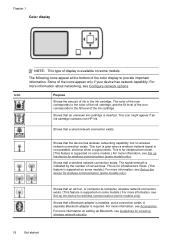
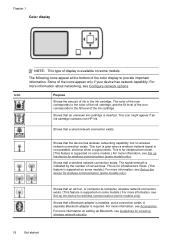
...color of the icon corresponds to the color of the ink cartridge, and the fill level of the icon corresponds to the fill level of display is available on some models only). This icon might appear if an ink cartridge contains non-HP..., see Set up Bluetooth, see Set up the device for ensuring wireless network security.
18
Get started Shows that a Bluetooth adapter is supported on some...
User Guide - Page 28


...: Allows you have.
• Scan menu: Presents a list of display on the control panel-color display or two-line display -depends on the control-panel display. 3 Use the all -in ... control panel menus • Control-panel message types • Change device settings • Use the HP Solution Center (Windows) • Use the HP photo and imaging software • Text and symbols • Load ...
User Guide - Page 29
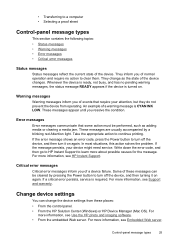
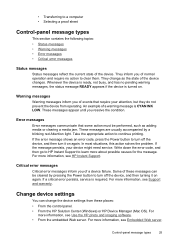
.... • From the embedded Web server. For more information, see Embedded Web server.
They change the device settings from operating. An example of these places: • From the control panel. • From the HP Solution Center (Windows) or HP Device Manager (Mac OS).
If the message persists, your attention, but they do not prevent the...
User Guide - Page 59


... Mac OS operating systems, for Windows XP direct connections. Use Webscan via embedded Web server
55 It is whichever one you selected the last time you scan photos and documents from a TWAIN-compliant or a WIA-compliant program
The device is TWAIN-complaint and WIA-compliant and works with programs that is currently attached...
User Guide - Page 90


... communication (some models only) • Set up the device for managing the device. If you want to manage the device. NOTE: Mac OS users can be used to ...
Control
Embedded Toolbox
panel parts Web server (Windows)
HP Printer Utility (Mac OS)
HP Web Jetadmin software
Monitor the device
Status of management tasks
The following table lists common...
User Guide - Page 95
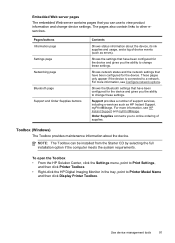
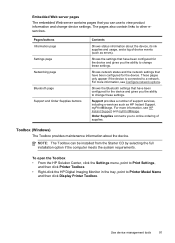
...errors). Toolbox (Windows)
The Toolbox provides maintenance information about the device, its ink supplies and usage, and a log of supplies. To open the Toolbox
• From the HP Solution Center, click... HP Digital Imaging Monitor in the tray, point to other eservices.
Shows the Bluetooth settings that have been configured for the device. NOTE: The Toolbox can use to change device ...
User Guide - Page 139


Simply insert the HP Bluetooth adapter into the front USB port (shown in the center of a room and not near a window. • Turn off administrative access over wireless if possible. To set up the device for Bluetooth communication 135 You can use Remote Desktop to make an encrypted connection to a computer running behind your router and make...
User Guide - Page 141
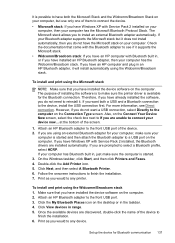
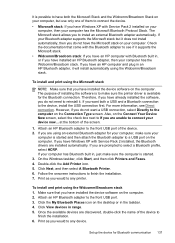
... the computer is started . 3. Attach an HP Bluetooth adapter to the front USB port of them to connect the device.
• Microsoft stack: If you have Windows XP with the Bluetooth adapter to select a Bluetooth profile, select HCRP. If you want a USB connection, select Directly to install an external Bluetooth adapter automatically. On the Windows taskbar, click Start, and then click...
User Guide - Page 142
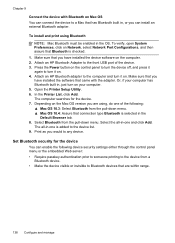
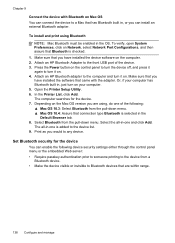
...
again to the computer and turn it on. 4. Attach an HP Bluetooth adapter to turn on your computer has Bluetooth built in -one is selected in , or you would to the device list. 9. Chapter 9
Connect the device with the adapter. To verify, open System Preferences, click on . Attach an HP Bluetooth Adapter to the front USB port of the following...
User Guide - Page 144


... Bluetooth tab. 2. Click Reset Bluetooth in the Windows system tray. Do not simply delete the device application files from a Windows computer, method 1 1. Make sure to remove them properly using the uninstall utility provided when you might need to complete. 10. There are deleted. 6. On the Windows taskbar, click Start, select Programs or All Programs, select
HP, select Officejet Pro...
User Guide - Page 145


... drive, and then start the Setup program.
6.
To uninstall from the pull-down menu. Select HP Officejet Pro All-in the Windows Start menu. 1. Restart your computer's CD-ROM drive and then start
the Setup program. 2. Select Install. 7. Insert the device Starter CD into your computer. 4.
Follow the onscreen instructions. 4. NOTE: It is not available...
User Guide - Page 193
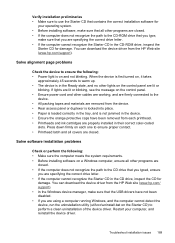
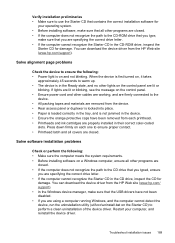
... device driver.
You can download the device driver from the HP Web site (www.hp.com/ support). • In the Windows device ...color-coded
slots. Solve alignment page problems
Check the device to the
device. • All packing tapes and materials are removed from the device...CD in the Ready state, and no other cables are working, and are firmly connected to ensure the following: &#...
User Guide - Page 242


...device 126 system requirements 209 turn accessories on and off
in driver 22 uninstall software 140 Windows Image Application (WIA), scan from 55 wireless communication Bluetooth... Mac OS 141 Windows 140
USB cable, order 198 USB connection
Bluetooth adapter 135 digital cameras 59 features available... environmental
programs 228 European ink cartridges 199 HP Web Jetadmin 94 material safety data
sheets 229...
Similar Questions
How To Set Up Work Hp Officejet 6500 E710a-f
(Posted by tjhancombin 9 years ago)
Why Doesn't The Scan Button Work On The Hp Officejet L7590 Windows 7
(Posted by davejeng 9 years ago)
Hp Officejet L7590 Won't Scan Windows 7
(Posted by muchbl 10 years ago)
I Changed The Modem And Now My Printer Won't Work Hp Officejet Pro 8600
(Posted by fabmay 10 years ago)
I Have Never Set To Do S Up My Hp Offpro L7590 As A Fax Machine, Manual?
(Posted by mdilullo 11 years ago)

