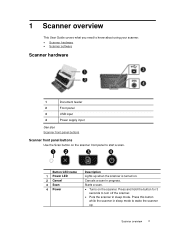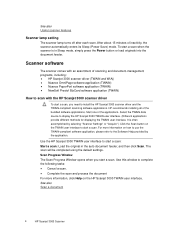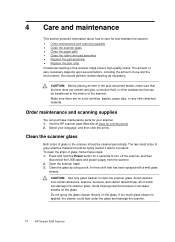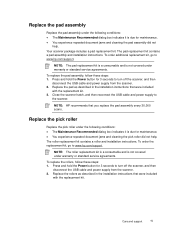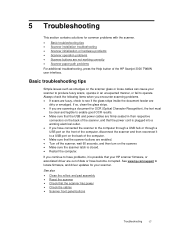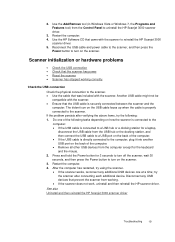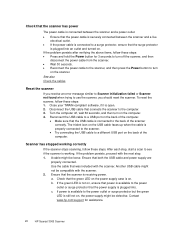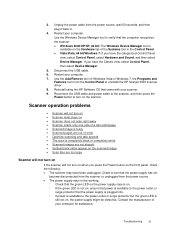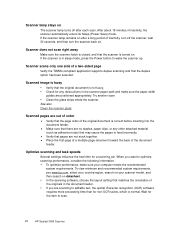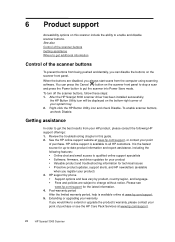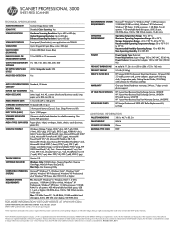HP L2723A Support Question
Find answers below for this question about HP L2723A.Need a HP L2723A manual? We have 2 online manuals for this item!
Question posted by nb200329 on October 15th, 2012
Scanner Powers On But Pwr Led Turns Red
I have an L2723A scanner that powers on but then the power led turns red and the unit does not scan. Have tried another identical scanner at the desk and it works fine. Have tried this scanner at another desk and it still does not work.
Current Answers
Related HP L2723A Manual Pages
Similar Questions
Hp N9120 Did Someone Get The Error 1104?
The attetion-LED blinks red, the HP software creates error 1104. Has anyone the same error?
The attetion-LED blinks red, the HP software creates error 1104. Has anyone the same error?
(Posted by n9210 1 year ago)
Can I Get A Power Adopter For My Hp Scanjet Scanner 2300c (q2950a) ?
I need this adapter badly.
I need this adapter badly.
(Posted by singhik2004 10 years ago)
Address Book Auto-complete Is Not Working
I recently imported a new address list to the digital sender in order to update internal contact ema...
I recently imported a new address list to the digital sender in order to update internal contact ema...
(Posted by eesala 11 years ago)
Power Adaptor For My Hp Scanner
I'm using HP 2200C Scanner. Recently power adaptor of which is not working. The specification of the...
I'm using HP 2200C Scanner. Recently power adaptor of which is not working. The specification of the...
(Posted by panditratnakar 11 years ago)