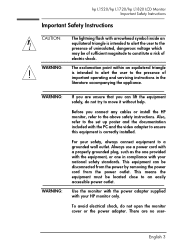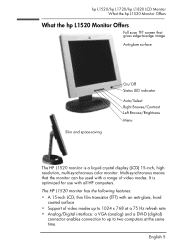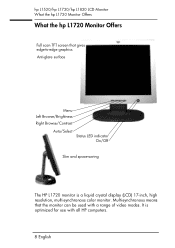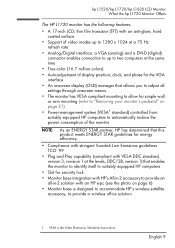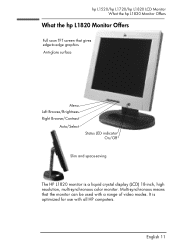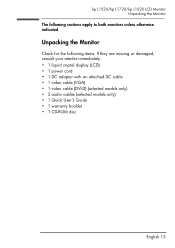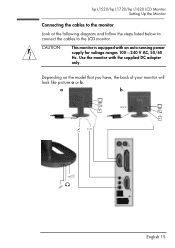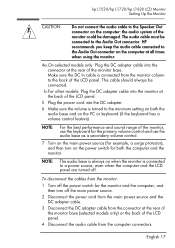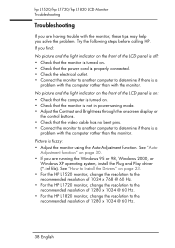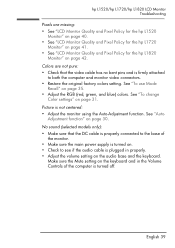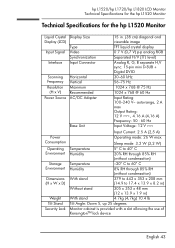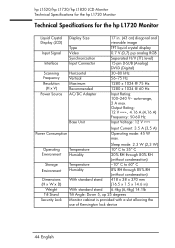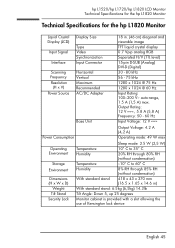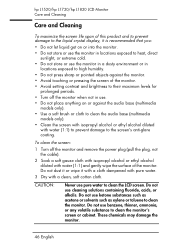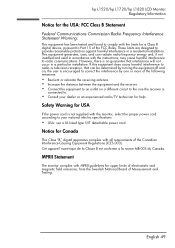HP L1520 Support Question
Find answers below for this question about HP L1520 - 15 Inch LCD Monitor.Need a HP L1520 manual? We have 3 online manuals for this item!
Question posted by gibsonlukumbuja214 on April 21st, 2022
Monitor Not Powering On.
When I power on my monitor, the led light comes on but the screen doesn't; it stays dark.
Current Answers
Answer #1: Posted by SonuKumar on April 21st, 2022 6:04 AM
https://www.manualslib.com/manual/71427/Hp-Hp-L1520.html?page=39
do all troubleshooting steps- if not working - its hardware issue can be fixed within 50-150$
Please respond to my effort to provide you with the best possible solution by using the "Acceptable Solution" and/or the "Helpful" buttons when the answer has proven to be helpful.
Regards,
Sonu
Your search handyman for all e-support needs!!
Related HP L1520 Manual Pages
Similar Questions
Hp L1520 Monitor
my monitor is switching on but the brightness is very low how do i increase it ?
my monitor is switching on but the brightness is very low how do i increase it ?
(Posted by philigideon4 5 years ago)
Need Hp-l1520f3p Power Supply Service Manual
i want hp - l1520f3p power supply service manual hw i can get ? pls help me ...
i want hp - l1520f3p power supply service manual hw i can get ? pls help me ...
(Posted by SHARPNESS 11 years ago)
How To Remove Hp W15v 15' Widescreen Lcd Monitor Base Stand
(Posted by Anonymous-88735 11 years ago)
Ac Adaptor
I need a new power adaptor for this monitor. Would you please tell to me what must I buy? Thanks
I need a new power adaptor for this monitor. Would you please tell to me what must I buy? Thanks
(Posted by ebrandesh 12 years ago)
My Hp Monitor Will Not Come On It Has Power But Will Not Light Up
(Posted by saculbreth 13 years ago)