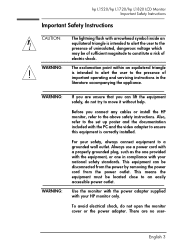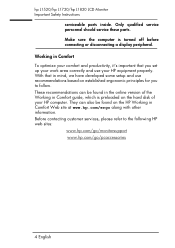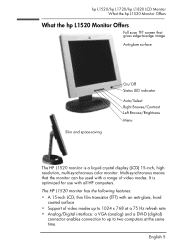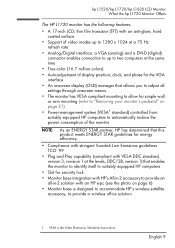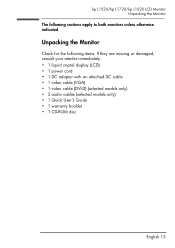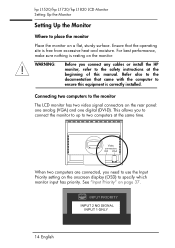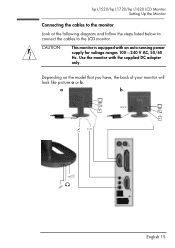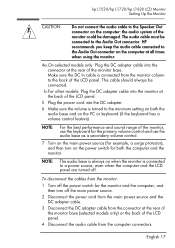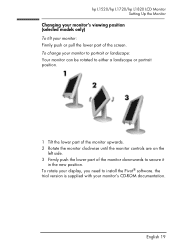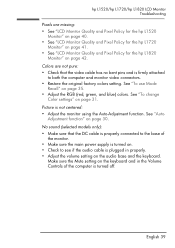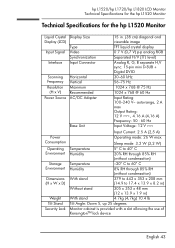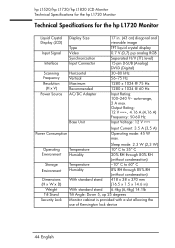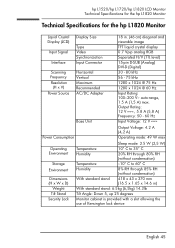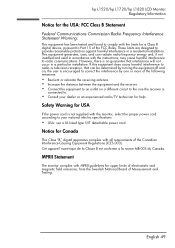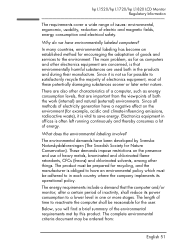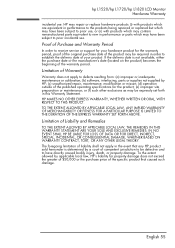HP L1520 Support Question
Find answers below for this question about HP L1520 - 15 Inch LCD Monitor.Need a HP L1520 manual? We have 3 online manuals for this item!
Question posted by SHARPNESS on March 18th, 2013
Need Hp-l1520f3p Power Supply Service Manual
Current Answers
Answer #1: Posted by tintinb on March 19th, 2013 11:48 PM
http://www.helpowl.com/manuals/HP/L1520/62979
If you have more questions, please don't hesitate to ask here at HelpOwl. Experts here are always willing to answer your questions to the best of our knowledge and expertise.
Regards,
Tintin
Related HP L1520 Manual Pages
Similar Questions
When I power on my monitor, the led light comes on but the screen doesn't; it stays dark.
my monitor is switching on but the brightness is very low how do i increase it ?
I need a new power adaptor for this monitor. Would you please tell to me what must I buy? Thanks
i have looked every where in our shops and there insnt, the problem is that i dont have the sample.w...