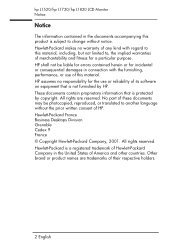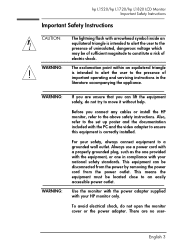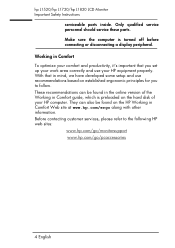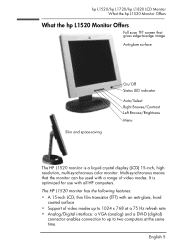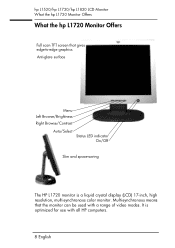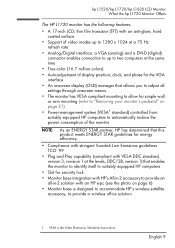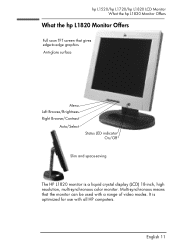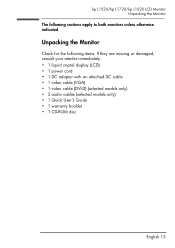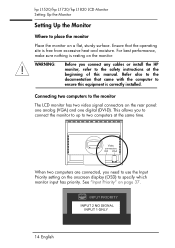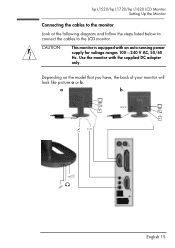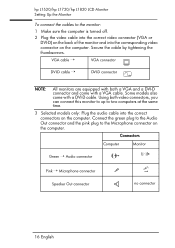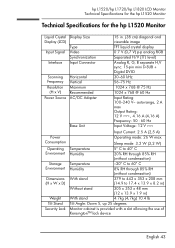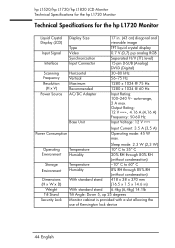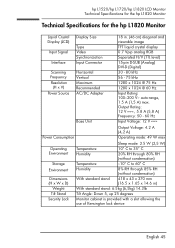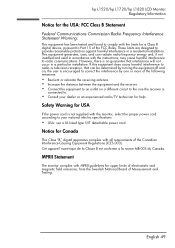HP L1520 Support Question
Find answers below for this question about HP L1520 - 15 Inch LCD Monitor.Need a HP L1520 manual? We have 3 online manuals for this item!
Question posted by philigideon4 on March 27th, 2019
Hp L1520 Monitor
my monitor is switching on but the brightness is very low how do i increase it ?
Current Answers
Answer #1: Posted by Odin on March 27th, 2019 12:24 PM
There's a button for this. For an illustration and explanation, see https://www.manualslib.com/manual/71427/Hp-Hp-L1520.html?page=26 and the following page.
Hope this is useful. Please don't forget to click the Accept This Answer button if you do accept it. My aim is to provide reliable helpful answers, not just a lot of them. See https://www.helpowl.com/profile/Odin.
Related HP L1520 Manual Pages
Similar Questions
Monitor Not Powering On.
When I power on my monitor, the led light comes on but the screen doesn't; it stays dark.
When I power on my monitor, the led light comes on but the screen doesn't; it stays dark.
(Posted by gibsonlukumbuja214 2 years ago)
How Do I Remove The Stand From The Back Of A Hp W220h Monitor?
I purchased a 3 monitor desk stand and want to attach my 3 - HP w2207h monitors to it using the 4 at...
I purchased a 3 monitor desk stand and want to attach my 3 - HP w2207h monitors to it using the 4 at...
(Posted by gtcoole 8 years ago)
Need Hp-l1520f3p Power Supply Service Manual
i want hp - l1520f3p power supply service manual hw i can get ? pls help me ...
i want hp - l1520f3p power supply service manual hw i can get ? pls help me ...
(Posted by SHARPNESS 11 years ago)
Hp S2031a Monitor Windows 8
is the hp s2031a monitor compatible with windows 8?
is the hp s2031a monitor compatible with windows 8?
(Posted by patfisha 11 years ago)
Ac Adaptor
I need a new power adaptor for this monitor. Would you please tell to me what must I buy? Thanks
I need a new power adaptor for this monitor. Would you please tell to me what must I buy? Thanks
(Posted by ebrandesh 12 years ago)