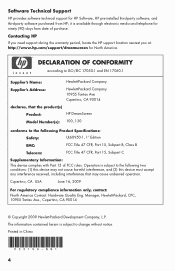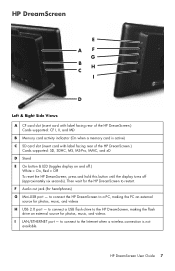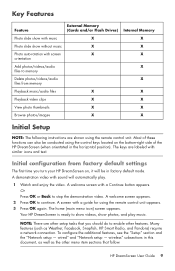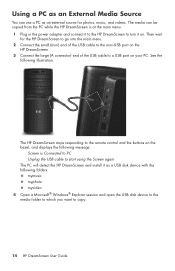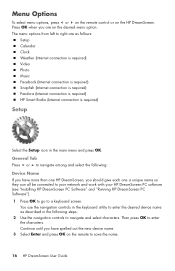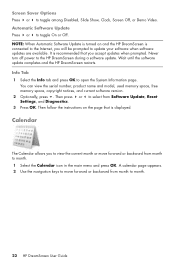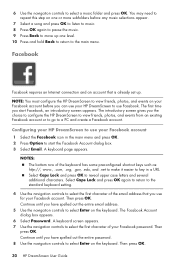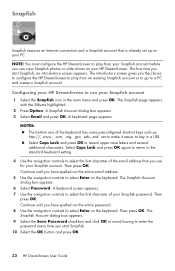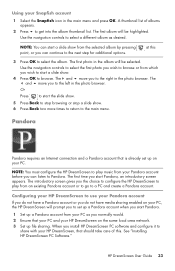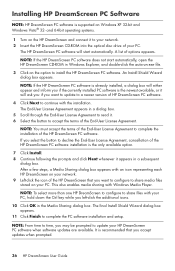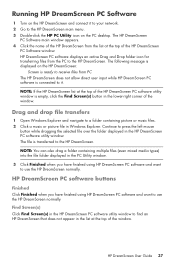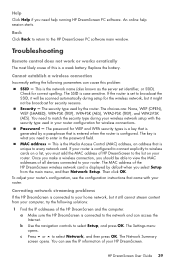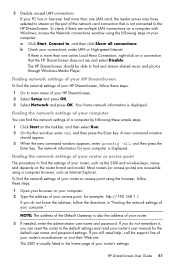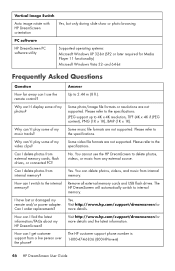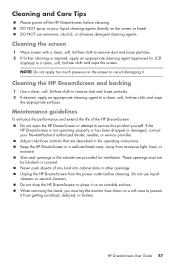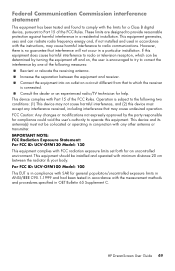HP KY616AA Support Question
Find answers below for this question about HP KY616AA - DreamScreen 100 Wireless Connected Screen.Need a HP KY616AA manual? We have 4 online manuals for this item!
Question posted by inpropur on November 15th, 2012
Is There Anyway To Reinstall The Operating System On A Dream Screen?
HELLO, MY DREAMSCREEN JUST WENT BLANK WHEN I WAS DOING A FACTORY RESET. I ONLY HAD IT OUT OF THE BOX A COUPLE OF HOURS, AND THEN NOTHING JUST A BLANK SCREEN. I WILL TAKE ANY SUGGUSTIONS TOO
Current Answers
Related HP KY616AA Manual Pages
Similar Questions
Connect To Facebook
My HD DreamScreen 100 will not connect to Facebook even though the screen is connected to my wireles...
My HD DreamScreen 100 will not connect to Facebook even though the screen is connected to my wireles...
(Posted by mdoherty12 2 years ago)
Mac Compatability
Want to know if the HP df800b2 picture frame can be connected to an iMac via an USB cable and if the...
Want to know if the HP df800b2 picture frame can be connected to an iMac via an USB cable and if the...
(Posted by salbob98 10 years ago)
Lines On Screen
I am getting a thick bangs of line, almost white on top of the screen. The photos are also hazy.
I am getting a thick bangs of line, almost white on top of the screen. The photos are also hazy.
(Posted by abhalla75 11 years ago)
Problem With Digital Frame
Hi- I have a digital photo frame that is not working properly. Whenver I turn it on, the only thing...
Hi- I have a digital photo frame that is not working properly. Whenver I turn it on, the only thing...
(Posted by jenniferhojer 12 years ago)
Broke Screen
Hi,,, I need help I have hp 7'' and 8'' i brooked I would like where can I get this kind type screen...
Hi,,, I need help I have hp 7'' and 8'' i brooked I would like where can I get this kind type screen...
(Posted by Colomo08 12 years ago)