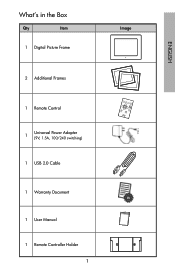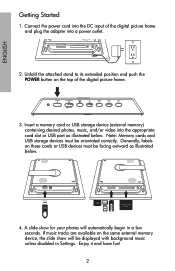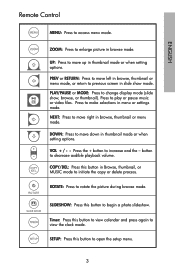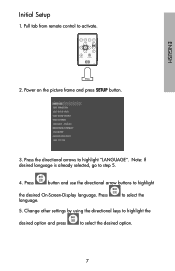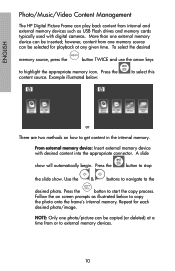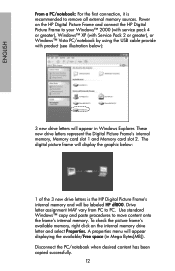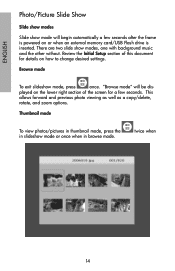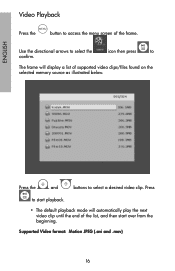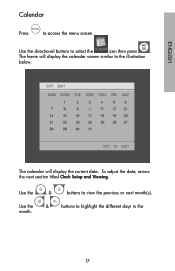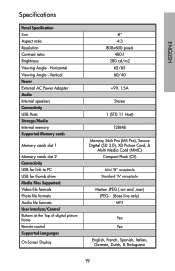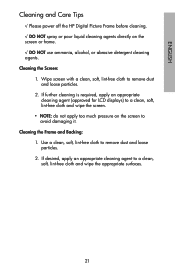HP DF800B2 Support Question
Find answers below for this question about HP DF800B2.Need a HP DF800B2 manual? We have 2 online manuals for this item!
Question posted by salbob98 on September 25th, 2013
Mac Compatability
Want to know if the HP df800b2 picture frame can be connected to an iMac via an USB cable and if the pictures in iPHoto will play on it. Tried it and no success.
Current Answers
Related HP DF800B2 Manual Pages
Similar Questions
My Photo Frame Not Working At All
On clicking the power switch, the red indicator light turns on but the screen doesn't work at all. I...
On clicking the power switch, the red indicator light turns on but the screen doesn't work at all. I...
(Posted by vivekshk 4 years ago)
I Need A Replacement Remote Control For Hp Df1010p1 Digital Picture Frame
(Posted by aba1948 10 years ago)
Troubleshooting Hp 7' Digital Picture Frame
I just purchased frame model df730v1 and I used USB to connect frame to my Mac. Frame has message th...
I just purchased frame model df730v1 and I used USB to connect frame to my Mac. Frame has message th...
(Posted by kckay40 11 years ago)
Where Can I Buy A Remote Control For Hp Df800b2 8' Digital Picture Frame.tks
(Posted by mariaceliadornbach 11 years ago)
Why Does Only 1 Picture Show On My Hp Df730. Df840 Series Digital Picture Frame?
I loaded 20 JPEG photos onto a "jump drive and instert them into the digital picture frame. I then t...
I loaded 20 JPEG photos onto a "jump drive and instert them into the digital picture frame. I then t...
(Posted by rleventry6 12 years ago)