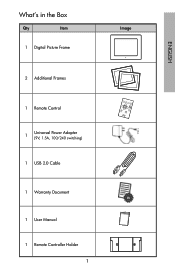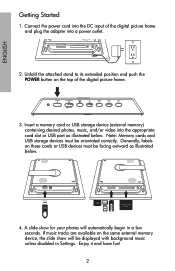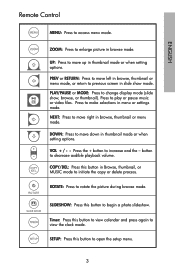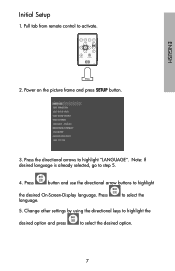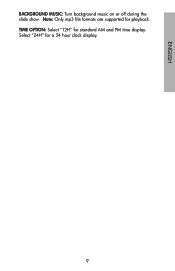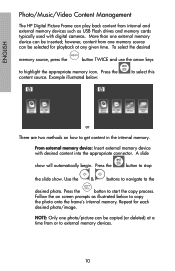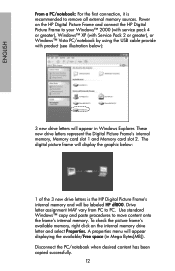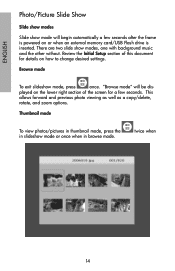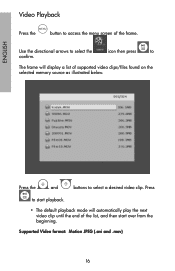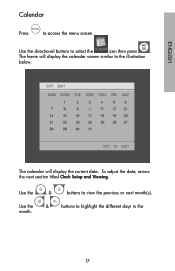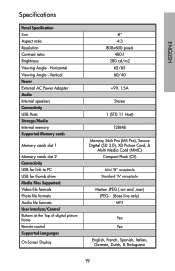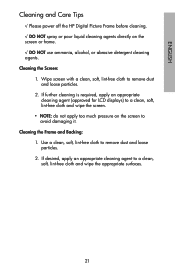HP DF800B2 Support Question
Find answers below for this question about HP DF800B2.Need a HP DF800B2 manual? We have 2 online manuals for this item!
Question posted by vivekshk on January 22nd, 2020
My Photo Frame Not Working At All
On clicking the power switch, the red indicator light turns on but the screen doesn't work at all. I tried inserting a USB with pictures but still ni results.
Current Answers
Answer #1: Posted by hzplj9 on February 1st, 2020 10:32 AM
It may be that the RTC is not charged and so the unit does not work. The unit needs to be powered up for 6 hours for full charge and the date time to be set. You could have an unformatted card inserted. Check the user guide (link attached) and follow the set-up instructions. You may be able to reset the unit if connected via the usb cable to a PC. Then continue with the set-up.
https://www.manualslib.com/manual/277136/Hp-Df800-Series.html
Good luck.
Related HP DF800B2 Manual Pages
Similar Questions
Hp Digital Photo Frame Pictures Wont Delete
(Posted by stajfrecci 9 years ago)
How To Delete Photos From Hp Digital Picture Frame
(Posted by richiboone7 10 years ago)
Mac Compatability
Want to know if the HP df800b2 picture frame can be connected to an iMac via an USB cable and if the...
Want to know if the HP df800b2 picture frame can be connected to an iMac via an USB cable and if the...
(Posted by salbob98 10 years ago)
Where Can I Buy A Remote Control For Hp Df800b2 8' Digital Picture Frame.tks
(Posted by mariaceliadornbach 11 years ago)
Default Mode
Merkury Digital Photo Frame Hp
Mi Df1000
Hi How do I reset this to factory default? I bought this used and the set up from your manual does ...
Hi How do I reset this to factory default? I bought this used and the set up from your manual does ...
(Posted by unclemark 12 years ago)