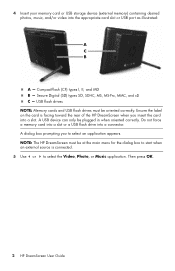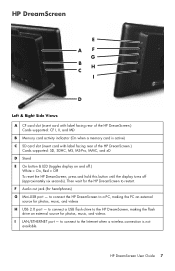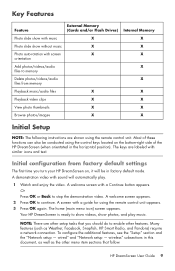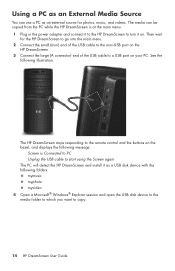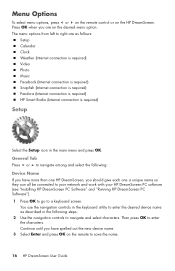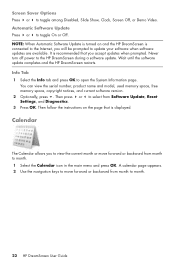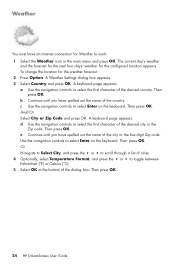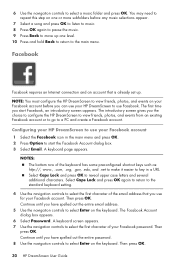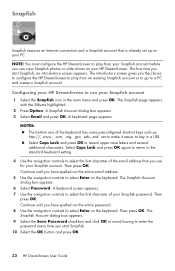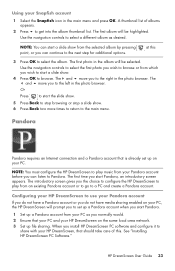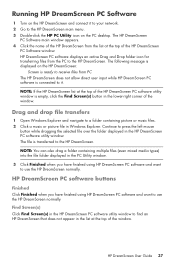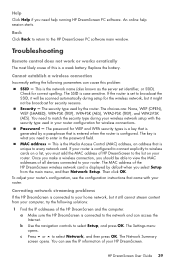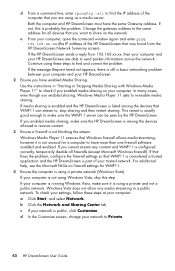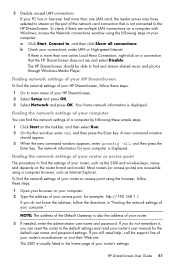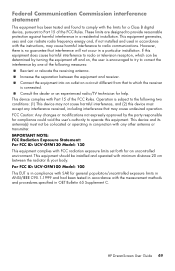HP KY616AA Support Question
Find answers below for this question about HP KY616AA - DreamScreen 100 Wireless Connected Screen.Need a HP KY616AA manual? We have 4 online manuals for this item!
Question posted by mdoherty12 on February 24th, 2022
Connect To Facebook
My HD DreamScreen 100 will not connect to Facebook even though the screen is connected to my wireless network. Anyone have a solution?
Current Answers
Answer #1: Posted by SonuKumar on February 25th, 2022 8:16 AM
Please respond to my effort to provide you with the best possible solution by using the "Acceptable Solution" and/or the "Helpful" buttons when the answer has proven to be helpful.
Regards,
Sonu
Your search handyman for all e-support needs!!
Related HP KY616AA Manual Pages
Similar Questions
I Need A Replacement Remote Control For Hp Df1010p1 Digital Picture Frame
(Posted by aba1948 10 years ago)
Troubleshooting Hp 7' Digital Picture Frame
I just purchased frame model df730v1 and I used USB to connect frame to my Mac. Frame has message th...
I just purchased frame model df730v1 and I used USB to connect frame to my Mac. Frame has message th...
(Posted by kckay40 11 years ago)
Is There Anyway To Reinstall The Operating System On A Dream Screen?
HELLO, MY DREAMSCREEN JUST WENT BLANK WHEN I WAS DOING A FACTORY RESET. I ONLY HAD IT OUT OF THE BOX...
HELLO, MY DREAMSCREEN JUST WENT BLANK WHEN I WAS DOING A FACTORY RESET. I ONLY HAD IT OUT OF THE BOX...
(Posted by inpropur 11 years ago)
Why Does Only 1 Picture Show On My Hp Df730. Df840 Series Digital Picture Frame?
I loaded 20 JPEG photos onto a "jump drive and instert them into the digital picture frame. I then t...
I loaded 20 JPEG photos onto a "jump drive and instert them into the digital picture frame. I then t...
(Posted by rleventry6 12 years ago)
Non-functional Remote Unit Of New Hp Df820a2 Digital Picture Frame.
I am looking for a remote for my HP df820a2 Digital Picture which was bought online recently from Ho...
I am looking for a remote for my HP df820a2 Digital Picture which was bought online recently from Ho...
(Posted by ptandon 12 years ago)