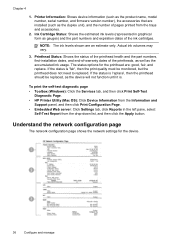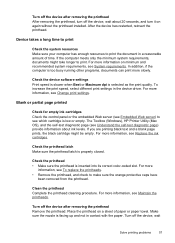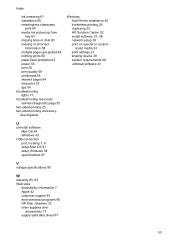HP K8600 Support Question
Find answers below for this question about HP K8600 - Officejet Pro Color Inkjet Printer.Need a HP K8600 manual? We have 2 online manuals for this item!
Question posted by cchan on October 25th, 2012
When I Scan Or Copy All I Get Is Black Streaks. Printing Is Fine.
officejet pro 8600. I cleaned it but didnt help. the ink looks 1/2 full.
Current Answers
Related HP K8600 Manual Pages
Similar Questions
Hp Officejet Pro 8600 Is There A Way To Scan A Page And Email It Via The Sc
HP Officejet Pro 8600 Is there a way to scan a page and email it via that scan. in other words. I ...
HP Officejet Pro 8600 Is there a way to scan a page and email it via that scan. in other words. I ...
(Posted by Bruce3311 11 years ago)
How Do I Set Up Grayscale Hp Officejet Pro 8600 With A Mac Os
how do I set up Grayscale (black print only) for HP OfficeJet Pro 8600 using Mac OS? The instruction...
how do I set up Grayscale (black print only) for HP OfficeJet Pro 8600 using Mac OS? The instruction...
(Posted by ga2curtis 11 years ago)
Problems With Black Streaks How Do I Correct It
I have a new Officejet Pro 8600 plus and it is making black streaks when printing and scanning
I have a new Officejet Pro 8600 plus and it is making black streaks when printing and scanning
(Posted by burnettsecurity 12 years ago)
Officejet Pro 8600 Manual
How can I get sofware manual for officejet pro 8600
How can I get sofware manual for officejet pro 8600
(Posted by Marisamar 12 years ago)
Hp Photosmart Plus Print Scan Copy And Web
in installed the softwear did aa check says softwears installed right but im getting a ink system fa...
in installed the softwear did aa check says softwears installed right but im getting a ink system fa...
(Posted by PALBANO 12 years ago)