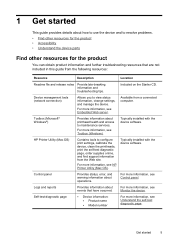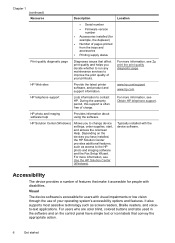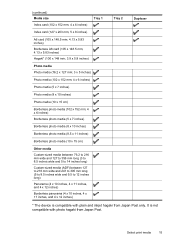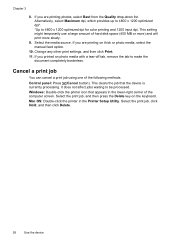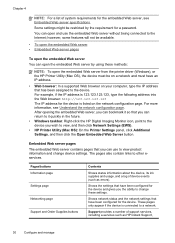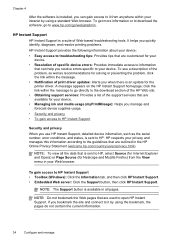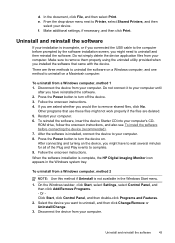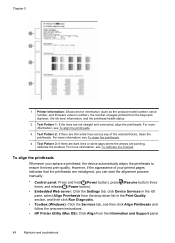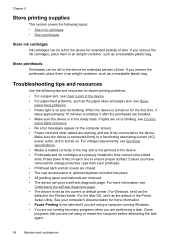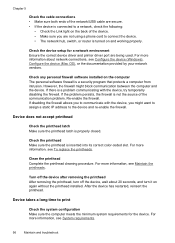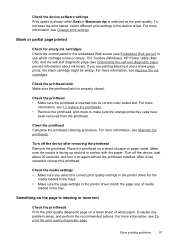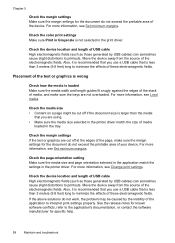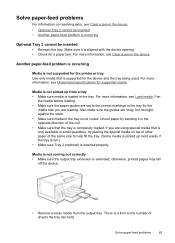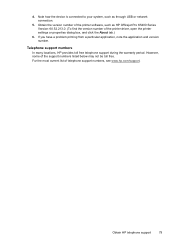HP K5400 Support Question
Find answers below for this question about HP K5400 - Officejet Pro Color Inkjet Printer.Need a HP K5400 manual? We have 1 online manual for this item!
Question posted by cateoff on July 26th, 2012
Mechanism Error?
After clearing a paper jam, I am still getting a Mechanism error message. Have turned the printer off, waited a couple of minutes and then turned it back on. Same message
Current Answers
Related HP K5400 Manual Pages
Similar Questions
How To Tell How Many Pages Hp Officejet Pro K5400 Printer (c8184a) Has Printed
(Posted by mkrwiggy 10 years ago)
How To Reset Hp Officejet Pro K5400 Printer Manual
(Posted by jess0kq9 10 years ago)
Wrong File Format Error Message
I have a powerpoint 2010 slide I'm trying to print as a poster. I have done this numberous times (fo...
I have a powerpoint 2010 slide I'm trying to print as a poster. I have done this numberous times (fo...
(Posted by annekoproski 11 years ago)
Mechanism Error:
Mechanism Error: The print cartridge cradle cannot move. Turn the printer off, free the cartridge cr...
Mechanism Error: The print cartridge cradle cannot move. Turn the printer off, free the cartridge cr...
(Posted by Anonymous-37186 12 years ago)
How To Remove The Paper Jam Error?
WE removed the paper jam but still it shows the paper jam error.how to solve the issue
WE removed the paper jam but still it shows the paper jam error.how to solve the issue
(Posted by xvictorrodrigo 13 years ago)