HP J6480 Support Question
Find answers below for this question about HP J6480 - Officejet All-in-One Color Inkjet.Need a HP J6480 manual? We have 4 online manuals for this item!
Question posted by jeannemoses913 on May 25th, 2012
Printer Off-line
How do I change my printer from off-line to on-line?
Current Answers
There are currently no answers that have been posted for this question.
Be the first to post an answer! Remember that you can earn up to 1,100 points for every answer you submit. The better the quality of your answer, the better chance it has to be accepted.
Be the first to post an answer! Remember that you can earn up to 1,100 points for every answer you submit. The better the quality of your answer, the better chance it has to be accepted.
Related HP J6480 Manual Pages
Wireless Getting Started Guide - Page 7
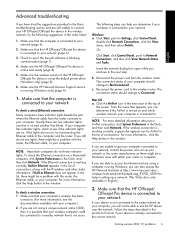
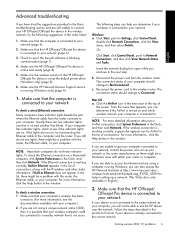
... default printer driver (Windows only) (page 8)
6. If your computer has indicator lights, check to see if the firewall software is only available in the list of the HP Officejet/ Officejet Pro device is... the Ethernet cable, or your computer should change to Not Connected. The connection status should change to Network Connections, and then click View Network Status and Tasks.
Wireless Getting Started Guide - Page 9
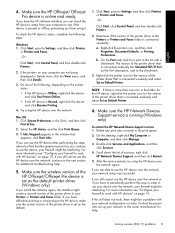
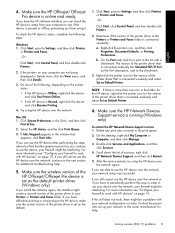
... System Preferences in the print queue.
2. Determine if the version of services, right click HP Network Devices Support, and then click Restart.
5.
Contact the person who set as Default Printer.
6. Make sure the HP Officejet/Officejet Pro device is online and ready
If you have to the next section for help .
5.
Delete any print jobs...
Wireless Getting Started Guide - Page 10
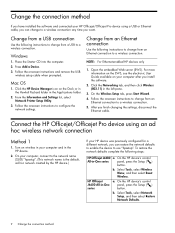
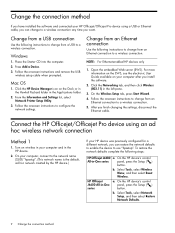
...device.
2. Select Tools, select Wireless Menu, and then select Reset Wireless. b. From the Information and Settings list, select Network Printer Setup Utility.
3.
NOTE: For Ethernet-enabled HP devices... device.)
If your HP device was previously configured for a different network, you can change from an Ethernet connection
Use the following steps:
HP Officejet J4680 a.
HP Officejet
...
Wireless Getting Started Guide - Page 11


... security software running Windows, you installed the HP software. Follow the instructions in "Install software for your HP Officejet/Officejet Pro device" on the local subnet, computers and devices in queue or printer goes offline
• Scan communication errors or scanner busy messages
• Unable to trust computers on your firewall's list of trusted applications...
Wireless Getting Started Guide - Page 13


... User Guide available on how to change the network name, see the ... HP device without requiring a direct line of a wireless router.
It also means that the HP device might... to wirelessly connect to your HP Officejet/Officejet Pro device and a computer without the use ...wireless printer). NOTE: If you reset the network settings from accessing your wireless router.
Once the HP device is...
Fax Getting Started Guide - Page 3


... Install the software to the phone line by using (parallel or serial)
NOTE: Before setting up the HP Officejet/Officejet Pro device for faxing, determine whether your home... port on page 4. The following sections, you begin setting up the fax, connect the HP Officejet/Officejet Pro device and install the software.
Parallel-type phone systems
In a parallel-type phone system, you have ...
Fax Getting Started Guide - Page 4


... that you will have an additional wall plug attached to it will share the phone line with another device to the HP Officejet/Officejet Pro device, you use for faxing.
If you plug in person to connect another device (shared phone line). To change settings such as how many rings to allow a physical connection to obtain a separate phone...
Fax Getting Started Guide - Page 5


...the computer after installing the software.
4.
For information on changing this section if you have connected the HP Officejet/Officejet Pro device to a computer, install the HP Officejet/ Officejet Pro device software, and then run the Fax Setup Wizard (Windows) or HP Device Manager (Mac OS). NOTE: Your HP Officejet/Officejet Pro device is connected to a distinctive ring service.
•...
Fax Getting Started Guide - Page 6


...dial tone
• Checks for an active phone line
• Tests the status of your phone line connection
The HP Officejet/Officejet Pro device prints a report with the corresponding speed-dial entries....Officejet/Officejet Pro device
• Checks that you dial those numbers quickly by using the numeric keypad, and then press OK.
• To delete one of the following:
• To add or change...
Fax Getting Started Guide - Page 7
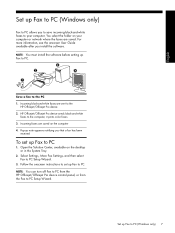
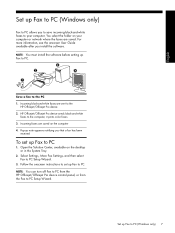
...available on your computer. NOTE: You can turn off Fax to PC from the HP Officejet/Officejet Pro device control panel, or from the Fax to the PC 1. You select the folder on ...color faxes 3. English
Set up Fax to PC (Windows only)
Fax to PC allows you to save incoming black-and-white faxes to your computer or network where the faxes are saved.
HP Officejet/Officejet Pro device...
Fax Getting Started Guide - Page 9


... can disconnect all the other end to the port labeled 1-LINE on the coupler and to the coupler, and then connect the other devices and run the test again. I cannot print color faxes
To print color faxes, make sure that came with the HP Officejet/Officejet Pro device, including: Argentina, Australia, Brazil, Canada, Chile, China, Colombia, Greece...
User Guide - Page 6


...Perform duplexing ...34
Cancel a print job ...35
4 Copy Make copies from the device control panel 36 Change the copy settings ...36 Set the number of copies ...37 Set the copy paper ...Edit a scanned document using optical character recognition (OCR) software 44 Change scan settings ...45 Cancel a scan job ...45
6 Work with memory devices Insert a memory card ...46 Print DPOF photos ...47 View ...
User Guide - Page 20
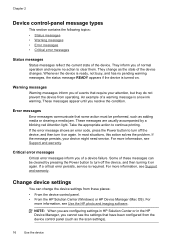
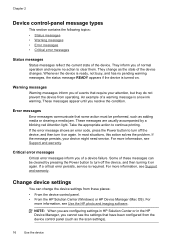
...: • Status messages • Warning messages • Error messages • Critical error messages
Status messages
Status messages reflect the current state of the device changes. Change device settings
You can be performed, such as the scan settings).
16
Use the device NOTE: When you cannot see Use the HP photo and imaging software. Whenever the...
User Guide - Page 55
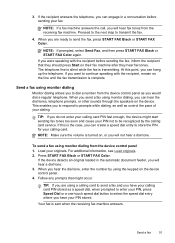
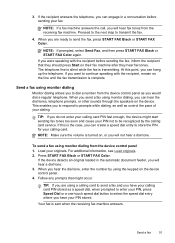
...fax using the keypad on their fax machine after they should press Start on the device control panel. 4.
If the device detects an original loaded in a conversation before sending the fax, inform the recipient...send the fax, press START FAX Black or START FAX Color. When you would dial a regular telephone. Send a fax
51 The telephone line is silent while the fax is sent when the receiving ...
User Guide - Page 58
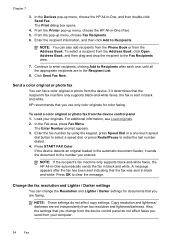
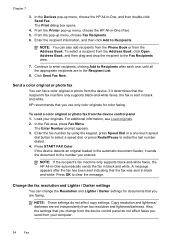
From the Printer pop-up menu, choose the HP All-in black and white. From the pop-up menu, choose the...the fax in -One (Fax). 5. Change the fax resolution and Lighter / Darker settings
You can change the Resolution and Lighter / Darker settings for color faxing. Also, the settings that you send from your originals. To select a recipient from the device. Click Send Fax Now. HP recommends that...
User Guide - Page 62
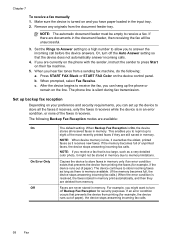
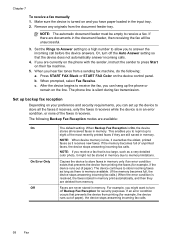
...very detailed color photo, it might want to turn off Backup Fax Reception for example, if the device runs out of the most recently printed faxes if they are currently on the line. If ... be unsuccessful.
3. Chapter 7
To receive a fax manually 1. The phone line is turned on the device control panel. Causes the device to eight of paper). When you to reprint up the phone or remain ...
User Guide - Page 82


... calling.
1. Nozzle test pattern: Missing lines indicate problems with the print cartridges. Understand the network configuration page
If the device is connected to a network, you need to call HP, it is often useful to view the network settings for the device.
Check the ink levels.
4. Printer Information: Shows device information (such as the product name...
User Guide - Page 129


...shortens the life of color or when a color is streaking, white lines through any time 1. Click Align the Print Cartridges. To align the print cartridges from the device control panel when ...The device prints a test page and calibrates the printer.
To align the cartridges from the device control panel at any of the lines of the ink nozzles. NOTE: You can also open the Printer Toolbox ...
User Guide - Page 146
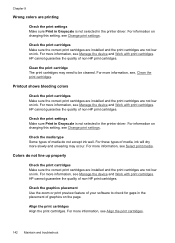
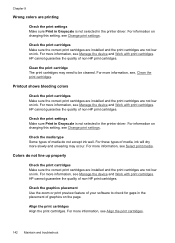
... selected in the printer driver. HP cannot guarantee the quality of non-HP print cartridges. Printout shows bleeding colors
Check the print cartridges Make sure the correct print cartridges are installed and the print cartridges are not low on changing this setting, see Change print settings. For more information, see Manage the device and Work...
User Guide - Page 208


... acoustic emissions 188 Add Printer installation 110 ADF
media ...pattern change 66... numbers device control ...colors
bleeding 142 faded or dull 141 print black and white,
troubleshoot 141 troubleshoot 142 wrong 142 CompactFlash memory card insert 46 computer modem shared with fax (parallel
phone systems) 92 shared with fax and
answering machine (parallel phone systems) 100 shared with fax and voice line...
Similar Questions
Can The Hp F4240-deskjet All-intone Color Inkjet Use 61 Printer Cartridge
(Posted by lawrencemauppin 2 years ago)
Cartridge Jam Hp J6480 Printer
Can this be fixed and how? Herta Kranzle
Can this be fixed and how? Herta Kranzle
(Posted by wkranzle 9 years ago)
How To Update Drive For Network Printer Hp Officejet J6480 Color Drivers
download
download
(Posted by maMMark 10 years ago)
Hp L7590 - Officejet Pro All-in-one Color Inkjet.
how do i chance the header on my printer?
how do i chance the header on my printer?
(Posted by annette98254 11 years ago)
Hinge Came Apart -- Misaligned
The left-side hinge supporting the top to the printer came apart when I was replacing ink. Now the t...
The left-side hinge supporting the top to the printer came apart when I was replacing ink. Now the t...
(Posted by katelin 11 years ago)

