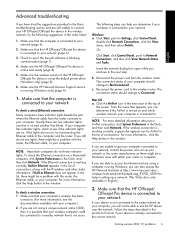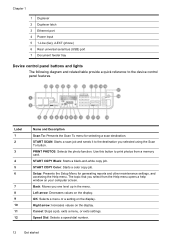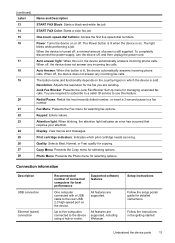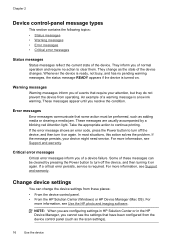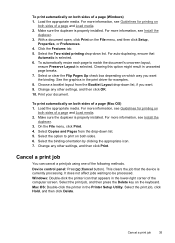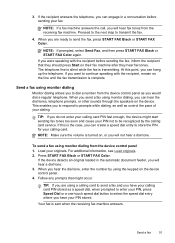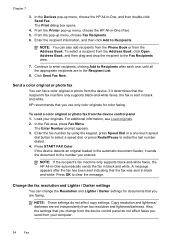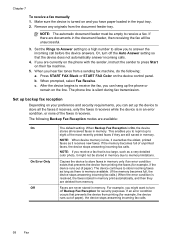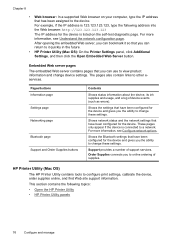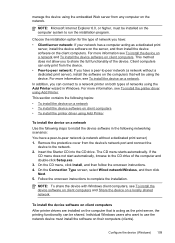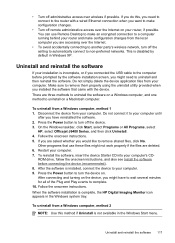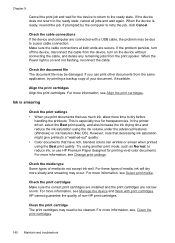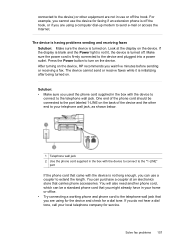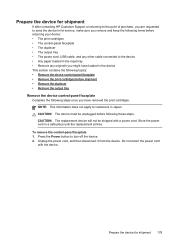HP J6480 Support Question
Find answers below for this question about HP J6480 - Officejet All-in-One Color Inkjet.Need a HP J6480 manual? We have 4 online manuals for this item!
Question posted by sivajaffna on October 15th, 2012
Why My Printer Blikink Yellow Light At To Of The Cancel Button
The person who posted this question about this HP product did not include a detailed explanation. Please use the "Request More Information" button to the right if more details would help you to answer this question.
Current Answers
Related HP J6480 Manual Pages
Similar Questions
Why Is Yellow Light Flashing On My M1212nf Hp Laserjet Printer
(Posted by snbwi 10 years ago)
How To Update Drive For Network Printer Hp Officejet J6480 Color Drivers
download
download
(Posted by maMMark 10 years ago)
Where Is The Cancel Button? The Cancel Button
where is the cancel button please explain each button on the printer control panel
where is the cancel button please explain each button on the printer control panel
(Posted by psmithherman 10 years ago)
I Don't Have Cd For Printer
I don't have a CD to set up wireless printing please help Can I se a CD?t up with out
I don't have a CD to set up wireless printing please help Can I se a CD?t up with out
(Posted by janetmurray 11 years ago)
Wireless Button Is Blinking Rapidly.
the wireless button is blinking rapidly and the printer is locked because of it. Unplugging the prin...
the wireless button is blinking rapidly and the printer is locked because of it. Unplugging the prin...
(Posted by Anonymous-44176 12 years ago)