HP J5780 Support Question
Find answers below for this question about HP J5780 - Officejet All-in-One Color Inkjet.Need a HP J5780 manual? We have 4 online manuals for this item!
Question posted by tjbjr58 on January 30th, 2012
Printer Will Not Take Up New Paper
Printer states I need to clear paper jam. Cannot find jam, will not take up new paper
Current Answers
There are currently no answers that have been posted for this question.
Be the first to post an answer! Remember that you can earn up to 1,100 points for every answer you submit. The better the quality of your answer, the better chance it has to be accepted.
Be the first to post an answer! Remember that you can earn up to 1,100 points for every answer you submit. The better the quality of your answer, the better chance it has to be accepted.
Related HP J5780 Manual Pages
User Guide - Macintosh - Page 77
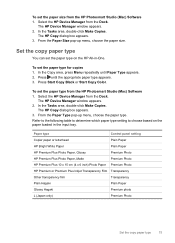
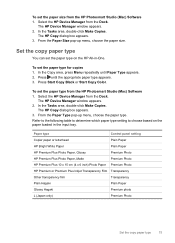
... Copy Black or Start Copy Color.
Paper type
Control panel setting
Copier paper or letterhead
Plain Paper
HP Bright White Paper
Plain Paper
HP Premium Plus Photo Paper, Glossy
Premium Photo
HP Premium Plus Photo Paper, Matte
Premium Photo
HP Premium Plus 10 x 15 cm (4 x 6 inch) Photo Paper Premium Photo
HP Premium or Premium Plus Inkjet Transparency Film Transparency
Other...
User Guide - Macintosh - Page 78


... first. 3. If you have paper loaded in the input tray. 2. Press Start Copy Black or Start Copy Color. Load your print cartridges. In the Devices pop-up in the document feeder....
The HP Device Manager window appears. 4. Make any needed changes to the current copy job. Press until Set New Defaults appears. 3. To change copy settings from the Dock. If you have paper loaded in the...
User Guide - Macintosh - Page 95
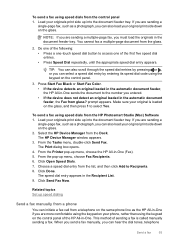
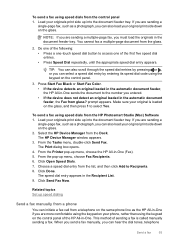
...appears. To send a fax using speed dials from the control panel 1. The HP Device Manager window appears. 3. From the Printer pop-up into the document feeder tray. When you send a fax manually, you ...document feeder, the Fax from the glass.
2. Press Start Fax Black or Start Fax Color. • If the device detects an original loaded in the automatic document feeder, the HP All-in-One sends...
User Guide - Macintosh - Page 97


...multiple-page document from memory 1. Press Start Fax Black or Start Fax Color. • If the device detects an original loaded in the automatic document feeder, you can immediately ...you have your originals print side up into memory, you will hear a dial tone. • If the device does not detect an original loaded in the document feeder tray.
2. Load your PIN stored. Make sure your...
User Guide - Macintosh - Page 100


... color originals for color faxing. You cannot fax a multiple-page document from the control panel 1. Press Start Fax Color. • If the device .... Enter the recipient information, and then click Add to clear the message.
98
Use the fax features
Press OK to...feeder tray.
To send a color original or photo fax from the glass.
or A4-size sheet of paper, and then place the ...
User Guide - Macintosh - Page 103
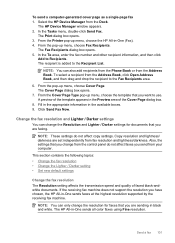
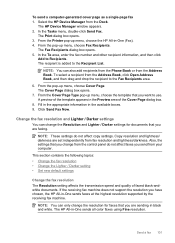
...The HP All-in black and white.
Select the HP Device Manager from the Address Book. In the Tasks menu, ... panel do not affect copy settings. From the Printer pop-up menu, choose the template that you ...; Change the Lighter / Darker setting • Set new default settings
Change the fax resolution The Resolution setting affects...sends all color faxes using Fine resolution.
To send a computer-generated cover...
User Guide - Macintosh - Page 107


... want to store incoming faxes as long as a very detailed color photo, it receives new faxes. The HP All-in-One will stop answering incoming fax...All-in-One runs out of the faxes it receives while the device is an error condition that prevents the HP All-in-One from... only if there is in an error condition, or none of paper). Causes the HP All-in-One to memory limitations. Or, ...
User Guide - Macintosh - Page 132


...The HP All-in the Devices pop-up menu. 4. Load letter, A4, or legal unused plain white paper into the input tray. 2. The HP Printer Utility window appears. 6.
The HP Device Manager window appears. 3....sheet. 8. Clean the print cartridges
Use this wastes ink and shortens the life of color or when a color is selected in -One prints a page that you are satisfied with the resules, ...
User Guide - Macintosh - Page 153
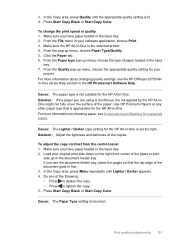
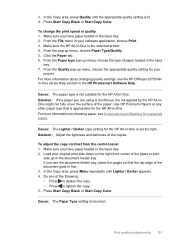
... the selected printer. 4. From the pop-up menu, choose the type of the paper. Press Start Copy Black or Start Copy Color.
Load your...Paper type pop-up menu, choose Paper Type/Quality. 5. Press Start Copy Black or Start Copy Color. Cause: The paper type is incorrect. Cause: The Paper Type setting is not suitable for your original print side down on choosing paper, see the HP Officejet...
User Guide - Macintosh - Page 154
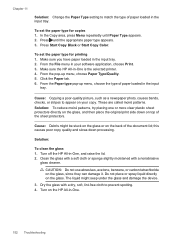
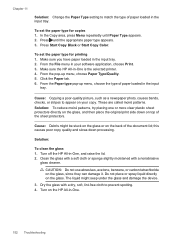
...Color. From the File menu in -One, and raise the lid. 2. From the pop-up menu, choose the type of paper loaded in the input
tray. From the Paper type pop-up menu, choose Paper Type/Quality. 5. Solution: To reduce moiré patterns, try placing one or more clear...Paper Type appears. 2. Cause: Debris might seep under the glass and damage the device... selected printer. 4. To set the paper type ...
User Guide - Macintosh - Page 259
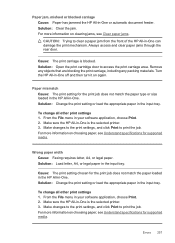
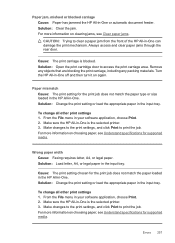
... to the print settings, and click Print to print the job. Paper jam, misfeed or blocked carriage Cause: Paper has jammed the HP All-in -One is the selected printer. 3. Cause: The print carriage is blocked. Solution: Open the print cartridge door to clear a paper jam from the front of the HP All-in your software application, choose...
User Guide - Macintosh - Page 264
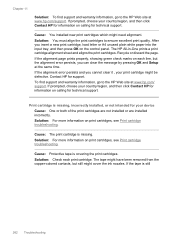
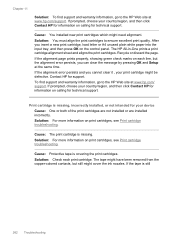
After you insert a new print cartridge, load letter or A4 unused plain white paper into the input tray, and then press OK on calling for ...tape might need alignment. If the tape is covering the print cartridges. Cause: You installed new print cartridges which might have been removed from the copper-colored contacts, but the alignment error persists, you cannot clear it , your device Cause: ...
User Guide - Macintosh - Page 279
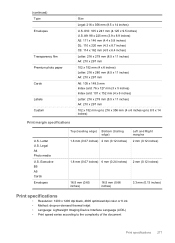
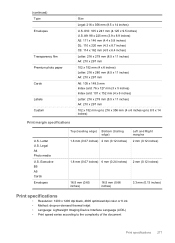
... 4800 optimized dpi color or 6 ink • Method: drop-on-demand thermal inkjet • Language: Lightweight Imaging Device Interface Language (LIDIL...) • Print speed varies according to 8.5 x 14 inches)
U.S. Legal A4 Photo media
U.S. Letter U.S. (continued) Type Envelopes
Transparency film Premium photo paper...
User Guide - Macintosh - Page 289


... 131 print cartridge ink nozzle
area 132 print cartridges 130 color copies 82 dull 150 fax 98 smeared 145 communication problems ...paper copy 74
4 x 6 inch photo paper, load 66
A
A4 paper, load 63 address book, set up with fax 217
confirmation reports, fax 112 connection problems
device not found 258 fax 181, 187, 188, 198, 204 HP All-in-One does not turn
on 135 connection types supported
printer...
User Guide - Macintosh - Page 290


... 279 inkjet supplies recycling 280 error correction mode 103 error messages out of conformity European Economic
Area 284 United States 285 ...reception 105 block numbers 109 busy line 255 button 12 cancel 114 color send fails 255 computer modem, set
up 35, 37, 40... resolution 86 edit properties 86 device no answer 255 not answering 207 paper size 108 paper width incorrect 257 parallel splitter 217...
User Guide - Microsoft Windows - Page 73
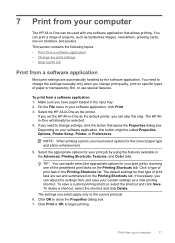
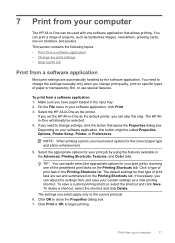
...as a new printing shortcut. Select the HP All-in the input tray. 2. If you need to change the settings manually only when you change settings, click the button that type of paper or transparency...settings are set the HP All-in-One as the default printer, you can skip this button might be called Properties, Options, Printer Setup, Printer, or Preferences. You can print a range of print ...
User Guide - Microsoft Windows - Page 87


... access one -touch speed dial button to the fax machine when you entered. • If the device does not detect an original loaded in the document feeder tray. Load your telephone. Do one of the...cannot fax a multiple-page document from glass? Press Start Fax Black or Start Fax Color. • If the device detects an original loaded in the automatic document feeder, the HP All-in-One sends...
User Guide - Microsoft Windows - Page 89
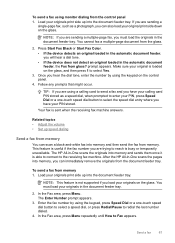
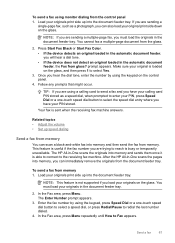
... fax a multiple-page document from memory.
Press Start Fax Black or Start Fax Color. • If the device detects an original loaded in the automatic document feeder, the Fax from the document ...the volume • Set up into memory, you will hear a dial tone. • If the device does not detect an original loaded in the automatic document feeder, you can scan a black-and-white fax...
User Guide - Microsoft Windows - Page 92
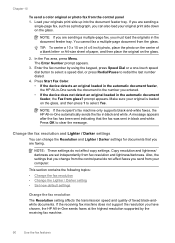
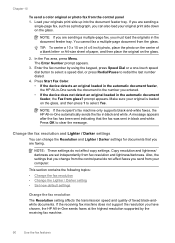
... • Set new default settings
Change the fax resolution The Resolution setting affects the transmission speed and quality of paper, and then place...the Fax area, press Menu. Press Start Fax Color. • If the device detects an original loaded in the automatic document ...to select a speed dial, or press Redial/Pause to clear the message. prompt appears. A message appears after the fax...
User Guide - Microsoft Windows - Page 249
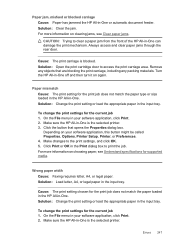
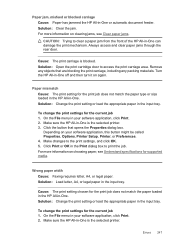
... the input tray.
For more information on choosing paper, see Clear paper jams.
CAUTION: Trying to print the job. Errors 247 Solution: Change the print setting or load the appropriate paper in the input tray. Make sure the HP All-in -One is the selected printer. 3. Make sure the HP All-in -One is blocked.
Solution...
Similar Questions
How To Load Paper In Hp Officejet J5780
(Posted by Nasjeff00 9 years ago)
How Do You Correct Clear Cartridge Jam On Hp Officejet J5780
(Posted by redluck 9 years ago)
How To Clean The Paper Tray Of An Hp Officejet J5780
(Posted by manfcas 10 years ago)
My Printer States 'no Print Cartridge' After I Installed A New Cartridge.
My printer states "no print cartridge" after I installed a new cartridge.
My printer states "no print cartridge" after I installed a new cartridge.
(Posted by ebates 11 years ago)

