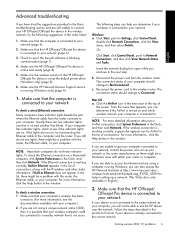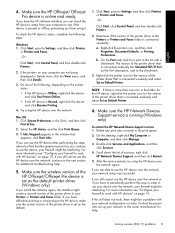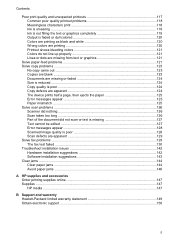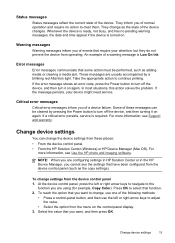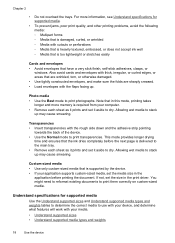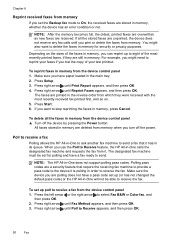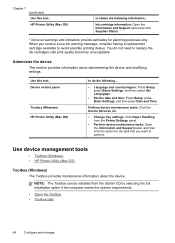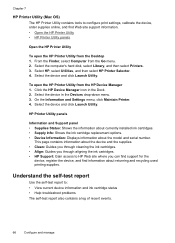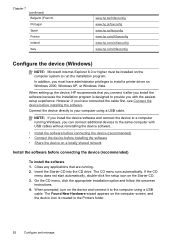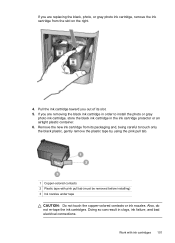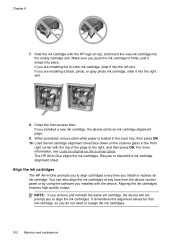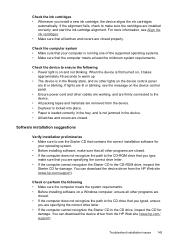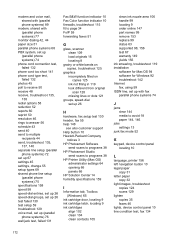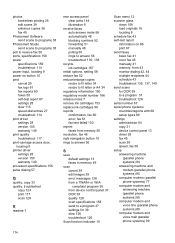HP J4580 Support Question
Find answers below for this question about HP J4580 - Officejet All-in-One Color Inkjet.Need a HP J4580 manual? We have 4 online manuals for this item!
Question posted by marcia12092004 on August 17th, 2010
I Put In New Ink And It Says It Is A Jam And There Is No Jam.
when I replaced the ink in the all in one printer it keeps saying that there is a cartidge jam and there isn't one. It won't let me fax or anything else.
Current Answers
Related HP J4580 Manual Pages
Similar Questions
Is My Hp Officejet J4580 A Wireless Printer
(Posted by mmalsergi 10 years ago)
Won't Print And Says Paper Jam
It says paper jam but there is none and will not print
It says paper jam but there is none and will not print
(Posted by Jomamascreations 11 years ago)
4620 Officejet Starts Page Print Fine But Trails Off To Blank; New Ink Cartridge
Bought HP 4620 printer 12/8/12. Was able to set up wirelessly without a problem. Read instructions ...
Bought HP 4620 printer 12/8/12. Was able to set up wirelessly without a problem. Read instructions ...
(Posted by murphaleen 11 years ago)
Help! After Replacing 4 New Inks Printer Still Not Functioning What To Do Next
Having replaced new ink replacements printer still not printing Help. Do we need to set up if so wh...
Having replaced new ink replacements printer still not printing Help. Do we need to set up if so wh...
(Posted by Maryanddenys 12 years ago)
Just Replaced W/ New Cartridge.screen Says Problem W/ Black Ink
(Posted by haydancl 12 years ago)