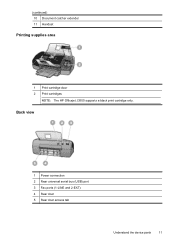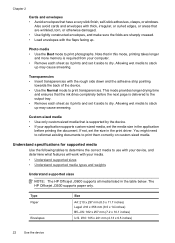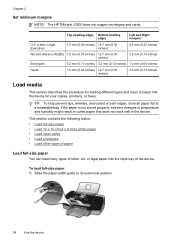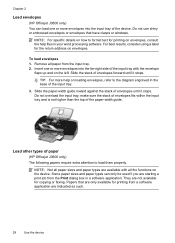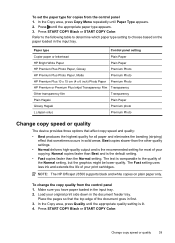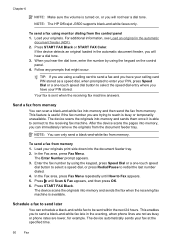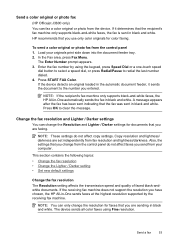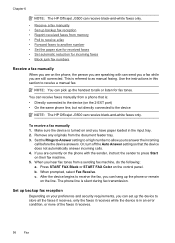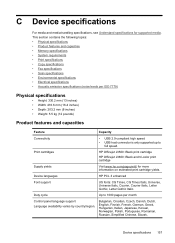HP J3680 Support Question
Find answers below for this question about HP J3680 - Officejet All-in-One Color Inkjet.Need a HP J3680 manual? We have 2 online manuals for this item!
Question posted by send2jdsoto on March 9th, 2014
Hp Officejet J3680 Driver How To Fax
The person who posted this question about this HP product did not include a detailed explanation. Please use the "Request More Information" button to the right if more details would help you to answer this question.
Current Answers
Related HP J3680 Manual Pages
Similar Questions
How To Turn Off The Fax On An Hp Officejet J3680
(Posted by myhydSwee 9 years ago)
How To Fax Using Hp Officejet J3680
(Posted by bdivs 10 years ago)
How To Set Up Fax Machine On Hp Officejet J3680
(Posted by RODOJoves 10 years ago)
How Can I Get Hp Officejet K7103 Driver Windows 7
can u help me to get hp officejet k7103 drivers windows 7?
can u help me to get hp officejet k7103 drivers windows 7?
(Posted by richmuna 11 years ago)
Hp Officejet 6500 A Plus Driver For Mac Os X Lion 10.7.4
I don't seem to find the driver for my Mac OS X Lion 10.7.4 for the HP Officejet 6500 A plus...am I ...
I don't seem to find the driver for my Mac OS X Lion 10.7.4 for the HP Officejet 6500 A plus...am I ...
(Posted by jeannefeuille 11 years ago)