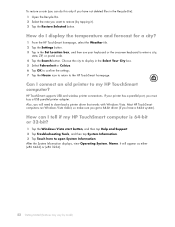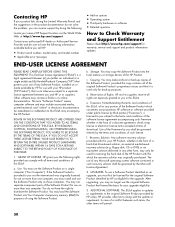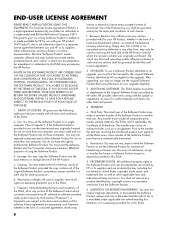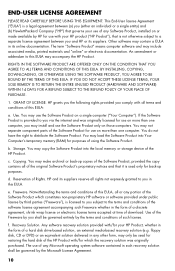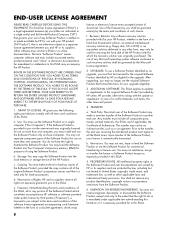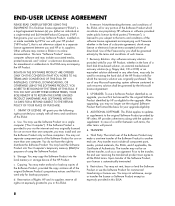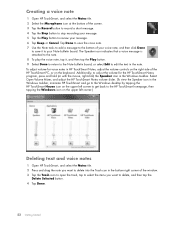HP IQ525 Support Question
Find answers below for this question about HP IQ525 - TouchSmart - 4 GB RAM.Need a HP IQ525 manual? We have 38 online manuals for this item!
Question posted by piggottsfamily on January 11th, 2017
Touchsmart 600-1370a
i need to redownload the original software for my computor but don't have a copy. I lost it when windows 7 was reinstalled.
Current Answers
Related HP IQ525 Manual Pages
Similar Questions
My Slideshow Won't Burn With Sound From Hp Touchsmart 600
(Posted by mohdJondor 9 years ago)
Hp Touchsmart 600
The User's Guide on the disk drive of my system refers to pages GS-nn with nn up to 160 pages. I can...
The User's Guide on the disk drive of my system refers to pages GS-nn with nn up to 160 pages. I can...
(Posted by clynnbwell 12 years ago)
Please I Have Original Software-desktop-ana Wath Working Energy Star Tach
(Posted by nonedoor43 12 years ago)
Will Not Load 8 Gb Ram, Need To Find Way, I Can
I need to find way to get HP 500b, Pro, 64 GB to load 8 GB ram. Will not go over 4 GB
I need to find way to get HP 500b, Pro, 64 GB to load 8 GB ram. Will not go over 4 GB
(Posted by brit439 12 years ago)
Strange Buzzing Noise Hp Touchsmart 600-1100
Great computer, but it makes a weird, sporadic, quick, buzzing noise - especially when playing DVDs....
Great computer, but it makes a weird, sporadic, quick, buzzing noise - especially when playing DVDs....
(Posted by kristinemier 13 years ago)