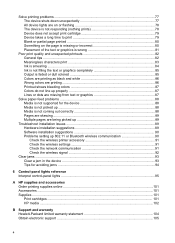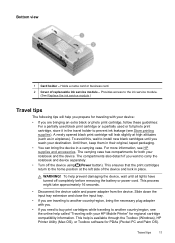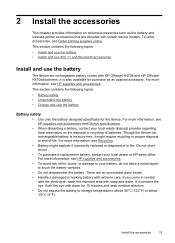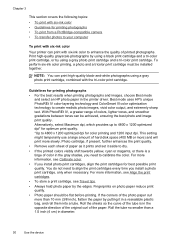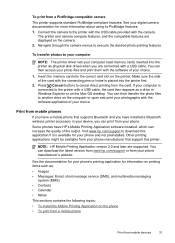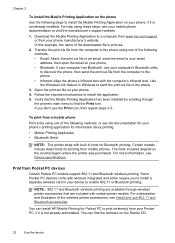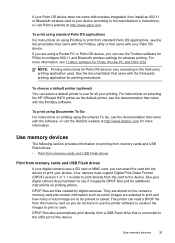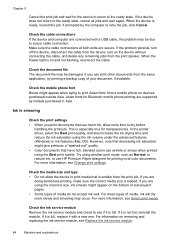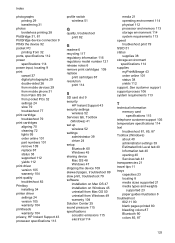HP H470wbt Support Question
Find answers below for this question about HP H470wbt - Officejet Mobile Printer Color Inkjet.Need a HP H470wbt manual? We have 2 online manuals for this item!
Question posted by bgarrington on June 18th, 2013
Hb Cb028a - 018 Printer
Can I connect my CB028A - 018 printer to my iPone 3G
Current Answers
Related HP H470wbt Manual Pages
Similar Questions
Hp Lj 2p2055dn B0605
On HP LJ P2055dn I have error B0605,printer not recognize USB port?
On HP LJ P2055dn I have error B0605,printer not recognize USB port?
(Posted by 3cxmostar 7 years ago)
How To Align Hp Deskjet 5650 Color Inkjet Printer Using Vista
(Posted by DUskb 9 years ago)
My Hp Deskjet 5650 Color Inkjet Printer Won't Print Black
(Posted by jedMart 10 years ago)
Hp Deskjet Color Inkjet Printer Driver
(Posted by kkljeyamurugan1995 11 years ago)
Hp 6540 Printer & A Window 7 64 Bit Os. I Need To Print Banners But Can't. Hel
I can print everything from my HP 6540 color inkjet printer from my windows 7 - 64 bit os.... EXCEPT...
I can print everything from my HP 6540 color inkjet printer from my windows 7 - 64 bit os.... EXCEPT...
(Posted by codyin 12 years ago)