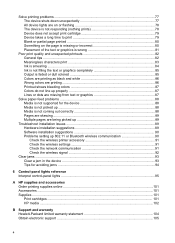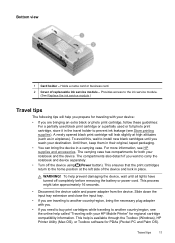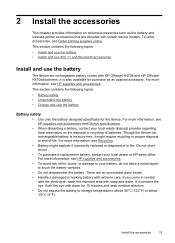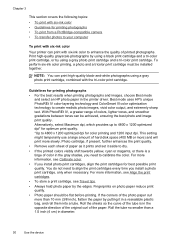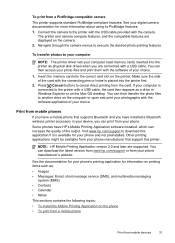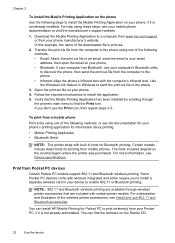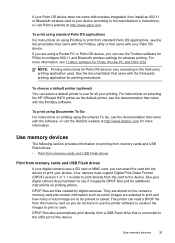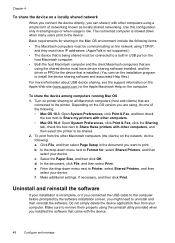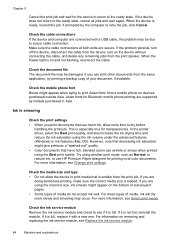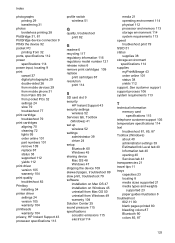HP H470wbt Support Question
Find answers below for this question about HP H470wbt - Officejet Mobile Printer Color Inkjet.Need a HP H470wbt manual? We have 2 online manuals for this item!
Question posted by 3cxmostar on December 22nd, 2016
Hp Lj 2p2055dn B0605
Current Answers
Answer #1: Posted by Troubleshooter101 on December 22nd, 2016 5:31 AM
Firmware crashes. Note: Inappropriate behavior may cause firmware crash. For example, a printer is turned off when critical firmware update is undergoing
Solution:Firmware Update Utility.
NOTE: This utility can be obtained at hp.com.There are two use cases when encountering the issue:
- P2050 series printer software driver is previously installed on the PC.NOTE: The instruction have 3 steps and easy to follow as quick fix.
- P2050 series printer software driver is NOT previously installed on the PC, such as Dead on Arrival unit.NOTE: The instruction is only for advanced PC users only as it's very complicated with 14 steps. Please evaluate the customer knowledge level before helping a customer to do so. Otherwise, replacing formatter is the alternatives.
https://support.hp.com/us-en?openCLC=true
Thanks
Please respond to my effort to provide you with the best possible solution by using the "Acceptable Solution" and/or the "Helpful" buttons when the answer has proven to be helpful. Please feel free to submit further info for your question, if a solution was not provided. I appreciate the opportunity to serve you!
Troublshooter101
Related HP H470wbt Manual Pages
Similar Questions
Can I connect my CB028A - 018 printer to my iPone 3G