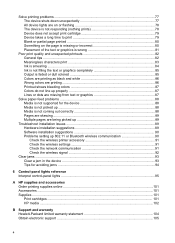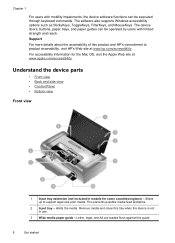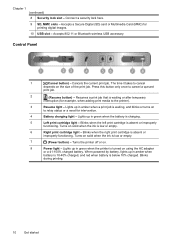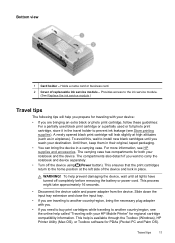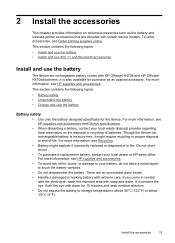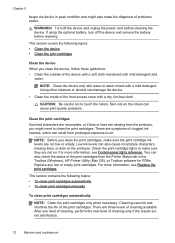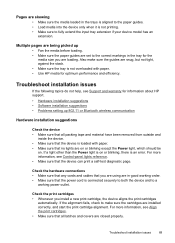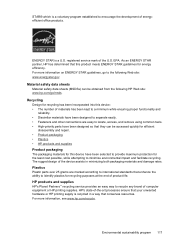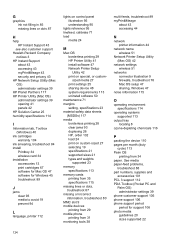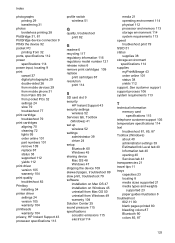HP H470 Support Question
Find answers below for this question about HP H470 - Officejet Mobile Printer Color Inkjet.Need a HP H470 manual? We have 1 online manual for this item!
Question posted by mgomonitora on November 11th, 2014
I See The Inside Of Impresoa Parts. A La Mia was Le Salio A Pi
The person who posted this question about this HP product did not include a detailed explanation. Please use the "Request More Information" button to the right if more details would help you to answer this question.
Current Answers
Related HP H470 Manual Pages
Similar Questions
I'm Getting The Error Print Head Needs To Be Reseated - I Did And I Still Get
the errror. ANy suggestions?
the errror. ANy suggestions?
(Posted by pschlis 9 years ago)
Missing Part To My Printer
I bought this printer from a thrift store but it is missing a power source. Where can I find one and...
I bought this printer from a thrift store but it is missing a power source. Where can I find one and...
(Posted by bncamllr 11 years ago)
Part
do you know where i can buy the part that holds the paper in the printer
do you know where i can buy the part that holds the paper in the printer
(Posted by janiemunoz987 11 years ago)
Pdf Parts Breakdown And Part Numbers
Where can I get a part number for a broken plastic partin a printer I am repairing. My hobby.
Where can I get a part number for a broken plastic partin a printer I am repairing. My hobby.
(Posted by ian77gregory 12 years ago)
What Does The Recorder Part Of The Humminbird/eagle Fish Finder Do?
What does the "recorder" part of the humminbird/eagle Z6100 fish finder do? Thanks, Brad
What does the "recorder" part of the humminbird/eagle Z6100 fish finder do? Thanks, Brad
(Posted by youguysrock 12 years ago)