HP H470 Support Question
Find answers below for this question about HP H470 - Officejet Mobile Printer Color Inkjet.Need a HP H470 manual? We have 1 online manual for this item!
Question posted by driddbla on September 15th, 2014
H470 Printer What Is The Default Pin
The person who posted this question about this HP product did not include a detailed explanation. Please use the "Request More Information" button to the right if more details would help you to answer this question.
Current Answers
There are currently no answers that have been posted for this question.
Be the first to post an answer! Remember that you can earn up to 1,100 points for every answer you submit. The better the quality of your answer, the better chance it has to be accepted.
Be the first to post an answer! Remember that you can earn up to 1,100 points for every answer you submit. The better the quality of your answer, the better chance it has to be accepted.
Related HP H470 Manual Pages
User Manual - Page 6


... Pocket PC devices 32 To install HP Mobile Printing for Pocket PC 33 To print from Pocket PC devices 33 Print from Palm OS devices 34 To install Printboy ...34 To install a wireless card 34 To print using standard Palm OS applications 35 To choose a default printer (optional 35 To print using Documents...
User Manual - Page 7


... Configure multiple printers for 802.11 (Windows 59
Bluetooth wireless connection 59 Set up a Bluetooth wireless connection 60 Configure Bluetooth wireless settings 61 Bluetooth wireless settings options 62 Bluetooth device address 62 Bluetooth device name 62 PIN code (Pass Key 63 Reset device access 64 To reset to factory default settings 64 To...
User Manual - Page 8
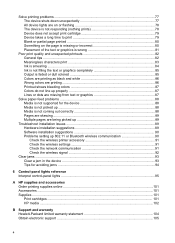
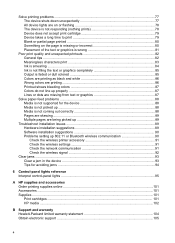
... 85 Output is faded or dull colored 85 Colors are printing as black and white 86 Wrong colors are printing 86 Printout shows bleeding colors 87 Colors do not line up properly 87 Lines...suggestions 90 Problems setting up 802.11 or Bluetooth wireless communication 90 Check the wireless printer accessory 91 Check the wireless settings 91 Check the network communication 91 Check the wireless ...
User Manual - Page 11


...8226; Printing supply status
HP Web sites
Provide the latest printer software, and product and support information. Visual
The device...For more information, see Obtain HP telephone support.
Mobility
Accessibility
7 During the warranty period, this support is accessible...Typically installed with disabilities.
For users who are color blind, colored buttons and tabs used in the software and...
User Manual - Page 15
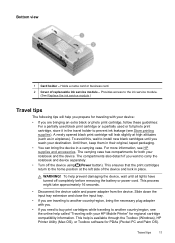
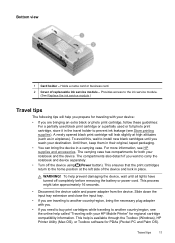
... and power adapter from the device. The compartments also detach if you reach your HP Mobile Printer" for traveling with your destination. To help you prepare for regional cartridge compatibility information.... another country/region, see the online help is available through the Toolbox (Windows), HP Printer Utility (Mac OS), or Toolbox software for both your device:
• If you ...
User Manual - Page 17
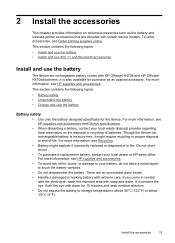
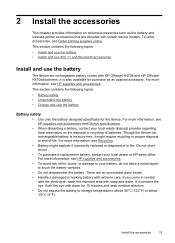
... Recycling.
• Battery might require recycling or proper disposal at end-of in contact
with the electrolyte, wash the exposed area with HP Officejet H470b and HP Officejet H470wbt printers. For more information, see HP supplies and accessories.
• To avoid risk of batteries. Though the lithium-ion rechargeable battery is also available...
User Manual - Page 21


... use the battery. Also, the sending device must have built-in this mobile printer. 802.11 also lets you temporarily connect the device to the computer with certain device models....wireless connection to your device by the device. This is the default state and means the accessory is available through wireless printer accessories that are creating a network of sight between your computer ...
User Manual - Page 33


... directly from a USB Flash drive that you want to 4800 x 1200 optimized dpi for color printing and 1200 input dpi. Open the file that is connected to the USB port of... select the media type from mobile devices
29 Print from mobile devices
The printer supports printing from a variety of mobile devices and memory cards, such as:
• Cameras • Mobile phones • PDAs
This section...
User Manual - Page 35
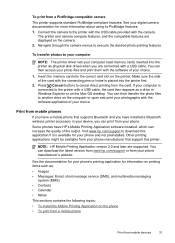
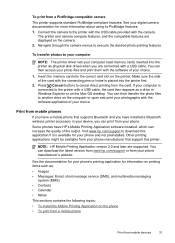
... the card. Insert the memory card into the printer first.
2. You can then access your photo files and print them with the camera.
Make sure the side of the output. NOTE: HP Mobile Printing Application version 2.0 and later are connected with the connecting pins or holes is available for information on printing items...
User Manual - Page 39
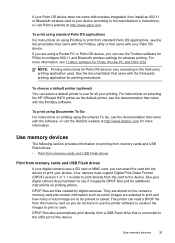
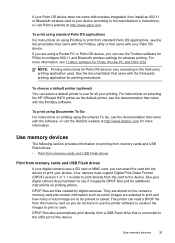
...PC and Palm OS). Use memory devices
35 If you are stored on selecting the HP Officejet H470 printer as which images are selected to the third-party printing application used. They are using Documents ...drives
If your digital camera uses a SD card or MMC card, you can select a default printer to use the Toolbox software for PDAs to configure 802.11 and Bluetooth wireless settings for...
User Manual - Page 45


... open the HP Printer Utility 1. NOTE: The Configure Bluetooth Settings tab will not appear when the device is connecting via Bluetooth. For more information, see Clean the print cartridges.
• Calibrate Color: Allows you through aligning the print cartridges.
For more information, see Calibrate color.
• Print Settings: Select the default print settings for...
User Manual - Page 48


... pages contain detailed printer information, including firmware version number, serial number, service ID, print cartridge information, default page settings, and printer media settings. NOTE: The printer must not be processing... bookmark the Web pages that are used , whether you use more black or color ink, and the estimated number of ink. The wireless configuration page contains 802.11 and...
User Manual - Page 54


.... 5.
NOTE: 802.11 printing is available through 802.11 wireless printer accessories that uses a wireless access point (WAP). Select Install. 7....a single computer is using factory defaults • Set up on existing (non-default) networks • Configure and use... computer, method 3
NOTE: Use this mobile device for wireless communication with certain device models. Insert the device ...
User Manual - Page 58
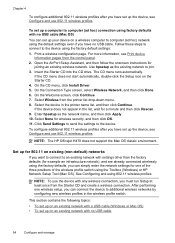
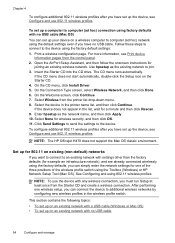
... (ad hoc) network using the default settings even if you can simply enter the network settings for
joining an existing wireless network. NOTE: The HP Officejet H470 does not support the Mac OS...
Follow these steps to connect to additional wireless networks by configuring new wireless profiles in the printer name list, and then click Continue. To set up your device on the Starter CD....
User Manual - Page 66
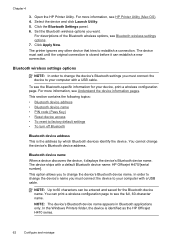
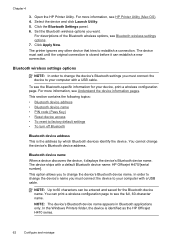
... page. The printer ignores any other device that tries to factory default settings • To turn off Bluetooth
Bluetooth device address This is identified as the HP Officejet H470 series.
62...address • Bluetooth device name • PIN code (Pass Key) • Reset device access • To reset to establish a connection.
In the Windows Printers folder, the device is the address by...
User Manual - Page 67
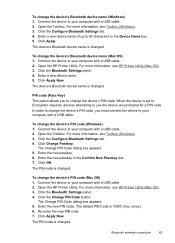
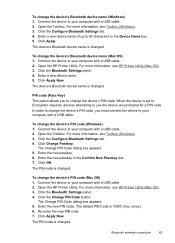
.... Open the Toolbox. Enter the new passkey. 6. To change the device's Bluetooth device name (Windows) 1. Open the HP Printer Utility.
The default PIN Code is set to Encryption required, devices attempting to change the device's PIN code (Windows) 1. Click Apply Now. Open the Toolbox.
Enter the new passkey in the Device Name box. 5. Click...
User Manual - Page 68


...
To turn off Bluetooth
▲ To turn off Bluetooth printing, remove the Bluetooth wireless printer accessory from mobile phones. For more information, see Bluetooth device name. The method of Bluetooth software used....panel. 3. To reset to the type of discovery varies according to factory default settings
NOTE: Using the following steps will reset only the device's Bluetooth settings.
...
User Manual - Page 85
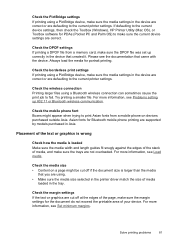
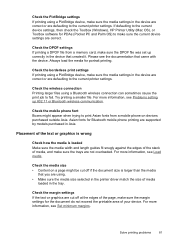
... the current device settings are correct. Check the DPOF settings If printing a DPOF file from a mobile phone on a page might appear when trying to print Asian fonts from a memory card, make ...a PictBridge device, make sure the media settings in the device are correct or are defaulting to the current printer settings. Placement of the text or graphics is wrong
Check how the media is larger...
User Manual - Page 88
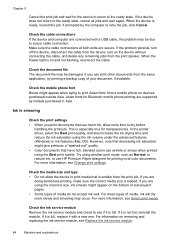
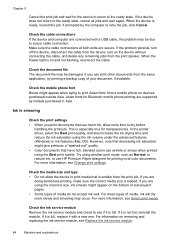
...subsequent pages. • Some types of media do not accept ink well. In the printer driver, select the Best print quality, and also increase the ink drying time and reduce... print media that have rich, blended colors can print other documents from the print spooler. If you print documents that use HP Premium Paper designed for Bluetooth mobile phone printing are using another print mode...
User Manual - Page 129
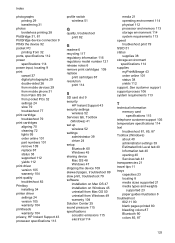
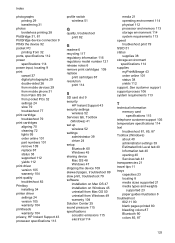
...locating 9 print
cancel 37 digital photographs 29 double-sided 26 from mobile devices 29 from mobile phone 31 from Palm OS 34 from pocket PCs 32 settings 24... print driver version 105 warranty 104 print quality troubleshoot 82 Printboy installing 34 printer driver settings 24 version 105 warranty 104 printheads warranty 104 privacy, HP Instant...80 bleeding colors 87 Bluetooth 90 colors 85, 87
125
Similar Questions
How To Set My Officejet Hp H470 Printer To Print Post Cards
(Posted by mupapa 9 years ago)
Hp Officejet H470 Printer Showing Paper Jam When There Is Not
(Posted by boobeal 10 years ago)
How Do I Find The Pairing Code For My Hp Officejet H470 Printer
(Posted by afeksjdh 10 years ago)
My Hp Deskjet 5650 Color Inkjet Printer Won't Print Black
(Posted by jedMart 10 years ago)
Hp Deskjet Color Inkjet Printer Driver
(Posted by kkljeyamurugan1995 11 years ago)

