HP G72-a00 Support Question
Find answers below for this question about HP G72-a00 - Notebook PC.Need a HP G72-a00 manual? We have 4 online manuals for this item!
Question posted by debneecey on January 27th, 2014
How To Clear Power On Password In Hp G72 Laptop
The person who posted this question about this HP product did not include a detailed explanation. Please use the "Request More Information" button to the right if more details would help you to answer this question.
Current Answers
There are currently no answers that have been posted for this question.
Be the first to post an answer! Remember that you can earn up to 1,100 points for every answer you submit. The better the quality of your answer, the better chance it has to be accepted.
Be the first to post an answer! Remember that you can earn up to 1,100 points for every answer you submit. The better the quality of your answer, the better chance it has to be accepted.
Related HP G72-a00 Manual Pages
Resolving Start Up and No Boot Problems Checklist - Page 1


... cards. 2. Disconnect the AC power adapter, remove the battery, and then press and hold
the power button for technical assistance.
If there is no battery or AC power at the notebook, contact HP for at -a-time If possible, boot to the notebook. Perform a Hard Reset
1....No Boot Problems Checklist
Print and use recovery disk to recover the computer to the notebook. HP Notebook PCs -
HP G72 Notebook PC - Maintenance and Service Guide - Page 1


and performing computer disassembly procedures. It provides comprehensive information on identifying computer features, components, and spare parts; troubleshooting computer problems; HP G72 Notebook PC
Maintenance and Service Guide
SUMMARY This guide is a troubleshooting reference used for maintaining and servicing the computer.
HP G72 Notebook PC - Maintenance and Service Guide - Page 11


1 Product description
Category Product Name Processors
Chipset Graphics
ENWW
Description
HP G72 Notebook PC
Intel® Arrandale™ i5-540M Processor (2.53 GHz, 3 MB total L3 cache, 1066 MHz)-Dual core 35 W
Intel Arrandale i5-520M Processor (2.4 GHz, 3 MB ...
HP G72 Notebook PC - Maintenance and Service Guide - Page 12


...512MB of dedicated memory (64Mx16 DDR3 800 MHz x 4 PCs)
● ATi Robson XT (ATI Mobility Radeon™ HD6370) with 1GB of dedicated memory (128Mx16 DDR3 800 MHz x 4 PCs)
Support for BD or HD-DVD playback with HD ... fixed angle with activity light and single analog microphone
HP G72 Discrete
√
√
√
√
HP G72 UMA
2 Chapter 1 Product description
ENWW
HP G72 Notebook PC - Maintenance and Service Guide - Page 13
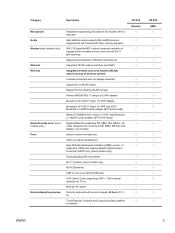
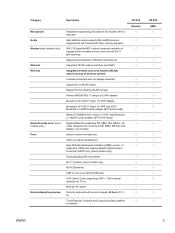
...; √
√ √
√ √
√ √ √
HP G72 UMA √ √ √
√ √
√ √
√ √ √
ENWW
3 one is an eSATA/USB port)
VGA (Dsub 15-pin) supporting 1600 × 1200 external resolution at 75 Hz
Multi-pin AC power
Full-size keyboard with numeric keypad, 43.9-cm...
HP G72 Notebook PC - Maintenance and Service Guide - Page 14
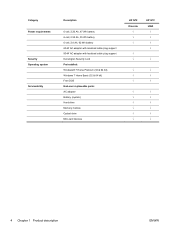
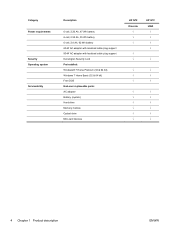
Category Power requirements
Security Operating system
Serviceability
Description
6-cell, 2.20 Ah... 64 bit) Free DOS End-user replaceable parts: AC adapter Battery (system) Hard drive Memory module Optical drive Mini-card devices
HP G72 Discrete
√ √ √
√ √
HP G72 UMA
√
√
√
√
√
√
√
√
√
√
√
&#...
HP G72 Notebook PC - Maintenance and Service Guide - Page 39
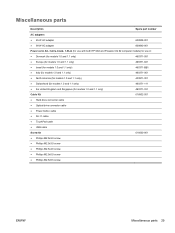
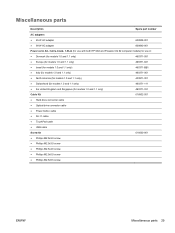
... 65-W AC adapter
609939-001
● 90-W AC adapter
609940-001
Power cord, AC, 3 wire, black, 1.83-m (for use with both HP G62 and Presario CQ 62 computer models) for use in:
● ...
Cable Kit
616502-001
● Hard drive connector cable
● Optical drive connector cable
● Power button cable
● RJ-11 cable
● TouchPad cable
● USB cable
Screw kit
616500-...
HP G72 Notebook PC - Maintenance and Service Guide - Page 98
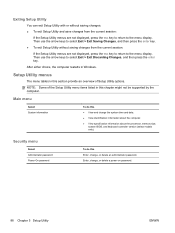
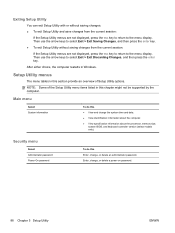
Enter, change , or delete an administrator password.
Security menu
Select Administrator password Power-On password
To do this Enter, change , or delete a power-on password.
88 Chapter 5 Setup Utility
ENWW After either choice, the computer restarts in this chapter might not be supported by the computer. Setup Utility menus
The ...
HP G72 Notebook PC - Maintenance and Service Guide - Page 103


... enter Computer Setup by the computer. ENWW
Computer Setup in this
Run a comprehensive self-test on any optional MultiBay hard drive.
Select Setup Password Power-On Password Password Options
DriveLock Passwords
System IDs Disk Sanitizer
To do this section might not be supported by turning on the primary hard drive is destroyed permanently. NOTE: DriveLock...
HP G72 Notebook PC - Maintenance and Service Guide - Page 114
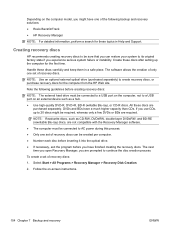
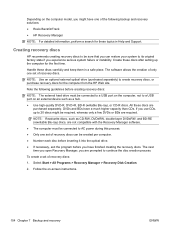
... capacity than CDs. The next time you open Recovery Manager, you are prompted to AC power during this process.
● Only one set of recovery discs. To create a set ...discs are purchased separately. Note the following backup and recovery solutions:
● Roxio BackOnTrack
● HP Recovery Manager
NOTE: For detailed information, perform a search for the first time. Depending on the ...
HP G72 Notebook PC - Maintenance and Service Guide - Page 116


NOTE: Windows includes the User Account Control feature to AC power before starting the backup process.
Follow the on file size and the speed of the computer. You may be prompted for your permission or password for more information.
106 Chapter 7 Backup and recovery
ENWW Select Start > All Programs > Maintenance > Backup and Restore...
HP G72 Notebook PC - Maintenance and Service Guide - Page 137


Index
Symbols/Numerics 1394 Power Saving 89
A AC adapter
identifying 15 AC adapter, spare part numbers
29 administrator password 88 antenna
removal 73 antennas 13 applications key, Windows 9 audio...113 RJ-11 113 RJ-45 113 Universal Serial Bus (USB)
115 connector, power 11 connectors, service
considerations 36 cord, power 15
D Diagnostics menu 89, 93 Digital Media Slot light,
identifying 12 Digital ...
HP G72 Notebook PC - Maintenance and Service Guide - Page 139
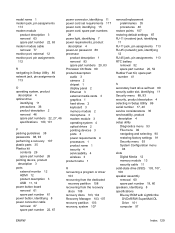
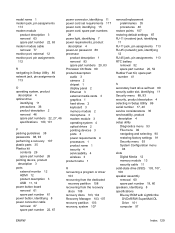
...button board removal 61 spare part number 61 power button, identifying 8 power connector cable removal 67 spare part number 22, 67
power connector, identifying 11 power cord set requirements 117 power cord, identifying 15 power cord, spare part numbers
29 power light, identifying 7 power requirements, product
description 4 power-on password 88 processor
product description 1 removal 83 spare part...
Notebook PC User Guide - Windows 7 - Page 7


... and exiting Sleep 48 Initiating and exiting Hibernation 48 Using the battery meter ...49 Using power plans ...49 Viewing the current power plan 49 Selecting a different power plan 49 Customizing power plans 49 Setting password protection on wakeup 50 Using external AC power ...51 Connecting the AC adapter 52 Testing an AC adapter ...53 Using battery...
Notebook PC User Guide - Windows 7 - Page 9


... a memory module
9 Security Protecting the computer ...92 Using passwords ...93 Setting passwords in Windows 93 Setting passwords in Setup Utility 93 Administrator password 94 Managing an administrator password 94 Entering an administrator password 94 Power-on password 95 Managing a power-on password 95 Entering a power-on password 95 Using antivirus software ...96 Using firewall software...
Notebook PC User Guide - Windows 7 - Page 24


...The wireless light indicates the overall power state of your computer using these features:
● The wireless action key (f12) ● HP Wireless Assistant software ● Operating ...installed, but no wireless connections are available (or all of the wireless devices on . Identifies the HP Wireless Assistant software on (white) when you can use the wireless action key (f12) to a...
Notebook PC User Guide - Windows 7 - Page 57


... video degradation, loss of audio or video playback functionality, or loss of networking connection or perform any computer functions while the computer is initiated, the power lights blink and the screen clears.
When Sleep is in the Sleep state or in the Sleep state, the computer initiates Hibernation.
Notebook PC User Guide - Windows 7 - Page 58


... on wakeup, you stopped working . With the computer on, you must enter your Windows password before your work will return to the screen where you have set a password to be changed using Power Options in Windows® Control Panel. Power settings and timeouts can initiate Sleep in any of inactivity when running on both...
Notebook PC User Guide - Windows 7 - Page 60


Change the settings as needed. 4.
Click Save changes.
50 Chapter 5 Power management Select Start > Control Panel > System and Security > Power Options. 2. 3. Click Require a password (recommended). 5. To change additional settings, click Change advanced power settings, and then make your
changes. In the left pane, click Require a password on wakeup
To set the computer to prompt for ...
Notebook PC User Guide - Windows 7 - Page 124
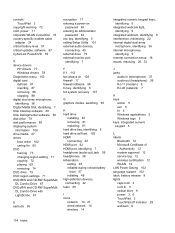
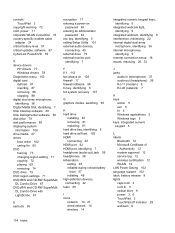
...cord, power 11 corporate WLAN connection 18 country-specific modem cable
adapter 24 critical battery level 57 critical updates, software 97 CyberLink PowerDVD 39
D device drivers
HP drivers 77... DL Combo Drive with LightScribe 67
E earbuds 36
encryption 17 entering a power-on
password 95 entering an administrator
password 94 esc key, identifying 5 exiting Setup Utility 101 external audio devices,
...
Similar Questions
Help With My Hp 15-f024wm Notebook Pc
How do I turn on my Bluetooth on my HP 15-f024wm Notebook PC?
How do I turn on my Bluetooth on my HP 15-f024wm Notebook PC?
(Posted by sherenejamkhu93 8 years ago)
How To Remove Power On Password Hp Pavilion G4 Notebook Pc
(Posted by norgtlhsr3 9 years ago)
Hp Probook 4530s Notebook Pc Does Not Display Any Graphics Data Or Cannot Power
On
On
(Posted by samcoalex 10 years ago)
How To Bypass Password For Cmos On Hp Probook 6540b Notebook Pc
(Posted by chcowbo 10 years ago)

