HP G72-a00 - Notebook PC Support and Manuals
Most Recent HP G72-a00 Questions
Popular HP G72-a00 Manual Pages
Resolving Start Up and No Boot Problems Checklist - Page 2


...
Search www.microsoft.com for terms in error message Search www.hp.com for terms in error message May be able to start -up problems. Go to http://www.hp.com/go/helpandsupport
Run HP Support Assistant www.hp.com/go/helpandsupport for latest updates Run Windows Update www.update.microsoft.com for terms in error message Boot to BIOS mode (f10...
HP G72 Notebook PC - Maintenance and Service Guide - Page 27
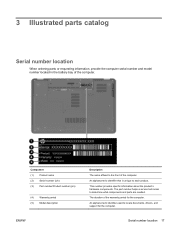
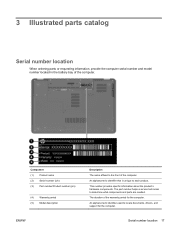
... number (p/n)
(4)
Warranty period
(5)
Model description
ENWW
Description The name affixed to determine what components and parts are needed. The duration of the computer. An alphanumeric identifier that is unique to locate documents, drivers, and support for the computer. An alphanumeric identifier used to each product. This number provides specific information about the product...
HP G72 Notebook PC - Maintenance and Service Guide - Page 50
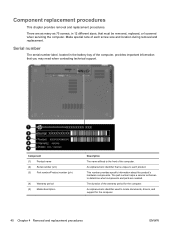
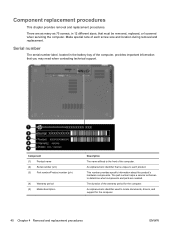
...
40 Chapter 4 Removal and replacement procedures
ENWW This number provides specific information about the product's hardware components. The duration of the computer. Component
(1)
Product name
(2)
Serial number (s/n)
(3)
Part number/Product number (p/n)
(4)
Warranty period
(5)
Model description
Description
The name affixed to locate documents, drivers, and support for the computer...
HP G72 Notebook PC - Maintenance and Service Guide - Page 109


Contact technical support for details. Actual accessible capacity is less. Actual drive specifications may differ slightly. NOTE: Certain restrictions and exclusions apply. Hard drive specifications
640 GB*
500 GB...ATA security ATA security ATA security ATA security ATA security
Seek times (typical read, including setting)
Single track
1.0 ms
1.0 ms
1.5 ms
2.0 ms
1.5 ms
Average
14.0 ms...
HP G72 Notebook PC - Maintenance and Service Guide - Page 138
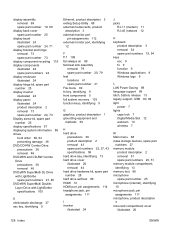
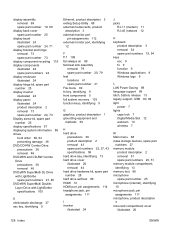
... part numbers 27, 46 DVD±RW SuperMulti DoubleLayer Drive with LightScribe specifications 100
E electrostatic discharge 37 esc key, identifying 9
Ethernet, product description 3 exiting Setup Utility...removal 54 spare part numbers 19, 54 keys esc 9 fn 9 function 9 Windows applications 9 Windows logo 9
L LAN Power Saving 89 language support 89 latch, battery release 13 legacy support, USB 90, ...
HP G72 Notebook PC - Maintenance and Service Guide - Page 139
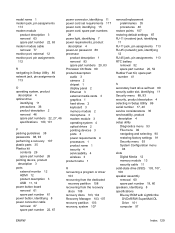
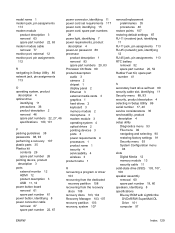
... 35 serviceability, product
description 4 setup utility
Diagnostics menu 93 File menu 92 navigating and selecting 90 restoring factory settings 91 Security menu 93 System Configuration menu
94 slots
Digital Media 12 memory module 13 security cable 11 solid-state drive (SSD) 103, 107, 108 speaker assembly removal 60 spare part number 19, 60 speakers, identifying 8 specifications...
Notebook PC User Guide - Windows 7 - Page 22
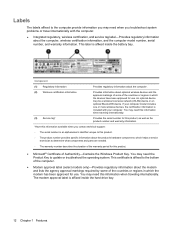
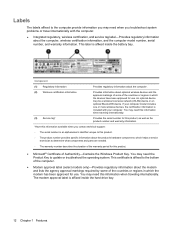
... may need this information when traveling internationally.
(3) Service tag*
Provides the serial number for use . An optional device may need the Product Key to update or troubleshoot the operating system. Labels
The labels affixed to the computer provide information you may need when you contact technical support:
◦ The serial number is affixed inside...
Notebook PC User Guide - Windows 7 - Page 30
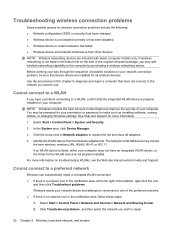
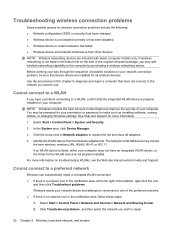
..., right-click the icon,
and then click Troubleshoot problems.
Windows resets your computer does not have a problem connecting to a WLAN, confirm that does not connect to the network you have an integrated WLAN device, or the driver for tasks such as installing software, running utilities, or changing Windows settings.
Select Start > Control Panel > Network and Internet...
Notebook PC User Guide - Windows 7 - Page 87
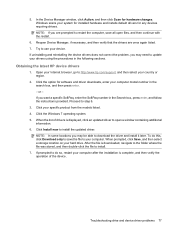
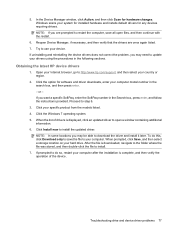
... a specific SoftPaq, enter the SoftPaq number in the Search box, press enter, and follow the instructions provided. If prompted to do this, click Download only to save all open a window containing additional
information. 6. Troubleshooting drive and device driver problems 77 Open your computer model number in the following sections. Click Install now to http://www.hp.com/support, and...
Notebook PC User Guide - Windows 7 - Page 103
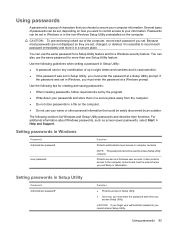
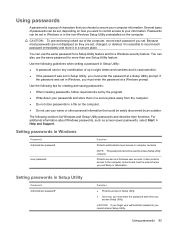
... passwords in a file on the computer.
You can also use the same password for a Setup Utility feature and for more than one Setup Utility feature. Several types of the computer, record each password you access Setup Utility.
For additional information about Windows passwords, such as they are not displayed as screen-saver passwords, select Start > Help and Support.
Setting...
Notebook PC User Guide - Windows 7 - Page 110


... how to display system information in Setup Utility
The following procedure explains how to restore Setup Utility default settings. Use the arrow keys to select Exit > Load Setup Defaults, and then press enter. 3. NOTE: Your password, security, and language settings are not changed when you restore the factory default settings.
100 Appendix A Setup Utility (BIOS) While the "Press...
Notebook PC User Guide - Windows 7 - Page 113
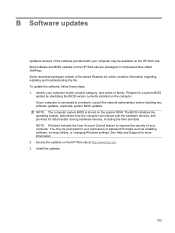
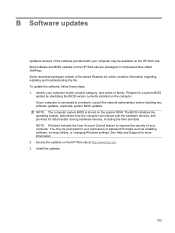
... contains information regarding installing and troubleshooting the file. B Software updates
Updated versions of your computer is stored on the HP Web site. Identify your permission or password for your computer model, product category, and series or family. Install the updates.
103 To update the software, follow these steps: 1. Access the updates on the HP Web site are packaged...
Notebook PC User Guide - Windows 7 - Page 115


...:
Select Start > Help and Support > Maintain > Software Updates. 2. Identify the BIOS update that has an .exe extension (for your selection to reliable external power using the AC adapter. Follow the instructions on the HP Web site that contains the update. 4. Open Windows Explorer by following the instructions on your hard drive. The BIOS installation begins. 5. The hard drive...
Notebook PC User Guide - Windows 7 - Page 116
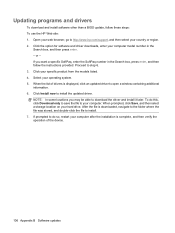
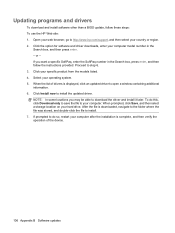
...After the file is displayed, click an updated driver to install. 7. Updating programs and drivers
To download and install software other than a BIOS update, follow the instructions provided. or - When the list of the device.
106 Appendix B Software updates If prompted to http://www.hp.com/support, and then select your specific product from the models listed. 4. Click Install now to...
Notebook PC User Guide - Windows 7 - Page 124
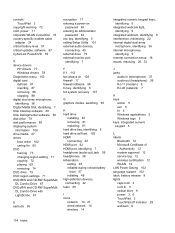
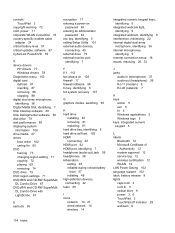
controls TouchPad 2
copyright warning 72 cord, power 11 corporate WLAN connection 18 country-specific modem cable
adapter 24 critical battery level 57 critical updates, software 97 CyberLink PowerDVD 39
D device drivers
HP drivers 77 Windows drivers 78 Diagnostics menu 102 digital card defined 87 inserting 87 removing 88 stopping 88 digital dual array microphone, identifying 36 Digital...
HP G72-a00 Reviews
Do you have an experience with the HP G72-a00 that you would like to share?
Earn 750 points for your review!
We have not received any reviews for HP yet.
Earn 750 points for your review!

