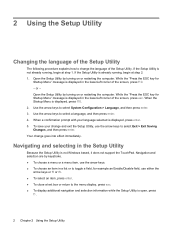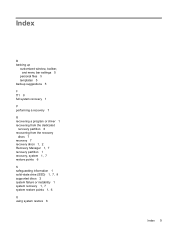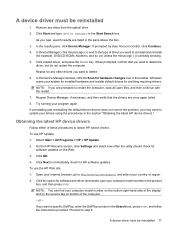HP G70-463CL Support Question
Find answers below for this question about HP G70-463CL.Need a HP G70-463CL manual? We have 15 online manuals for this item!
Question posted by francesjeanelizabethcoston on September 14th, 2021
Is There Any Non-windows, Non-apple Support For The Hp G70-463cl?
Current Answers
Answer #1: Posted by SonuKumar on September 15th, 2021 1:17 AM
there is no other support team HP has it apart from windows.
other operating sustem is based on customers risk only.
Please respond to my effort to provide you with the best possible solution by using the "Acceptable Solution" and/or the "Helpful" buttons when the answer has proven to be helpful.
Regards,
Sonu
Your search handyman for all e-support needs!!
Answer #2: Posted by hzplj9 on September 14th, 2021 2:37 PM
I have attached a link to HP but they cannot identify your model code.
https://support.hp.com/us-en/computer
Hope that helps.
Related HP G70-463CL Manual Pages
Similar Questions
I don't have a dvd drive nor a copy of the OEM installed Windows version.
I need the circuit diagram for HP 15-r011dx laptop. Where can I get the circuit diagram for HP 15-r0...
I cannot connect my laptop to MTNL Wifi connection, the embedded soft ware is missing. how to reinst...
My daughter has an hp mini 110-1100 running windows 7 home premium with ms office student. yep. it's...