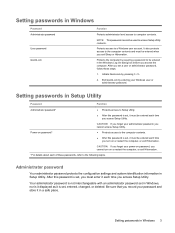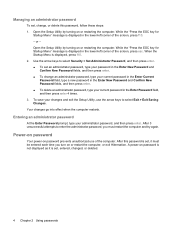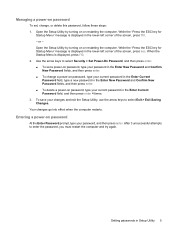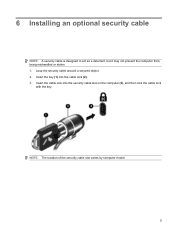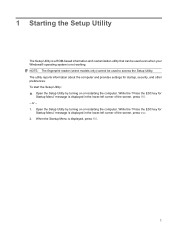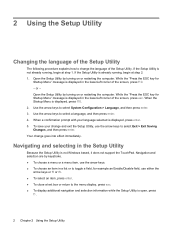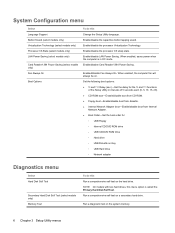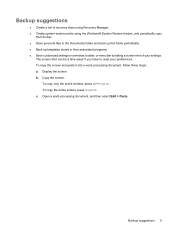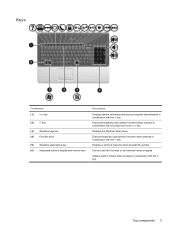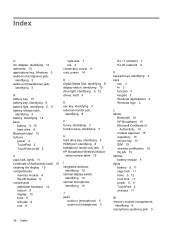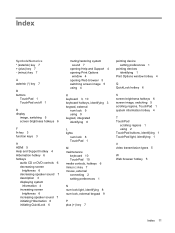HP G70-463CL Support Question
Find answers below for this question about HP G70-463CL.Need a HP G70-463CL manual? We have 15 online manuals for this item!
Question posted by specialinfo4jg on September 22nd, 2014
Fn Keys
What is the purpose of each fn key?
Current Answers
Answer #1: Posted by TechSupport101 on September 22nd, 2014 9:38 AM
Hi. The PDF docs here should be able to walk you through precisely
http://www.helpowl.com/manuals/HP/G70463CL/212866
Related HP G70-463CL Manual Pages
Similar Questions
Is There Any Non-windows, Non-apple Support For The Hp G70-463cl?
(Posted by francesjeanelizabethcoston 2 years ago)
I Have Hp Compaq 6530b Fn Key Not Work And Bright Ness Keys Not Work
i have hp compaq 6530b fn key not work and bright ness keys not work
i have hp compaq 6530b fn key not work and bright ness keys not work
(Posted by hussainsajjad33 9 years ago)
How To Lock Fn Key On Compaq Presario Cq57 Notebook Pc
(Posted by marcmugish 9 years ago)
Is There A Permant Switch To The F Keys Other Than Pressing The Fn Key Each Time
Is there a key for a permant switch onfor the F keys other than pressing the fn key each time you ne...
Is there a key for a permant switch onfor the F keys other than pressing the fn key each time you ne...
(Posted by JulieLeadbetter 11 years ago)
How To Turn Off 'fn Key Lock' On Q57 Laptop That Does Not Have A Numlock Key?
Functions that normally work when hitting an F# key are acting as if the FN Key is depressed. When w...
Functions that normally work when hitting an F# key are acting as if the FN Key is depressed. When w...
(Posted by timbofisher 12 years ago)