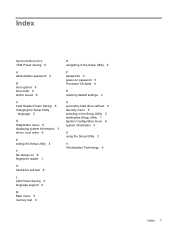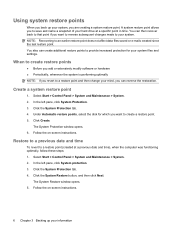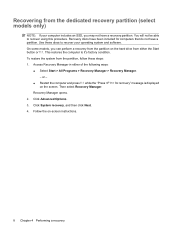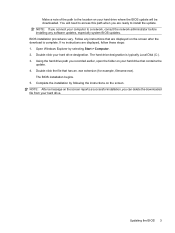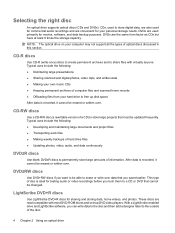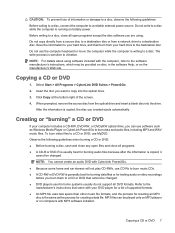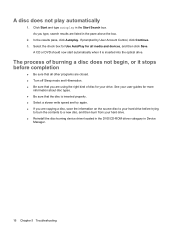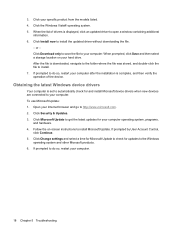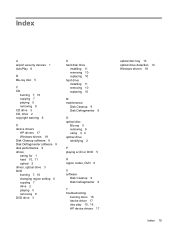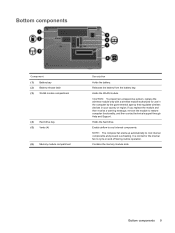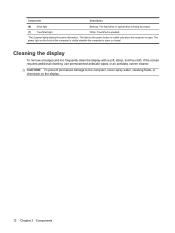HP G70-460US Support Question
Find answers below for this question about HP G70-460US - Core 2 Duo 2.1 GHz.Need a HP G70-460US manual? We have 16 online manuals for this item!
Question posted by Rth213 on January 29th, 2012
How Much Is It Worth Hardly Used?
InterestedInterested to know how much it'sworth
Current Answers
Related HP G70-460US Manual Pages
Similar Questions
Can I Upgrade In This Motherboard Core 2 Duo Processor.
(Posted by jetleesial 8 months ago)
Hi , I Ham Having The Laptop Hp- G71 Core 2 Duo Proceesor .
Laptop Keys are not working .. i want to sell it.
Laptop Keys are not working .. i want to sell it.
(Posted by mails4abhishek 9 years ago)
How To Use The Printscreen Button On A Hp Laptop Elitebook 8560w
(Posted by kawtyrh4914 9 years ago)
How To Use Ins Prt Sc Button On Hp Laptop
(Posted by 127fdtamm 9 years ago)
Touch Pad Problems
I have the above laptop and on the touch pad, the left and right buttons that are used like the butt...
I have the above laptop and on the touch pad, the left and right buttons that are used like the butt...
(Posted by karbev 12 years ago)