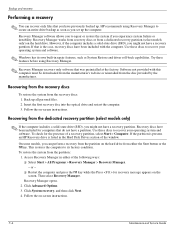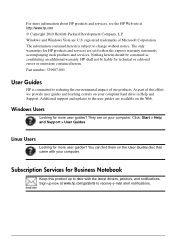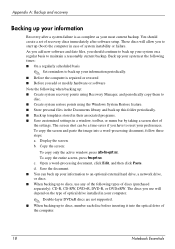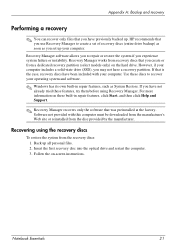HP G62-353NR Support Question
Find answers below for this question about HP G62-353NR.Need a HP G62-353NR manual? We have 4 online manuals for this item!
Question posted by hardtob18 on September 1st, 2020
My Notebook Will Start Up, But Will Not Launch Windows. I Can See The Screen R
Current Answers
Answer #1: Posted by Troubleshooter101 on September 1st, 2020 10:23 PM
It's common to see laptop black screen of death after login with a cursor, no display, no options, just nothing. For years of experience in the IT field, the laptop with "LED light on, hard drive spinning, but no display" issue frequently happens to users, especially when Microsoft pushes a Windows operating system update. And the corresponding troubleshooting can be found anywhere on the internet, most will be related to a Windows reset or component reset, which wipes hard drive data. Press and hold the power button on your device for 10 seconds to turn it off, then unplug your adapter. After 30 seconds, plug your adapter back in and restart your device. If you still see a black screen, you can read on.
Please check this link below for reference:-https://www.easeus.com/data-recovery/laptop-turns-on-but-no-display-screen-black.html
Thanks
Please respond to my effort to provide you with the best possible solution by using the "Acceptable Solution" and/or the "Helpful" buttons when the answer has proven to be helpful. Please feel free to submit further info for your question, if a solution was not provided. I appreciate the opportunity to serve you!
Troublshooter101