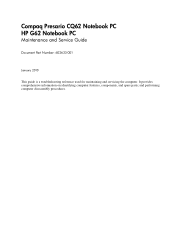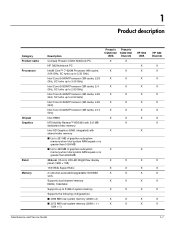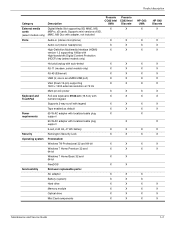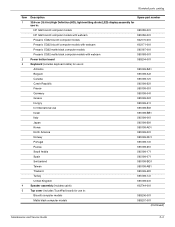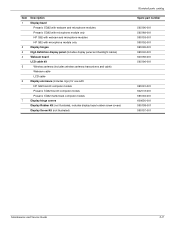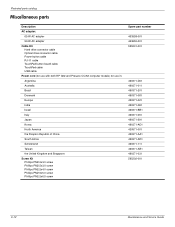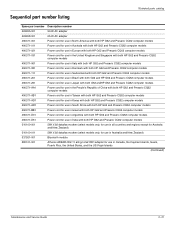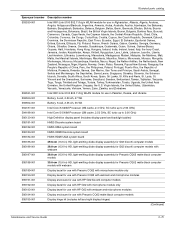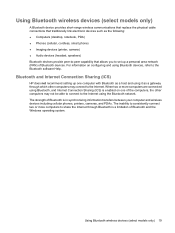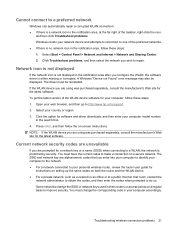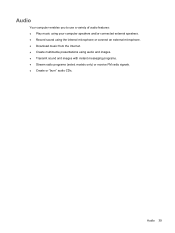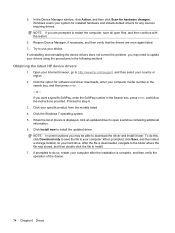HP G62-100 Support Question
Find answers below for this question about HP G62-100 - Notebook PC.Need a HP G62-100 manual? We have 4 online manuals for this item!
Question posted by jasvirs07 on February 17th, 2013
Internet Problem
The person who posted this question about this HP product did not include a detailed explanation. Please use the "Request More Information" button to the right if more details would help you to answer this question.
Requests for more information
Request from tintinb on February 20th, 2013 5:58 PM
Please provide a more specification information about your Internet problem.
Please provide a more specification information about your Internet problem.
Current Answers
Related HP G62-100 Manual Pages
Similar Questions
I Need Ops. Manual For My Hp 2000 Notebook Pc ( Sn 584037-001) Can't Find It.
looked in your man search ,there are dozens. which one is mine no other info on my PC ident. page.
looked in your man search ,there are dozens. which one is mine no other info on my PC ident. page.
(Posted by johnbell1 10 years ago)
How Do I Type Over Text In Place On My Hp G62 Laptop?
(Posted by rock27kemp 10 years ago)
I Have Hp G62 Laptop While Turn On I Get White Screen
(Posted by tarifi 11 years ago)
My 2000-369 Wm Notebook Pc Is Flickering
my 2000-369 wm notebook PC is Flickering. how do I fix this?
my 2000-369 wm notebook PC is Flickering. how do I fix this?
(Posted by mkeye209 11 years ago)
Built-in Webcam Has A Conflict With Wimax Usb Device.
Hello to all, I have a strange problem with my HP G62-100 series notebook, it has a built-in webcam...
Hello to all, I have a strange problem with my HP G62-100 series notebook, it has a built-in webcam...
(Posted by kamran14march 12 years ago)