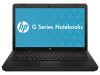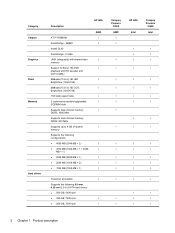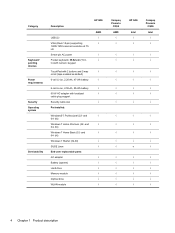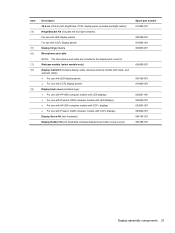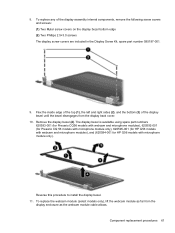HP G56-126NR Support Question
Find answers below for this question about HP G56-126NR.Need a HP G56-126NR manual? We have 5 online manuals for this item!
Question posted by smandrews12 on April 22nd, 2017
Connecting To A Samsung Smart Tv
can I connect this computer to a Samsung Smart TV? If so, do I need an adapter for the HDMI cord?
Current Answers
Answer #1: Posted by waelsaidani1 on April 22nd, 2017 1:34 PM
Your laptop does not support WiDi and/or Miracast therefore you need something in between to connect them. Thereare few options to connect using your home WiFi network (given your TV supports this) but latancy is the problem. One good and cheap option: use Goodgle Chromecast but at this stage not all applications support this and you have to use Chrome browser in many cases.
Related HP G56-126NR Manual Pages
Similar Questions
My Laptop Will Not Turn On The Orange Blinking Light Blinks It Won't Power On
(Posted by lilbandit2121 10 years ago)