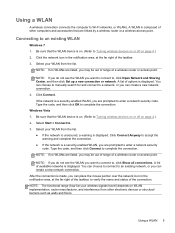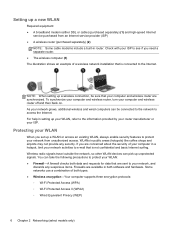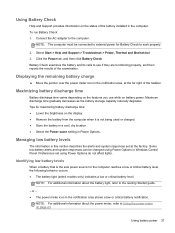HP ProBook 6465b Support Question
Find answers below for this question about HP ProBook 6465b.Need a HP ProBook 6465b manual? We have 16 online manuals for this item!
Question posted by mh11 on June 5th, 2014
Connect To A Tv Set
Current Answers
Answer #2: Posted by BusterDoogen on June 5th, 2014 5:27 PM
I hope this is helpful to you!
Please respond to my effort to provide you with the best possible solution by using the "Acceptable Solution" and/or the "Helpful" buttons when the answer has proven to be helpful. Please feel free to submit further info for your question, if a solution was not provided. I appreciate the opportunity to serve you!