HP G4050 Support Question
Find answers below for this question about HP G4050 - ScanJet Photo Scanner.Need a HP G4050 manual? We have 2 online manuals for this item!
Question posted by Anonymous-80203 on October 21st, 2012
Saving Multiple Pictures On The Scanner As Individual Picture In The New File
When I have 3 pictures on the glass how to I save them in my new file as indivitual pictures instead of 3 showing up as one picture?
Current Answers
There are currently no answers that have been posted for this question.
Be the first to post an answer! Remember that you can earn up to 1,100 points for every answer you submit. The better the quality of your answer, the better chance it has to be accepted.
Be the first to post an answer! Remember that you can earn up to 1,100 points for every answer you submit. The better the quality of your answer, the better chance it has to be accepted.
Related HP G4050 Manual Pages
Setup and Support Guide - Page 11
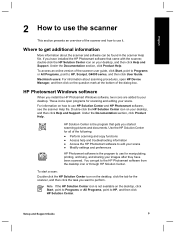
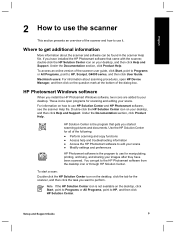
... pictures and documents. English
2 How to use the scanner
This section presents an overview of the scanner and how to use HP Solution Center and HP Photosmart software, see the scanner Help file.... If you have installed the HP Photosmart software that gets you install the HP Photosmart Windows software, two icons are added to HP, Scanjet, G4000 series, ...
Setup and Support Guide - Page 12
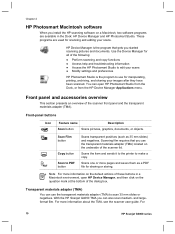
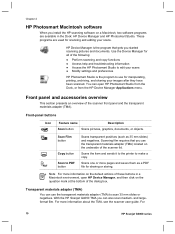
... the TMA, see the scanner user guide. You can also scan medium- Scanning film requires that gets you started scanning pictures and documents.
With the HP Scanjet G4050 TMA you can open HP...Scans transparent positives (such as a PDF file for sharing or storing. Front panel and accessories overview
This section presents an overview of the scanner lid. Transparent materials adapter (TMA)
You ...
Setup and Support Guide - Page 16
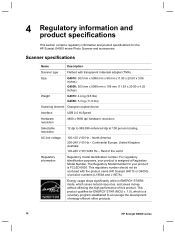
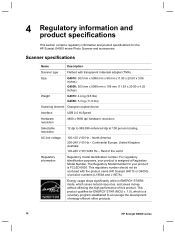
...(11.93 x 20.00 x 3.86
inches)
G4050: 303 mm x 5088 mm x 108 mm (11.93 x 20.00 x 4.25 inches)
Weight
G4010: 4.4 kg (9.6 lbs) G4050: 5.3 kg (11.6 lbs)
Scanning element Charged-coupled... Model Number for the HP Scanjet G4000 series Photo Scanner and accessories. This product qualifies for ENERGY STAR (MOU v. 1.0), which saves natural resources, and saves money without affecting the high ...
Setup and Support Guide - Page 17
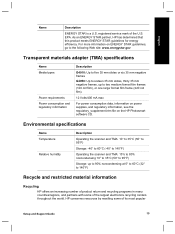
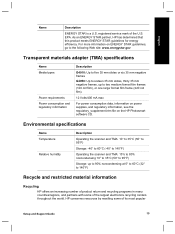
...to five 35 mm slides or six 35 mm negative frames
G4050: Up to sixteen 35 mm slides, thirty 35 mm negative...power supplies, and regulatory information, see the regulatory_supplement.htm file on the HP Photosmart software CD. As an ENERGY STAR... the world. Environmental specifications
Name Temperature
Relative humidity
Description
Operating the scanner and TMA: 10° to 35°C (50° ...
Setup and Support Guide - Page 19
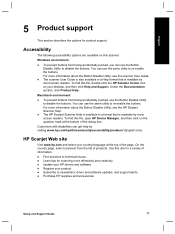
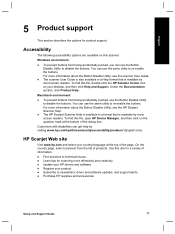
... buttons. For more information about the Button Disable Utility, see the HP Scanjet Scanner Help.
● The HP Scanjet Scanner Help is available in a Help format that is readable by most screen readers.
Accessibility
The following accessibility options are available on this file, double-click the HP Solution Center icon on the question mark at...
User Guide - Page 3


... film...9 Make copies...14 Scan to a PDF file 15 E-mail a document or picture 15 Change scan settings 16
2 Care and maintenance 17 Clean the scanner glass 17 Clean the transparent materials adapter (TMA 17 Order maintenance and scanner supplies 17
3 Troubleshooting 18 Scanner initialization or hardware problems 18 Scanner operation problems 19 Slides, negatives, and TMA issues...
User Guide - Page 4
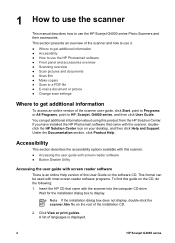
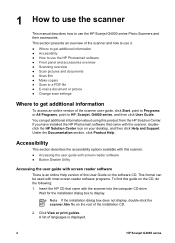
... ● Scan film ● Make copies ● Scan to a PDF file ● E-mail a document or picture ● Change scan settings
Where to get additional information
To access an online version of the scanner user guide, click Start, point to Programs or All Programs, point to HP, Scanjet, G4000 series, and then click User Guide.
User Guide - Page 5


...; Modify settings and preferences
The HP Photosmart software is the program to C:\Program Files\Common Files\Hewlett-Packard
\Scanjet\G4000\. 2.
To start a scan: Double-click the HP Solution Center icon... Center icon is the program that you started scanning pictures and documents. Click Onscreen User Guide.
Select the scanner, and then click Enable Buttons or Disable Buttons. Click...
User Guide - Page 6


... (such as a PDF file for each pixel during the...scanner lid. The HP Scanjet G4000 series scanners include the 6-color scanning feature.
Transparent materials adapter (TMA)
You can also scan medium- and large-format film. Chapter 1
Front-panel buttons
Icon
Feature name
Description
Scan button
Scans pictures, graphics, documents, or objects.
With the HP Scanjet G4050...
User Guide - Page 7
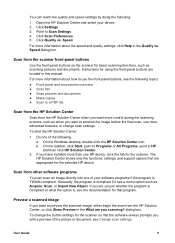
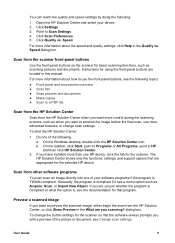
...scanner. On the taskbar, click Start, point to Programs or All Programs, point to Scan Settings. 4. Scan from the HP Solution Center, or click Show...pictures and documents. Click Quality vs. Speed dialog box. b. User Guide
5 For more control during the scanning process, such as Acquire, Scan, or Import New...; Scan pictures and documents ● Make copies ● Scan to a PDF file
Scan from...
User Guide - Page 8
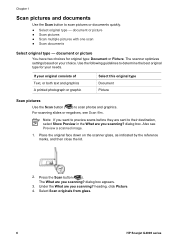
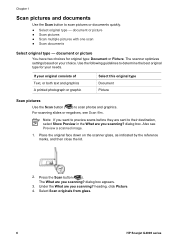
... want to preview scans before they are sent to scan pictures or documents quickly. ● Select original type - document or picture ● Scan pictures ● Scan multiple pictures with one scan ● Scan documents
Select original type - Press the Scan button ( ). Select Scan originals from glass.
6
HP Scanjet G4000 series For scanning slides or negatives, see Preview...
User Guide - Page 9


....
1.
Click Scan. 6. When the scan is also sent to initiate the scan. The scanned image is finished, place an item on the scanner glass and then click
Scan to scan on the scanner glass, as indicated by default. Scan multiple pictures with one scan
You can automatically correct your scan from the Basic menu of the...
User Guide - Page 13
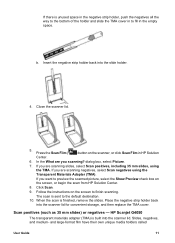
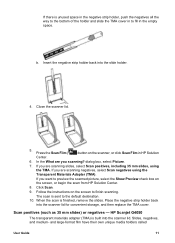
...the holder and slide the TMA cover in to preview the scanned picture, select the Show Preview check box on the scanner, or click Scan Film in the empty space. Slides, negatives,... into the scanner lid for convenient storage, and then replace the TMA cover.
Follow the instructions on the screen to the default destination.
10. Close the scanner lid.
5. HP Scanjet G4050
The transparent ...
User Guide - Page 15
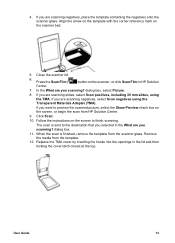
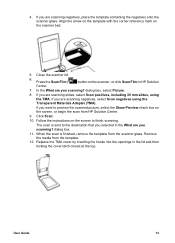
... Scan negatives using
the TMA. Remove
the media from the scanner glass.
Replace the TMA cover by inserting the hooks into the openings in HP Solution
Center.
7. If you are you want to preview the scanned picture, select the Show Preview check box on the scanner bed.
5. If you scanning?
dialog box.
11. In the...
User Guide - Page 16
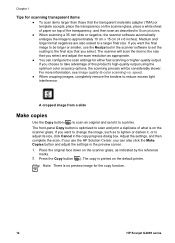
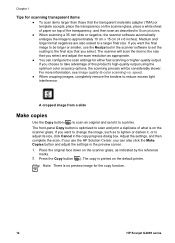
...scanner software to set the scaling to the final size that you select. Note There is on the scanner glass.... Medium and large format negatives are also scaled to reduce excess light interference. The scanner... is printed on the scanner glass, as indicated by the...the transparency on the scanner glass, place a white...pictures.
● When scanning a 35 mm slide or negative, the scanner...
User Guide - Page 17


... scanning? Black & White - Place the original face down on the scanner glass, as indicated by the reference mark.
2.
Scan to a PDF file
Use the Scan to PDF button ( ) to scan a document or picture and save it is not suitable for the saved file, click the Save to file Save Options button.
5. Under the What are you scanning? Verify that page...
User Guide - Page 18


... to complete and send the e-mail with the first document page or picture, place the next page
on the glass and click Scan to use, and then click OK. Click Settings, ...file to Scan Settings, and then select the type of settings you are finished with settings, click Help.
16
HP Scanjet G4000 series Change scan settings
You can change many scan settings from the Start menu, click the scanner...
User Guide - Page 23
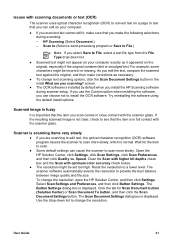
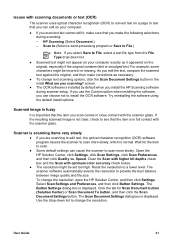
... might be incorrect or missing. The Button Settings dialog box is in full contact with the scanner glass. Use the drop-down list.
● Scanned text might be set too high. Try... software program causes the scanner to scan more slowly. Scan to (Select a word-processing program or Save to File.)
Note If you select Save to File, select a text file type from the File Type drop-down list ...
User Guide - Page 26
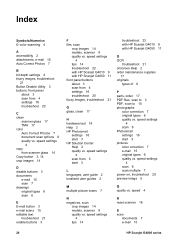
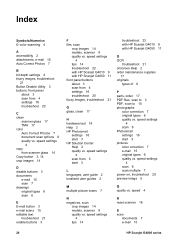
..., user guide 2 localized user guides 2
troubleshoot 22 with HP Scanjet G4010 9 with HP Scanjet G4050 11 front panel buttons about 3 scan from 4 settings 16 troubleshoot 20
C clean
scanner glass 17 TMA 17 color Auto Correct Photos 7 document scan options 8 quality vs. speed settings
4 scan 6 Photosmart settings 16 start 3 pictures color correction 7 e-mail 15 original types 6 quality vs...
User Guide - Page 27
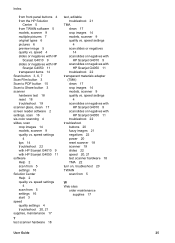
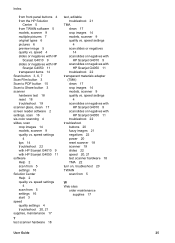
...22
transparent materials adapter (TMA) clean 17 crop images 14 models, scanner 9 quality vs. speed settings
4 scan from TWAIN software 5 models, scanner 9 multiple pictures 7 original types 6 pictures 6 preview image 5 quality vs. speed 4 slides or negatives with HP
Scanjet G4010 9 slides or negatives with HP Scanjet G4050 11 software Help 2 scan from 5
W Web sites
order maintenance supplies 17...
Similar Questions
How To Scan Multiple Images To Individual Files On G4050
(Posted by dodTa 9 years ago)
How To Scan Multiple Pictures On An Hp Scanjet 5590
(Posted by deurs 9 years ago)
How Do You Scan Multiple Pages Into One Pdf On Hp Scanjet G3110
(Posted by Tarhhaya 10 years ago)
How Do I Get My Hp Scanjet G4050 Scanner To Scan 4x6 Pictures With No White
space?
space?
(Posted by bis1l01 10 years ago)
Need A User Manual For Hpscanner G4050
Where do I find a user manual for HP Scanner G4050
Where do I find a user manual for HP Scanner G4050
(Posted by irishmaryon 12 years ago)

