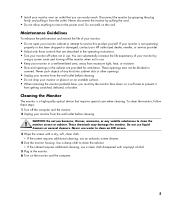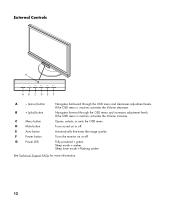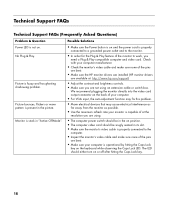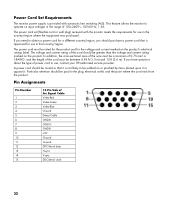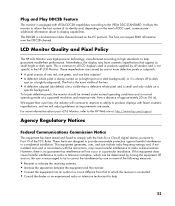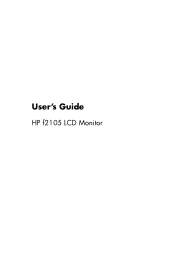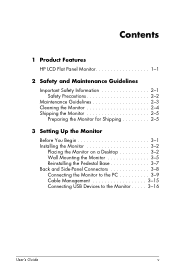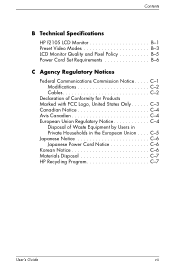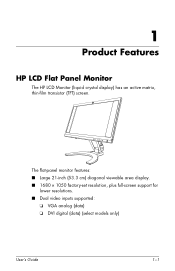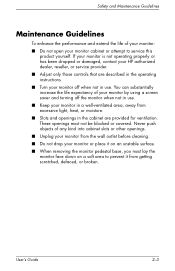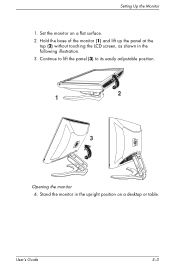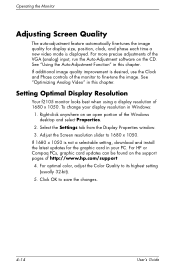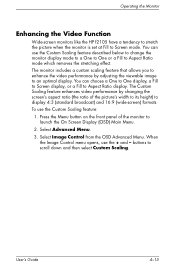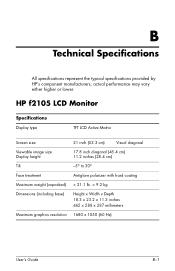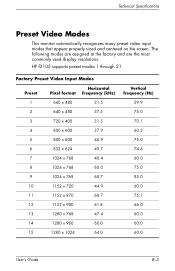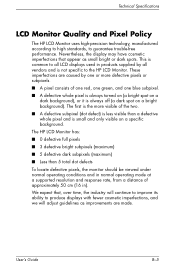HP F2105 Support Question
Find answers below for this question about HP F2105 - Pavilion - 21" LCD Monitor.Need a HP F2105 manual? We have 3 online manuals for this item!
Question posted by jrs10025 on June 6th, 2010
How Do I Open The Outer Case O F An Hp F2105 Monitor?
Current Answers
Answer #1: Posted by sswarden on November 15th, 2010 10:05 AM
I followed these instructions yesterday, and got it all disassembled.
Where did you find your replacement inverter board? I need to replace mine too.
Related HP F2105 Manual Pages
Similar Questions
The images are not rolling - but the screen is...
Have a cat that sprayed my monitor and I want to clean it before I attempt to power it up.
The HP f2105 monitor power buttons dont work anymore. Says the monitor is going into sleep mode but ...