HP EliteBook 8460p Support Question
Find answers below for this question about HP EliteBook 8460p.Need a HP EliteBook 8460p manual? We have 9 online manuals for this item!
Question posted by pattgarsa on November 12th, 2013
How To Turn On Touchpad On Hp Laptop Windows 7 Elitebook
The person who posted this question about this HP product did not include a detailed explanation. Please use the "Request More Information" button to the right if more details would help you to answer this question.
Current Answers
There are currently no answers that have been posted for this question.
Be the first to post an answer! Remember that you can earn up to 1,100 points for every answer you submit. The better the quality of your answer, the better chance it has to be accepted.
Be the first to post an answer! Remember that you can earn up to 1,100 points for every answer you submit. The better the quality of your answer, the better chance it has to be accepted.
Related HP EliteBook 8460p Manual Pages
Installing SATA Drivers on HP EliteBook Notebook PCs - Page 1


Installing SATA Drivers on HP EliteBook Notebook PCs
Introduction...2 Purpose ...2 Audience ...2 Benefits of SATA ...2
System Requirements and Prerequisites 2 System requirements ... add SATA drivers to WinPE 2005 10
Modifying a Windows XP installation to support SATA Native Mode 12 Where these guidelines are applicable 12 Steps to modify a Windows XP image to support SATA Native Mode 12
How to...
Installing SATA Drivers on HP EliteBook Notebook PCs - Page 2


... drivers, especially Intel SATA AHCI Controller Driver. • Proper OS License for each system on HP EliteBook Notebook PC models.
The following items before installing SATA drivers: • Microsoft Windows XP Professional Service Pack 2, Certificate of Microsoft Windows XP drivers and enhancements. using Sysprep with Intel® Application Accelerator drivers. In addition, you...
Installing SATA Drivers on HP EliteBook Notebook PCs - Page 14


... a Windows XP image
1) Begin by taking a Windows XP system with the HP image ...already on the system and boot into the Operating System.
2) Once the Operating System is loaded, select the Start Button and choose Run. 3) When the "Run" dialogue box appears, type the following command:
devmgmt.msc Press the OK button to the screenshot below for both Windows XP and Windows Vista. Turn...
Installing SATA Drivers on HP EliteBook Notebook PCs - Page 17


Turn on it.
Page 17 Refer to obtain the SATA Device ID from a Windows Vista image
1) Begin by taking a Windows Vista system with the HP image already on the system and boot into the Operating System.
2) Once the Operating System is loaded, select the Start Button and type the following ...
Installing Microsoft Windows on an HP ProBook or EliteBook Notebook PC and creating an image - White Paper - Page 1


... Windows on an HP ProBook or EliteBook Notebook PC and creating an image
2011 Business Notebook Models
Technical white paper
Table of contents Executive summary...2 System requirements and prerequisites 2
Supported models ...2 Installing the OS, drivers, and enhancements 3
Drivers and enhancements ...5 Building a common image ...7
Windows XP Professional...7 Windows Vista Business / Windows...
Installing Microsoft Windows on an HP ProBook or EliteBook Notebook PC and creating an image - White Paper - Page 2


... systems (OSs) along with the installation of Windows is intended for IT staff. Instructions are needed to Drivers/OS enhancements provided by HP
- Supported models
HP EliteBook 8460p Notebook PC HP EliteBook 8560p Notebook PC HP ProBook 6360b Notebook PC P ProBook 6460b Notebook PC HP ProBook 6560b Notebook PC
WARNING Before proceeding with...
Installing Microsoft Windows on an HP ProBook or EliteBook Notebook PC and creating an image - White Paper - Page 5


... drivers and enhancements for 2011 C/C/H Discrete
8.81101123A109142E
X
Intel 2011 Windows XP Video Driver
6.15.10.531 3
X
Driver - Table 1. Keyboard/Mouse/Input
Required Required Required Required
3.5 SP1 3.0
3.5 SP1 3.0
HP Hotkey Support HP Universal Camera Driver Synaptics Touchpad Driver
4.0.7.1
X
X
P58500570_
C58500570 X
X
_L33402
15.2.3
X
X
X
Recommended
3.5 SP1 or...
Service Guide - Page 14


...HP Docking Station
√
HP Advanced Docking Station
√
Keyboard with DuraKeys
Dual point
√
Spill-resistant design
√
Full chiclet keyboard
√
Touchpad...-ion battery
√
Supports 9-cell, 73-Wh HP Ultra-
√
Capacity Extended Life Battery
HP EliteBook 8460p Notebook PC
√
√
√
HP EliteBook 8460w Mobile Workstation
√
√
√...
Service Guide - Page 15


... 32 with
√
Microsoft® Basics
Windows 7 Professional with Microsoft
√
Basics
Windows 7 Home Premium 64 with
√
Microsoft Basics
Windows 7 Home Premium 32 with
√
Microsoft Basics
Windows Vista Home Basic 32 with
√
Microsoft Office 2010 Personal
HP EliteBook 8460p Notebook PC
√
HP EliteBook 8460w Mobile Workstation
√
√
√...
Service Guide - Page 16


... Professional
Restore Media:
Windows 7 Professional 64
√
Windows 7 Professional 32
√
Windows 7 Home Basic 32
√
Windows 7 Home Premium 64
√
Windows 7 Home Premium 32
√
Windows 7 Starter 32
√
DRDVD Windows 7
√
DRDVD Windows 7 with WinDVD
√
Web-only support:
HP EliteBook 8460p Notebook PC
√
HP EliteBook 8460w Mobile Workstation...
Service Guide - Page 17


...
√
Windows 7 Ultimate 32/64
√
Certified:
Microsoft WHQL
√
Novell: SuSE Linux
√
End-user replaceable parts:
AC adapter
√
Battery (system)
√
Hard drive
√
Memory module
√
Optical drive
√
Mini-PCI components (WLAN, WWAN,
√
SIM)
Modem
√
Keyboard
√
HP EliteBook 8460p Notebook PC
√
HP EliteBook 8460w...
Service Guide - Page 25


... Windows Vista-Select Start > Control Panel > System and Maintenance > Power Options
● Or refer to the HP QuickWeb software Help. Allows a fingerprint logon to exit Hibernation. Component (2)
Power button
(3)
Wireless button
(4)
QuickWeb button
(5)
Volume mute button
(6)
Fingerprint reader (select models only)
Description
● When the computer is off, press the button to turn...
Service Guide - Page 58


... a fingerprint reader
Top cover for use with 6460b models that include a 4-button touchpad without a fingerprint reader
Top cover for use with 8460p models that include a 4-button touchpad without a fingerprint reader
Base enclosure for use with HP EliteBook 8460p and 8460w computer models
System board for use in all countries and regions except for Russia and China...
Service Guide - Page 73


... (14.0-in), HD+ anti-glare, LED, SVA, LVDS (does not include cable) Display bezels For use with HP ProBook 6460b models with a webcam For use with HP EliteBook 8460p models with a webcam For use in Hibernation, turn the computer on page 109 for more information about removing the remaining components. Shut down through the operating...
Service Guide - Page 77


... 6460b models and 642804-001 for HP EliteBook 8460p/w models. Remove the battery (see Battery on , and then shut it down through the operating system. 2. Remove the bottom door: 1. Slide the door toward you are unsure whether the computer is available in Hibernation, turn
the computer on page 63). Slide the release latch (3) to...
Service Guide - Page 105
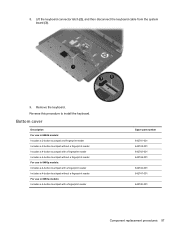
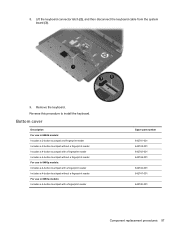
... use in 6460b models: Includes a 2-button touchpad and fingerprint reader Includes a 2-button touchpad without a fingerprint reader Includes a 4-button touchpad with a fingerprint reader Includes a 4-button touchpad without a fingerprint reader For use in 8460p models: Includes a 4-button touchpad with a fingerprint reader Includes a 4-button touchpad without a fingerprint reader For use in 8460w...
Service Guide - Page 132


... filename.exe). If it is displayed in the lower-left corner of the screen, press esc. Turn on the screen reports a successful installation, you want to stop a diagnostics test while it reports ...checks all
data in the System Diagnostics window. The BIOS installation begins. 5. If the battery fails the test, contact HP Customer Support to report the issue and purchase a replacement ...
Service Guide - Page 148


...the partition is present, an HP Recovery drive is displayed on -screen instructions.
When reformatting is displayed at the bottom of the window. To initiate recovery using f11...Turn on the computer are permanently removed. You can also order the DVD by calling technical support.
To find the partition, select Start > Computer. For contact information, refer to Using a Windows...
Reference Guide - Page 33


..., open the display. ● Press a key on the keyboard. ● Tap or swipe the TouchPad.
Windows Vista-Select Start, click the arrow next to a hibernation file on external power, or when the battery...inactivity when running on battery power or on the hard drive and the computer turns off. If the computer is set at the factory: Sleep and Hibernation.
When the computer exits Sleep, ...
Reference Guide - Page 39


... docking or expansion device ● Optional power adapter purchased as an accessory from HP
Resolving a low battery level when a charged battery is available 1.
Conserving battery power
● Select low power-use settings through Power Options in Windows Control Panel. ● Turn off the computer or initiate Hibernation. 2.
Resolving a low battery level when no...
Similar Questions
How Do You Turn Off The Touchpad Lock On Windows 7 Elitebook
(Posted by sftthnoil 10 years ago)

