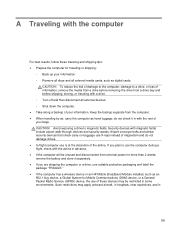HP EliteBook 8460p Support Question
Find answers below for this question about HP EliteBook 8460p.Need a HP EliteBook 8460p manual? We have 9 online manuals for this item!
Question posted by jameszir on March 18th, 2014
Hp Computer Won't Power On Unless I Remove The Battery
The person who posted this question about this HP product did not include a detailed explanation. Please use the "Request More Information" button to the right if more details would help you to answer this question.
Current Answers
Answer #1: Posted by freginold on May 12th, 2014 3:39 AM
If your computer won't start up with the battery installed but it will start without the battery (plugged into AC power), most likely the problem is a bad battery, but it could also be the connection/terminals, or a problem with the system board itself. The battery is by far the cheapest and easiest option, so I'd try a new battery first and see if that fixes it.
Related HP EliteBook 8460p Manual Pages
Similar Questions
Hp 8440 Laptop Won't Power On, Remove Batteries Press Key
(Posted by Julavi 10 years ago)
How To Remove Battery Of Hp Pavilion
(Posted by arjun1993 10 years ago)