HP EliteBook 8460p Support Question
Find answers below for this question about HP EliteBook 8460p.Need a HP EliteBook 8460p manual? We have 9 online manuals for this item!
Question posted by Julavi on March 27th, 2014
Hp 8440 Laptop Won't Power On, Remove Batteries Press Key
The person who posted this question about this HP product did not include a detailed explanation. Please use the "Request More Information" button to the right if more details would help you to answer this question.
Current Answers
There are currently no answers that have been posted for this question.
Be the first to post an answer! Remember that you can earn up to 1,100 points for every answer you submit. The better the quality of your answer, the better chance it has to be accepted.
Be the first to post an answer! Remember that you can earn up to 1,100 points for every answer you submit. The better the quality of your answer, the better chance it has to be accepted.
Related HP EliteBook 8460p Manual Pages
HP ProtectTools Security Software 2010 - Page 15


...laptop and all your favorite websites using a single sign-on the embedded security chip solution for HP ProtectTools features and benefits
Feature W orks with Single Sign-on removable..., Microsoft Outlook®, N etscape N avigator, RSA SecurID and public key infrastructure solutions from HP, including more information on . Increases the functionality of TPM Embedded Security Credentials...
HP ProtectTools Security Software 2010 - Page 17


...secure the documents and emails you to the network. Privacy Manager for HP ProtectTools
Computrace LoJack Pro, powered by Absolute Software (purchased separately), addresses the growing problem of
17 ...be transmitted or stored.
However, information can be sure that such files were created by HP ProtectTools. it may ultimately be able to their size. W ith Privacy Manager you create...
Installing Microsoft Windows on an HP ProBook or EliteBook Notebook PC and creating an image - White Paper - Page 5


... Keyboard/Mouse/Input
Required Required Required Required
3.5 SP1 3.0
3.5 SP1 3.0
HP Hotkey Support HP Universal Camera Driver Synaptics Touchpad Driver
4.0.7.1
X
X
P58500570_
C58500570 X
X
...
Recommended
3.5 SP1 or greater
Required X
Required X
N/A N/A
5 Appendix A: Using HP SoftPaq Download Manager. Chipset
Intel Chipset Installation Utility
9.2.0.1016 X
X
X
Intel Management...
Service Guide - Page 14


...-W
9-cell, 3.0-Ah (100-Wh) Li-ion battery
√
6-cell, 2.8-Ah (62-Wh) Li-ion battery
√
6-cell, 2.55-Ah (55-Wh) Li-ion battery
√
3-cell, 2.8-Ah (31-Wh) Li-ion battery
√
Supports 9-cell, 73-Wh HP Ultra-
√
Capacity Extended Life Battery
HP EliteBook 8460p Notebook PC
√
√
√
HP EliteBook 8460w Mobile Workstation
√
√
√
√...
Service Guide - Page 77


...battery bay toward the front of the computer (4), and then lift the door off or in the Plastics Kit, spare part number 641832-001 for HP ProBook 6460b models and 642804-001 for HP EliteBook 8460p/w models. Component replacement procedures 69 If you . 2. Disconnect the power... from the computer. 4. Remove the bottom door: 1. Remove the battery (see Battery on page 63).
Bottom door
The...
Service Guide - Page 86


...5. If you update the computer to the computer. 3. Remove the battery (see Bottom door on -screen instructions. Click Support ...Removal and replacement procedures Disconnect the power from the computer by first unplugging the power cord from the AC outlet,
and then unplugging the AC adapter from the computer. 4.
CAUTION: Failure to update the computer to the latest BIOS prior to www.hp...
Service Guide - Page 88


...Remove the battery (see SIM on page 64).
6. Remove the WWAN module:
1. Description HP hs2340 HSPA+ Mobile Broadband Module HP un2430 EV-DO/HSPA Mobile Broadband Module
Spare part number 632155-001 634400-001
Before removing... connected to the WWAN module "Main" terminal. Disconnect the power from the computer by first unplugging the power cord from the AC outlet, and then unplugging the AC ...
Service Guide - Page 98
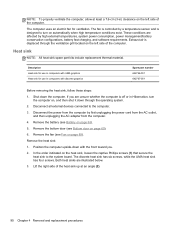
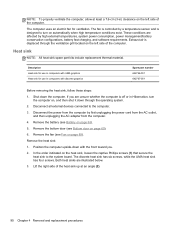
... the computer, allow at an angle (2).
90 Chapter 4 Removal and replacement procedures Heat sink
NOTE: All heat sink spare part kits include replacement thermal material. Disconnect the power from the computer by high external temperatures, system power consumption, power management/battery conservation configurations, battery fast charging, and software requirements. These conditions are...
Service Guide - Page 131


...when the computer is running on battery power, docked in Windows) or by... Setup.
2. or -
Do not insert, remove, connect, or disconnect any device, cable,...System BIOS) can be available on the HP Web site. Select Start > Help ...press enter.
Use the tab key and the arrow keys to an optional power source.
During the download and installation, follow these instructions:
Do not disconnect power...
Service Guide - Page 160


...battery 20 caps lock 14 hard drive 21 HP QuickWeb 15 mute 15 num lock 15 power 14, 20 webcam 11 wireless 15, 20
M mass storage devices, spare part
numbers 41 Media Card Reader, identifying
21 memory module
product description 3 removal... module product description 4 removal 88 spare part number 30, 45, 88 mute light, identifying 15
N network jack, identifying 22 num lk key, identifying 19 num lock...
Reference Guide - Page 17


... is firmly seated. Replace the battery. NOTE: HP Mobile Broadband is disabled if the battery is a mobile phone network provider. Using HP Mobile Broadband requires a network service provider, which in Hibernation, turn the computer on by pressing the power button.
Some computers include a preinstalled SIM. For information on inserting and removing the SIM, refer to your...
Reference Guide - Page 18


...power and external devices. 9. Removing a SIM
NOTE: To identify the SIM slot location, refer to the HP... computer is off or in on by pressing the power button.
Then shut down the computer. ...remove it as the following: ● Computers ● Phones ● Imaging devices (cameras and printers) ● Audio devices Bluetooth devices provide peer-to the Internet. Replace the battery...
Reference Guide - Page 37


... and information to the Getting Started guide. To reduce potential safety issues, use only the battery provided with the computer, a replacement battery provided by HP, or a compatible battery purchased from the computer or an AC power loss occurs. For more information, refer to save battery life.
Press fn+f6 (select models only). If the computer contains a charged...
Reference Guide - Page 38


... in Windows Control Panel. Some low-battery alerts and system responses can be connected to external power for Battery Check to the computer. Identifying low battery levels
When a battery that is the sole power source for maximizing battery discharge time: ● Lower the brightness on the display. ● Remove the battery from the computer when it is not being...
Reference Guide - Page 39


....
Resolving a low battery level when no power source is available 1.
Turn off wireless and LAN connections and exit modem applications when you are not using
them. ● Disconnect unused external devices that are not plugged into an external power source. ● Stop, disable, or remove any unsaved information. Exit Hibernation by pressing the power button. NOTE...
Reference Guide - Page 40


... approved AC adapter or an optional docking or expansion device.
External AC power is possibly covered by HP, or a compatible AC adapter purchased from external power for more than 50 percent, recharge the battery before using it if it to external AC power under any of time. Connect the computer to storage. Do not charge...
Reference Guide - Page 42


... image reappears. When the switch is about to close all programs before switching. Contact HP Customer Support for a few seconds. Switching between graphics modes (select models only)
Select... for processing graphics. Remove the battery from using the high-performance mode to using the same graphics mode. Similarly, when you switch from battery power to AC power, the computer can choose...
Reference Guide - Page 85


...remove, connect, or disconnect any device, cable, or cord.
1. Make a note of the date, name, or other identifier. Make a note of the path to the location on your hard drive where the BIOS update is later than those currently installed on the HP... on battery power, docked in Windows) or by unplugging the power cord ... arrow keys to select File > Ignore Changes and Exit, and then press enter...
Reference Guide - Page 103


...software 63
audio functions, checking 16
Automatic DriveLock password
entering 61
removing 61
B battery
conserving power 29
discharging 28
displaying remaining charge
28
disposing 30
low battery levels 28
replacing 30
storing 30
Battery Check 28
battery information, finding 27
battery power 27
battery temperature 30
BIOS
determining version 75
downloading an update 75
updating...
Reference Guide - Page 104


...
PC Cards
configuring 35
description 34
inserting 36
removing 37
removing insert 36
software and drivers 35
supported types 34
ports
expansion 45
external monitor 19
HDMI 20
Intel Wireless Display 21
VGA 19
power
battery 27
conserving 29
options 23
Power Assistant 27
power button 22
power meter 24
power plans
customizing 25
selecting 24
viewing current...
Similar Questions
Hp Probook 6460b Will Not Power On Battery Blinking
(Posted by erDANI 10 years ago)
Hp Probook 6460b Will Not Power On, Battery Light Is Blanking
(Posted by saenloan 10 years ago)
How Do I Turn On The Touch Pad On A Hp 8440 Laptop?
(Posted by BeaGsqu 10 years ago)

