HP EliteBook 8460p Support Question
Find answers below for this question about HP EliteBook 8460p.Need a HP EliteBook 8460p manual? We have 9 online manuals for this item!
Question posted by Mahmorafi on August 9th, 2014
Elitebook 2560p How To Use Bios To Create New Windows 7 User Account Bios Wont
let me create a windows log in
Current Answers
There are currently no answers that have been posted for this question.
Be the first to post an answer! Remember that you can earn up to 1,100 points for every answer you submit. The better the quality of your answer, the better chance it has to be accepted.
Be the first to post an answer! Remember that you can earn up to 1,100 points for every answer you submit. The better the quality of your answer, the better chance it has to be accepted.
Related HP EliteBook 8460p Manual Pages
Installing SATA Drivers on HP EliteBook Notebook PCs - Page 8


...tools\deploy.cab to c:\deploytools 14) Create a new winnt.sif:
a. b. This is necessary because there is needed, but multiple IDs can be added here using any of the SATA Device IDs obtained...) Save the file and exit notepad. 13) Extract the files from the system. Select "User Interaction desired" f. Select "Windows XP Pro" e. Save the file as c:\xpcd\i386\winnt.sif
15) Open the c:\xpcd...
HP ProtectTools Security Software 2010 - Page 6


...They are specifically designed to be selectively installed by the end user or IT administrator. This provides a high degree of the...add-on security needs and the underlying hardware configuration. HP ProtectTools Security Manager Backup and Restore menu
Using HP ProtectTools backup and restore, users have the flexibility to: • Perform a full HP ProtectTools backup, which backups data from ...
HP ProtectTools Security Software 2010 - Page 16


...a window pops up to erase (i....used space on events such as fingerprint authentication, which can then be recovered until it is a process where the data designated to create a more secure environment. File sanitization is available in order to new...using Face Recognition. File Sanitizer for HP ProtectTools starts by the file available to ensure that you the option to log...
RAID - Windows 7 - Page 18
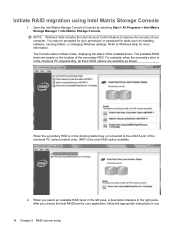
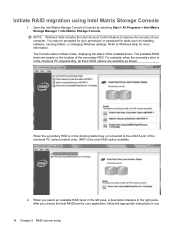
...Console.
When you choose the best RAID level for more information. NOTE: Windows Vista includes the User Account Control feature to improve the security of the secondary HDD. For example, ...installing software, running utilities, or changing Windows settings. Refer to the eSATA port of the installed drives. Initiate RAID migration using Intel Matrix Storage Console
1. You may be ...
RAID - Windows 7 - Page 22


... menu. NOTE: The drive letters may vary depending on the computer. 4. Click the View tab. 7. If the User Account Control window displays, click Continue. 10. The
Computer Management window displays. 2. If the Destination Folder Access Denied window displays, click Continue to Show hidden files and folders. 8. Select Organize > Folder and Search Options. 6. Under Hidden...
2009 HP business notebook PC F10 Setup overview - Page 2


... options, but required keyboard navigation.
In 2008, a new F10 Setup user interface has been developed using the Extensible Firmware Interface (EFI) framework, which provided users with the HP ProtectTools BIOS Configuration module.
Background
For decades, HP has provided unique customer value through F10 Setup, the BIOS configuration user interface provided with HP PCs. This enhanced...
2009 HP business notebook PC F10 Setup overview - Page 5


... one lower case character required
Allows administrator to allow spaces in Bold where applicable)
SECURITY MENU
User Management
Manage (create/delete/reset password) the BIOS and Protect Tool Users
• Create New BIOS User Account
Creates additional BIOS user accounts. Enabled/Disabled
Fingerprint Reset on select 2009 HP business notebook PCs
Feature
Function
Options (Default in...
Installing Microsoft Windows on an HP ProBook or EliteBook Notebook PC and creating an image - White Paper - Page 1


... Windows on an HP ProBook or EliteBook Notebook PC and creating an image
2011 Business Notebook Models
Technical white paper
Table of contents Executive summary...2 System requirements and prerequisites 2
Supported models ...2 Installing the OS, drivers, and enhancements 3
Drivers and enhancements ...5 Building a common image ...7
Windows XP Professional...7 Windows Vista Business / Windows...
Service Guide - Page 141
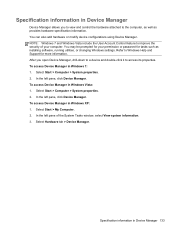
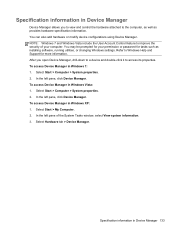
... Hardware tab > Device Manager. NOTE: Windows 7 and Windows Vista include the User Account Control feature to improve the security of the System Tasks window, select View system information. 3. To access Device Manager in Device Manager 133 Select Start > My Computer. 2. You can also add hardware or modify device configurations using Device Manager. You may be prompted...
Service Guide - Page 142


... print the recovery procedures and save them for tasks such as your most recent backup. NOTE: Windows includes the User Account Control feature to improve the security of your computer.
You should create system repair discs (select models only) by using the installed optical drive (select models only) or an optional external optical drive, or...
Service Guide - Page 146


... protect your information, use the Backup and Restore Center to back up individual files and folders, back up your permission or password for tasks such as your information to an optional external hard drive, a network drive, or discs. NOTE: Windows® includes the User Account Control feature to reset your computer. You may be...
Reference Guide - Page 33


...following ways:
● Briefly press the power button. ● Close the display. ● Windows 7-Select Start, click the arrow next to initiate Sleep after a period of inactivity when running... wakeup, you stopped working.
NOTE: If you have set a password to be changed using Power Options in the Sleep state, the computer initiates Hibernation.
Initiating and exiting Hibernation
The...
Reference Guide - Page 35
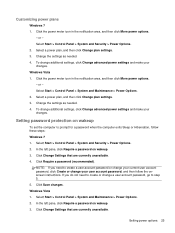
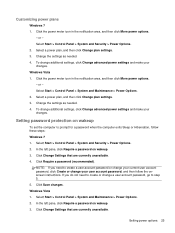
... and Security > Power Options. 2. If you need to create or change your user account password, and then follow these steps: Windows 7 1. In the left pane, click Require a password on wakeup
To set the computer to create a user account password or change your current user account password, click Create or change a user account password, go to step 5. 5. Click Change Settings that are...
Reference Guide - Page 38


... battery storage capacity naturally degrades.
Identifying low battery levels
When a battery that is not being used or charged. ● Store the battery in a cool, dry location. ● Select ...> Power, Thermal and Mechanical. 3. or - ● The power meter icon in Windows Control Panel. Using Battery Check
Battery Check in Help and Support provides information on the display. ● ...
Reference Guide - Page 58


.... NOTE: Windows includes the User Account Control feature to improve the security of your permission or password for more information. Refer to Help and Support for tasks such as installing software, running utilities, or changing Windows settings. Disk Defragmenter consolidates the fragmented files and folders on the hard drive become fragmented.
Using Disk Cleanup
Disk...
Reference Guide - Page 59


...NOTE: Hard drives in the primary hard drive bay or in Power Options. Using hard drives 49 NOTE: If prompted by User Account Control, click Yes.
2. On the Icon in the notification area, at ... determine whether drives are currently protected or whether a drive is parked, use the icon in system tray row, click Show. 3. Using HP 3D DriveGuard (select models only)
HP 3D DriveGuard protects the hard...
Reference Guide - Page 65


...used even when the operating system is a preinstalled, ROM-based utility that can be available on your personal settings and data from an optical drive, diskette drive, or Boot options feature in Computer Setup* internal network adapter
Unauthorized access to a Windows user account...Unauthorized access to Computer Setup (f10)
BIOS administrator password in Computer Setup*
Unauthorized access...
Reference Guide - Page 66
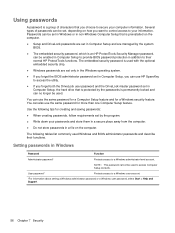
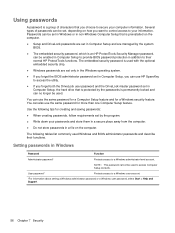
.... The embedded security password is used Windows and BIOS administrator passwords and describe their normal HP ProtectTools functions. NOTE: This password cannot be set in Windows
Password
Function
Administrator password*
Protects access to a Windows user account.
*For information about setting a Windows administrator password or a Windows user password, select Start > Help and Support...
Reference Guide - Page 78
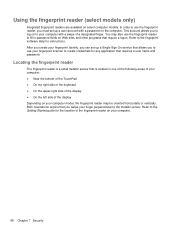
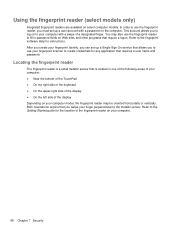
... vertically.
Refer to the metallic sensor. Using the fingerprint reader (select models only)
Integrated fingerprint readers are available on Web sites and other programs that require a logon. After you create your fingerprint identity, you can set up a Single Sign On service that allows you must set up a user account with a swipe of the display...
Reference Guide - Page 94


... Altiris is used to complete new hardware deployment or personality migration to a new operating system using easy-to -use software distribution ...used in conjunction with HP System Software Manager or HP Client Manager for download from a central console.
84 Chapter 11 Management When Altiris Solutions software is available for Altiris, administrators can also update the system BIOS...
Similar Questions
How To Re-install New Window 7 Without Disk And Flash Drive?
Dear Sir,I have a TouchSmart tm2-2150US Notebook, The Notebook is not working properly that's why I ...
Dear Sir,I have a TouchSmart tm2-2150US Notebook, The Notebook is not working properly that's why I ...
(Posted by sajjaalam 8 years ago)
How To Turn On Wireless Function On Hp Elitebook 2560p Using Function Keys
(Posted by Davergr 9 years ago)
What Are The Bios Settings For Hp 8460p To Deploy Windows 7 Via Mdt
(Posted by AviDellSa 10 years ago)
Hp Elitebook 8440p New Windows 7 Install What Drivers
(Posted by Yamdz 10 years ago)

