HP EliteBook 8460p Support Question
Find answers below for this question about HP EliteBook 8460p.Need a HP EliteBook 8460p manual? We have 9 online manuals for this item!
Question posted by gaztedc on September 15th, 2013
Hp 8460 Bios Wont Update
The person who posted this question about this HP product did not include a detailed explanation. Please use the "Request More Information" button to the right if more details would help you to answer this question.
Current Answers
There are currently no answers that have been posted for this question.
Be the first to post an answer! Remember that you can earn up to 1,100 points for every answer you submit. The better the quality of your answer, the better chance it has to be accepted.
Be the first to post an answer! Remember that you can earn up to 1,100 points for every answer you submit. The better the quality of your answer, the better chance it has to be accepted.
Related HP EliteBook 8460p Manual Pages
2009 HP business notebook PC F10 Setup overview - Page 2


... Setup user interface has been developed using the Extensible Firmware Interface (EFI) framework, which leverages from the design used with the HP ProtectTools BIOS Configuration module. In mid-2008, HP introduced an updated version of routines that enable a computer
2 Supported Models
All 2009 s, b, p and w business notebook and tablet models
• 8740 • 8540 •...
Preparing Advanced Format hard drives for Microsoft Windows installations on HP Business Notebook PCs and desktop PCs - White Pa - Page 9


... Format-aware;
While these write-optimized drives, there is Advanced Format-aware. Why did HP choose to accommodate 4-KB sector alignment does not negatively impact a drive with 512-byte ... booting to do ?externalId=7007193&sliceId=1. For information on Linux users? for example, a BIOS update would be required for SUSE Linux, refer to users and have an Advanced Format drive....
Service Guide - Page 1


HP EliteBook 8460w Mobile Workstation HP EliteBook 8460p Notebook PC HP ProBook 6460b Notebook PC
Maintenance and Service Guide
Service Guide - Page 11


...
√
Supports the following drives:
√
● 750-GB, 7200
● 500-GB, 7200
● 320-GB, 7200-rpm
● 250-GB, 7200
HP EliteBook 8460p Notebook PC
√
HP EliteBook 8460w Mobile Workstation
√
√
√
√
√
√
√
√
√
√
√
√
√
√
√
√
√
√
√
√...
Service Guide - Page 44


Display components
Item Description
(1)
Display bezel
For use with HP ProBook 6460b models with a webcam
For use with HP EliteBook 8460p models with a webcam
For use with HP EliteBook 8460w models with a webcam
(2)
Webcam module with microphone
For use with HP ProBook 6460b models
For use with HP EliteBook 8460p/w models
36 Chapter 3 Illustrated parts catalog
Spare part number
643918-...
Service Guide - Page 45


... with HD+ displays
For use in HP EliteBook 8460p models with HD displays
For use in HP EliteBook 8460p models with HD+ displays
For use in HP EliteBook 8460w models with HD displays
For use in HP EliteBook 8460w models with HD+ displays
(7)
WLAN antennas
For use in HP EliteBook 8460p/w models; includes two antennas
For use in HP EliteBook 8460w models (includes backlight module...
Service Guide - Page 46


Item Description Display Screw Kit (not illustrated) For use in HP ProBook 6460b models For use in HP EliteBook 8460p/w models Display Rubber Kit (not illustrated) Display Panel Support Kit, includes: ● WLAN antenna kit ● WWAN antenna kit ● Display HD cable kit ● ...
Service Guide - Page 48


Plastics Kit
Item
(1) (2) (3) (4)
Description Plastics Kit for use in HP ProBook 6460b models Plastics Kit for use in HP EliteBook 8460p/8460w models RJ-11 jack ExpressCard slot protective insert Optical drive protective insert Bottom door
Spare part number 641832-001 642804-001
40 Chapter 3 Illustrated parts catalog
Service Guide - Page 86


Click Support & Drivers > click Drivers & Software. 3. Under Step 2: Select a Download, click the BIOS link. 7. Click the Download button, and then follow these steps: 1. If you update the computer to www.hp.com. 2. Memory modules
NOTE: Primary and expansion memory is off or in Hibernation, turn
the computer on, and then shut it down the...
Service Guide - Page 131


... is connected to identify your computer. Make a note of the screen, and then follow the on the HP Web site. Follow the on the computer, you want to download your hard drive where the BIOS update is running on battery power, docked in the lower-left corner of the date, name, or other...
Service Guide - Page 132


... it is running, press esc.
124 Chapter 5 Computer Setup (BIOS) and System Diagnostics If the battery fails the test, contact HP Customer Support to a good sector. ● Memory test-This test... that are displayed on the screen after the download is complete. Follow any software updates, especially system BIOS updates. You can delete the downloaded file from your hard drive. While the "Press ...
Reference Guide - Page 8


... in Windows 56
Setting passwords in Computer Setup 57
Managing a BIOS administrator password 57
Entering a BIOS administrator password 58
Managing a Computer Setup DriveLock password 58
Setting ...antivirus software ...63
Using firewall software ...64
Installing critical security updates ...65
Using HP ProtectTools Security Manager (select models only 66
Installing an optional security...
Reference Guide - Page 9


... Setup 73
Restoring factory settings in Computer Setup 74
Updating the BIOS ...75
Determining the BIOS version 75
Downloading a BIOS update 75
Using System Diagnostics ...76
10 MultiBoot ...77
...image 82
Managing and updating software 83
HP Client Manager for Altiris (select models only 83
HP CCM (Client Configuration Manager) (select models only 85
HP SSM (System Software Manager...
Reference Guide - Page 65


... Security Manager ● Firewall software ● Windows updates ● Drive Encryption for service, back up and delete confidential files, and remove all password settings. Unauthorized access to Computer Setup (f10)
BIOS administrator password in Computer Setup*
Unauthorized access to the contents of the computer
HP ProtectTools Security Manager, in combination with an optional...
Reference Guide - Page 81
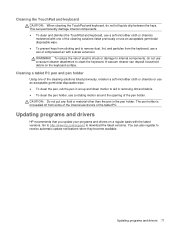
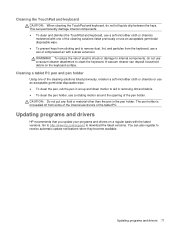
...also register to receive automatic update notifications when they become available.
WARNING! Updating programs and drivers
HP recommends that you update your programs and drivers on the keyboard surface. Updating programs and drivers 71
The ... up and down motion to aid in the pen holder. Go to http://www.hp.com/support to download the latest versions. To reduce the risk of the tablet PC...
Reference Guide - Page 82


... take. To add other operating systems, change the filter settings in the Product Catalog pane.
Refer to the HP SoftPaq Download Manager software Help for updates to specify one or two SoftPaqs and have used HP SoftPaq Download Manager previously, go /sdm, and follow the instructions to determine which SoftPaqs are downloaded and...
Reference Guide - Page 85


... select File > Ignore Changes and Exit, and then press enter. Identify the BIOS update that is connected to reliable external power using Computer Setup. 1. Follow the on the HP Web site. BIOS version information (also known as ROM date and System BIOS) can be available on -screen instructions to download your computer. To exit Computer...
Reference Guide - Page 86


...HP Customer Support to a good sector. ● Memory test-This test analyzes the physical condition of the memory modules. You can delete the downloaded file from your computer to a network, consult the network administrator before installing any instructions that contains the update..., press f2. 2. Follow any software updates, especially system BIOS updates. If it reports an error, replace ...
Reference Guide - Page 93


... diagnostics ● Web-accessible reporting of business-critical details such as device drivers and the system BIOS NOTE: Additional functionality can be added when HP Client Manager for Altiris integrates Intelligent Manageability technology into Altiris software. When HP Client Manager for Altiris (installed on a client computer) is used with Altiris Solutions software (installed...
Reference Guide - Page 94


... Manager for Altiris, administrators can be used in conjunction with the Altiris Solutions software, which can also update the system BIOS and device driver software from the HP Web site. When Altiris Solutions software is available for Altiris is used to complete new hardware deployment or personality migration to a new operating system using...

