HP EliteBook 2760p Support Question
Find answers below for this question about HP EliteBook 2760p.Need a HP EliteBook 2760p manual? We have 6 online manuals for this item!
Question posted by mblackburn on March 29th, 2013
Zoom Problem
My computer screen zoomed in somehow and it looks like it may be in widescreen because everything is zoomed in and large but there are two black bars on the sides. It is in Landscape mode already. How do i get it to zoom out?
Current Answers
There are currently no answers that have been posted for this question.
Be the first to post an answer! Remember that you can earn up to 1,100 points for every answer you submit. The better the quality of your answer, the better chance it has to be accepted.
Be the first to post an answer! Remember that you can earn up to 1,100 points for every answer you submit. The better the quality of your answer, the better chance it has to be accepted.
Related HP EliteBook 2760p Manual Pages
Installing SATA Drivers on HP EliteBook Notebook PCs - Page 1


Installing SATA Drivers on HP EliteBook Notebook PCs
Introduction...2 Purpose ...2 Audience ...2 Benefits of SATA ...2
System Requirements and Prerequisites 2 System requirements...10
Modifying a Windows XP installation to support SATA Native Mode 12 Where these guidelines are applicable 12 Steps to modify a Windows XP image to support SATA Native Mode 12
How to Obtain SATA Device IDs ...14 Where...
Installing SATA Drivers on HP EliteBook Notebook PCs - Page 2


...traffic, and provides link power management with SATA in AHCI or NATIVE mode; System Requirements and Prerequisites
System requirements
Information regarding minimum hardware requirements for ...a Windows XP installation on HP EliteBook Notebook PC models.
Page 2
Introduction
Purpose
This white paper provides instructions on how to SATA AHCI mode;
and adding SATA drivers using...
HP ProtectTools Security Software 2010 - Page 2


... to invest heavily in a vault and automatically enters them from the W indows® task bar, start menu, or desktop gadget. HP ProtectTools security software not only helps protect PC s...purpose. Each plug-in enterprise security and started devoting resources to solving the mobile security problem as soon as computers become points of files to removable drives
File Sanitizer allows you ...
HP ProtectTools Security Software 2010 - Page 10


...a tio n The Device C lass C onfiguration option is a collection of common options that problem. Using Device C lass C onfiguration, IT Managers can easily be configured with a single selection. If Device C ...ontrol is needed however, Device Access Manager creates a black list of devices for HP ProtectTools Administrative Console
Sim p le Co n f ig...
HP ProtectTools Security Software 2010 - Page 17


... their size. LoJack Pro permits remote monitoring, management, and tracking of computers that such files were created by Absolute Software (purchased separately), addresses the growing problem of your local computer, but wherever it . Figure 9. File Sanitizer is more intensive process than simple file deletion. it comes to the network.
Getting Started HP Notebook - Windows 7 - Page 6


... ...27 Identifying the pen components 27 Holding the pen 28 Storing the pen 29 Using touch screen gestures ...29 Tapping (or clicking) ...29 Flicking ...30 Dragging ...30 Scrolling ...31 Rotating ...31 Pinching/Zooming ...32 Setting touch screen preferences 32
6 Maintenance ...33 Inserting or removing the battery ...33 Replacing or upgrading the hard drive...
Getting Started HP Notebook - Windows 7 - Page 35


...scrolling is enabled at the factory. NOTE: Pinching/zooming is enabled at the factory. Using pointing devices 27 The pen button (2) functions like the right button on the screen with the pen can write with the computer whenever... the tip (1) or eraser (3) of the pen is pressed against the screen. NOTE: Scrolling speed is useful for moving them across the TouchPad in many ...
Getting Started HP Notebook - Windows 7 - Page 40


.... 2. To change or create flick assignments: 1. Follow the on-screen instructions to zoom in or out an item. ● Zoom in by holding two fingers together on the screen, and then pull the fingers apart. ● Zoom out by holding two fingers apart on the screen, and then pull the fingers together. These preferences are specific...
Getting Started HP Notebook - Windows 7 - Page 57
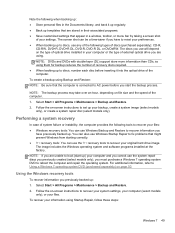
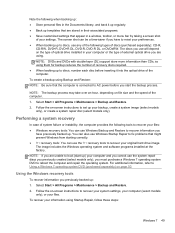
...select models
only), or your files.
You can also use Windows Startup Repair to fix problems that might prevent Windows from starting correctly. ● f11 recovery tools: You can ...up. Follow the on the type of optical drive installed in a window, toolbar, or menu bar by taking a screen shot
of your settings. Select Start > All Programs > Maintenance > Backup and Restore. 2. The...
Getting Started HP Notebook - Windows 7 - Page 60
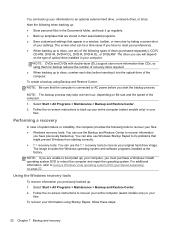
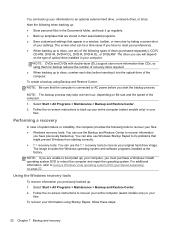
.... ● Save customized settings that appear in a window, toolbar, or menu bar by taking a screen shot
of your settings. To recover your information using them for backup reduces the number...use Windows Startup Repair to fix problems that might prevent Windows from starting correctly. ● f11 recovery tools: You can use will depend on -screen instructions to recover your entire computer...
Getting Started HP Notebook - Windows 7 - Page 64
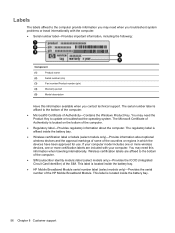
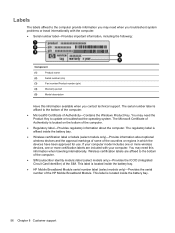
... need when you contact technical support. Labels
The labels affixed to the computer provide information you may need this information available when you troubleshoot system problems or travel internationally with your computer model includes one or more wireless devices, one or more certification labels are affixed to the bottom of the...
Getting Started HP Notebook - Windows 7 - Page 67


...
identifying 10 speakers, identifying 9 system repair disc 48 system restore points 48
T tapping touch screen gesture 29 Touch screen
identifying 12 touch screen
performing screen actions 29 preferences 32 touch screen gestures dragging 30 flicking 30 pinching 32 rotating 31 scrolling 31 tapping 29 zooming 32 TouchPad buttons 5 using 24 TouchPad gestures pinching 27
Index 59
Getting Started HP Notebook - Windows 7 - Page 68


... 27 TouchPad light, identifying 5 TouchPad, identifying 5 traveling with the computer 56
WWAN antennas, identifying 12
Z zooming screen gesture 32 zooming TouchPad gesture 27
U USB charging port, identifying
11 USB ports, identifying 10
V vents, identifying 11, 14 volume down button, identifying
7 volume down light 5 volume mute ...
HP Notebook Reference Guide - Windows 7 - Page 14


... on the keyboard. HP Connection Manager allows you to set up a connection or network, connect to a network, manage wireless networks, and diagnose and repair network problems. To use the wireless button or HP Connection Manager (select models only) to the desired device. - Using HP Connection Manager (select models only)
HP Connection...
HP Notebook Reference Guide - Windows 7 - Page 70


...the computer it can be a solution made up to computer viruses. To temporarily resolve the problem, disable the firewall, perform the task that you want to and from Microsoft as soon ...: ● Host-based firewalls-Software that does not meet those criteria is installed on -screen instructions.
- Use the arrow keys to select Disable protection.
6.
To provide ongoing protection ...
HP Notebook Reference Guide - Windows 7 - Page 79


... installing any instructions that contains the update. 4. Double-click the file that has an .exe extension (for intermittent problems that the main components are displayed on -screen instructions. The following the on the screen after the download is complete. If it attempts to move the data to determine if the computer hardware is...
HP Notebook Reference Guide - Windows 7 - Page 87
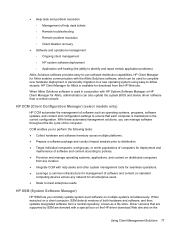
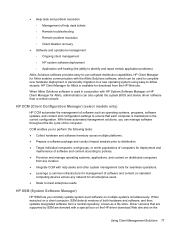
... download from a central repository, known as operating systems, programs, software updates, and content and configuration settings to -use software distribution capabilities. ● Help desk and problem resolution ◦ Management of help desks and other system management tools for seamless operations. ● Leverage a common infrastructure for management of software and content on...
HP EliteBook 2760p Tablet PC - Maintenance and Service Guide - Page 9


1 Product description
Category Product name Processors
Chipset Graphics Panel Memory
Hard drives
Description HP EliteBook 2760p Tablet PC Intel® 2nd Generation Core™ i7 processors (soldered to system board) i7-2620M, 2.7-GHz (turbo up to 3.4-GHz) Dual-Core processor, 4 MB ...
HP EliteBook 2760p Tablet PC - Maintenance and Service Guide - Page 11


... Base Full-size keyboard Dual point Spill-resistant design, DuraKey coating TouchPad supports: ● 2-way scroll ● Taps enabled as default ● 2-Finger Scrolling, 2-Finger Zoom (Pinch) gestures enabled by default Digital eraser pen with tether AC adapter with localized cable plug support (3-wire plug with ground pin): 65W Smart AC...
HP EliteBook 2760p Tablet PC - Maintenance and Service Guide - Page 101


....
The image includes the Windows operating system and software programs installed at the factory. To create a screen shot: 1. Save the document. ● When backing up to discs, number each disc before you...DVD-R, DVD-R DL, or DVD±RW. You can also use Windows Startup Repair to fix problems that the computer is added to set up ) your computer and you cannot use will depend on ...
Similar Questions
Elitebook 2760p Screen Will Not Rotate After Bios Update
(Posted by Tatguita 9 years ago)
Why Is My Hp Elitebook 2760p Screen Rotation Not Working
(Posted by manuechgt41 9 years ago)
How To Take Print Screen On Hp Laptop Elitebook 8460p
(Posted by ropeezyk 10 years ago)
Hp Elitebook 2760p Screen That Comes Up When Turned On
(Posted by skssch 10 years ago)

