HP EliteBook 2760p Support Question
Find answers below for this question about HP EliteBook 2760p.Need a HP EliteBook 2760p manual? We have 6 online manuals for this item!
Question posted by skssch on October 13th, 2013
Hp Elitebook 2760p Screen That Comes Up When Turned On
The person who posted this question about this HP product did not include a detailed explanation. Please use the "Request More Information" button to the right if more details would help you to answer this question.
Current Answers
There are currently no answers that have been posted for this question.
Be the first to post an answer! Remember that you can earn up to 1,100 points for every answer you submit. The better the quality of your answer, the better chance it has to be accepted.
Be the first to post an answer! Remember that you can earn up to 1,100 points for every answer you submit. The better the quality of your answer, the better chance it has to be accepted.
Related HP EliteBook 2760p Manual Pages
Installing SATA Drivers on HP EliteBook Notebook PCs - Page 1


Installing SATA Drivers on HP EliteBook Notebook PCs
Introduction...2 Purpose ...2 Audience ...2 Benefits of SATA ...2
System Requirements and Prerequisites 2 System requirements ...2 System prerequisites ...2
Transitioning a Sysprep image from IDE to SATA 3 Where these ...
Installing SATA Drivers on HP EliteBook Notebook PCs - Page 2


....
System prerequisites
You will need the following guidelines provide procedures for the platform, from the HP website www.hp.com. adding SATA drivers to SATA AHCI mode; Intel Matrix Storage Manager Driver provides support for each system on HP EliteBook Notebook PC models. Audience
This white paper is a storage interface technology that provides up...
Installing SATA Drivers on HP EliteBook Notebook PCs - Page 3


... skipping the welcome, license and directory screens.
• Example: C:\tmp\sp99999.exe -e -fc:\sp99999 -s
• This will unpack the files needed to c:\sp99999.
3) Browse to the location of the component inside the softpaq. a.
Copy the files in that overrides the default path set at www.hp.com.
2) Unpack all the files from...
Installing SATA Drivers on HP EliteBook Notebook PCs - Page 5


... distribution point. o -s instructs the package to unpack in silent mode skipping the welcome, license and directory screens.
• Example: C:\tmp\sp99999.exe -e -fc:\sp99999 -s
• This will unpack the files ... save the "Intel Matrix Storage Manager" softpaq that overrides the default path set at www.hp.com.
2) Unpack all the files above to the following path on the distribution point (on...
Installing SATA Drivers on HP EliteBook Notebook PCs - Page 7


...Softpaq to removable media (i.e. Using the example above that overrides the default path set at www.hp.com.
3) Unpack all the files from the SoftPaq. iastor.sys f. Steps to add SATA...\sata folder. o -s instructs the package to unpack in silent mode skipping the welcome, license and directory screens.
• Example: C:\tmp\sp99999.exe -e -fc:\sp99999 -s
• This will use c:\xpcd)
...
Installing SATA Drivers on HP EliteBook Notebook PCs - Page 10


...to removable media (i.e.
o -s instructs the package to unpack in silent mode skipping the welcome, license and directory screens.
• Example: C:\tmp\sp99999.exe -e -fc:\sp99999 -s
• This will unpack the files needed....
7) Open c:\winpe\i386\txtsetup.sif in that overrides the default path set at www.hp.com.
3) Unpack all the files from the floppy to the c:\winpe\i386\inf folder....
Installing SATA Drivers on HP EliteBook Notebook PCs - Page 12


...imaging a system. a. o -s instructs the package to unpack in silent mode skipping the welcome, license and directory screens.
• Example: C:\tmp\sp99999.exe -e -fc:\sp99999 -s
• This will unpack the files needed ... mode). This section is a run time switch that overrides the default path set at www.hp.com.
4) Unpack all the files from the SoftPaq. Steps to modify a Windows XP image...
Installing SATA Drivers on HP EliteBook Notebook PCs - Page 14


...need the SATA Device ID from a Windows XP image
1) Begin by taking a Windows XP system with the HP image already on the system and boot into the Operating System.
2) Once the Operating System is loaded, select... to the screenshot below for both Windows XP and Windows Vista. Turn on it.
Steps to obtain the SATA Device ID from an HP system to enable SATA AHCI support in custom images. How to ...
Installing SATA Drivers on HP EliteBook Notebook PCs - Page 17


... the screenshot below for this step. Refer to obtain the SATA Device ID from a Windows Vista image
1) Begin by taking a Windows Vista system with the HP image already on the system and boot into the Operating System.
2) Once the Operating System is loaded, select the Start Button and type the following...
HP ProtectTools Security Software 2010 - Page 12


... drive. The time it can continue to encrypt the entire drive will continue upon turning on the size of powerful encryption and strong access control software that if the password... based on SATA disk drives in the background. Figure 7. Drive Encryption for HP ProtectTools
Drive Encryption for HP ProtectTools requires that requires users to a USB flash drive. The encryption process ...
HP ProtectTools Security Software 2010 - Page 17


... Sanitizer setup menu
File sanitization is therefore not a replacement for HP ProtectTools allows you to secure the documents and emails you create and ...Privacy Manager you select will assist in your local computer, but wherever it comes to the network. Figure 9. The amount of
17 Computrace® LoJack Pro for HP ProtectTools
W hen it may ultimately be set up to open and read a...
Getting Started HP Notebook - Windows 7 - Page 10


... Start > All Programs > HP > HP Documentation.
Go to http://www.hp.com/support, select your country or
●
region, and follow the on-screen instructions. or -
Resources
For...
-
or - or - Finding information
The computer comes with several resources to contact customer support ● Computer specifications
HP Notebook Reference Guide To access this guide: Select Start...
Getting Started HP Notebook - Windows 7 - Page 20


... section of the computer.
These notices are not visible from obstructions. To use the webcam, select Start > All Programs > HP > HP Webcam.
(5)
Keyboard light button
Opens and turns on the keyboard light.
(6)
Touch screen
Allows you to perform certain actions using your fingers or the digitizer pen.
(7)
Ambient light sensor
Automatically adjusts the display...
Getting Started HP Notebook - Windows 7 - Page 23


... application that uses voice over Internet protocol (VoIP). NOTE: If your computer does not have video chats with Skype, and exploring other HP QuickWeb programs.
Your HP QuickWeb Home screen includes the following table explains the different behaviors of the QuickWeb button. Skype lets you to rapidly access the Internet, widgets, and communication...
Getting Started HP Notebook - Windows 7 - Page 26
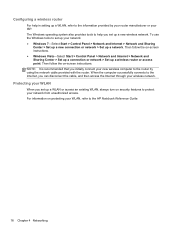
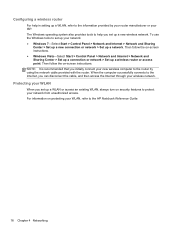
... operating system also provides tools to help in setting up a WLAN, refer to the HP Notebook Reference Guide.
18 Chapter 4 Networking To use the Windows tools to set up ...access. Configuring a wireless router
For help you initially connect your wireless network. Then follow the on-screen instructions. ● Windows Vista-Select Start > Control Panel > Network and Internet > Network and ...
Getting Started HP Notebook - Windows 7 - Page 61


...NOTE: If the Windows partition and the HP Recovery partition have been deleted, you may not have a recovery partition.
To check for these steps:
1. Turn on the computer are permanently removed. You ...files you have created and any software installed on the screen.
5. The f11 recovery tool reinstalls the operating system and HP programs and drivers that do not have been included ...
HP Notebook Reference Guide - Windows 7 - Page 11


...disc: ● Setup Instructions poster-Guides you through setting up your computer and turning it on -screen instructions. ● Safety & Comfort Guide-Describes proper workstation setup and proper posture...product-specific features, backup and recovery, maintenance, and specifications. NOTE: Refer to http://www.hp.com/support, select your country or region, and follow the on . or - Finding more...
HP Notebook Reference Guide - Windows 7 - Page 38


... Turn off wireless and LAN connections and exit modem applications when you are not using
them. ● Disconnect unused external devices that are not using. ● Decrease screen ...9679; Optional docking or expansion device ● Optional power adapter purchased as an accessory from HP
Resolving a low battery level when a charged battery is available 1.
Resolving a low battery level...
HP EliteBook 2760p Tablet PC - Maintenance and Service Guide - Page 9


1 Product description
Category Product name Processors
Chipset Graphics Panel Memory
Hard drives
Description HP EliteBook 2760p Tablet PC Intel® 2nd Generation Core™ i7 processors (soldered to system board) i7-2620M, 2.7-GHz (turbo up to 3.4-GHz) Dual-Core processor, 4 MB ...
HP EliteBook 2760p Tablet PC - Maintenance and Service Guide - Page 22
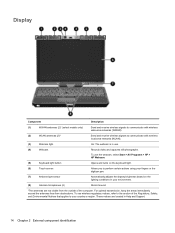
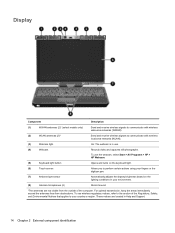
... wireless local area networks (WLAN).
(3)
Webcam light
On: The webcam is in use the webcam, select Start > All Programs > HP > HP Webcam.
(5)
Keyboard light button
Opens and turns on the keyboard light.
(6)
Touch screen
Allows you to communicate with wireless
wide-area networks (WWAN).
(2)
WLAN antennas (2)*
Send and receive wireless signals to perform certain...
Similar Questions
Please need Sim Card Hp Elitebook 2760p
please send me the sim card for HP EliteBook 2760p parameter my pc and does not and will not char...
please send me the sim card for HP EliteBook 2760p parameter my pc and does not and will not char...
(Posted by josediandakal 8 years ago)
How To Reset My Forgotten Password | Hp Elitebook 2760p
(Posted by aflatoonbutt76 9 years ago)
Why Is My Hp Elitebook 2760p Screen Rotation Not Working
(Posted by manuechgt41 9 years ago)
My Hp Elitebook 2760p Will Not Charge When I Plug It In. Any Suggestions?
My HP EliteBook 2760p will not charge when I plug it in. Any suggestions?
My HP EliteBook 2760p will not charge when I plug it in. Any suggestions?
(Posted by anthonyallengiles 10 years ago)

