HP EliteBook 2760p Support Question
Find answers below for this question about HP EliteBook 2760p.Need a HP EliteBook 2760p manual? We have 6 online manuals for this item!
Question posted by Anonymous-66064 on July 10th, 2012
Win Box On Screen
a box with WIN follows pen around on screen, wow to remove?
Current Answers
There are currently no answers that have been posted for this question.
Be the first to post an answer! Remember that you can earn up to 1,100 points for every answer you submit. The better the quality of your answer, the better chance it has to be accepted.
Be the first to post an answer! Remember that you can earn up to 1,100 points for every answer you submit. The better the quality of your answer, the better chance it has to be accepted.
Related HP EliteBook 2760p Manual Pages
Installing SATA Drivers on HP EliteBook Notebook PCs - Page 1


Installing SATA Drivers on HP EliteBook Notebook PCs
Introduction...2 Purpose ...2 Audience ...2 Benefits of SATA ...2
System Requirements and Prerequisites 2 System requirements ...2 System prerequisites ...2
Transitioning a Sysprep image from IDE to SATA 3 Where these ...
Installing SATA Drivers on HP EliteBook Notebook PCs - Page 2


..., from the HP website www.hp.com. System prerequisites
You will need the following guidelines provide procedures for each PC
IMPORTANT: Make sure you install Windows XP Professional...SATA Advanced Host Controller (AHCI) Interface. This document applies to SATA AHCI mode; The following items before installing SATA drivers: • Microsoft Windows XP Professional Service Pack 2, Certificate ...
Installing SATA Drivers on HP EliteBook Notebook PCs - Page 3


... current HP desktop and workstation Intel SATA controllers are applicable
IMPORTANT: Follow the installation instructions in the order provided. o -f is a run...SATA drivers to the image will allow XP to removable media (i.e. Copy the files in that overrides installation...and directory screens.
• Example: C:\tmp\sp99999.exe -e -fc:\sp99999 -s
• This will display a blue screen and ...
Installing SATA Drivers on HP EliteBook Notebook PCs - Page 5


... instructs the package to unpack in silent mode skipping the welcome, license and directory screens.
• Example: C:\tmp\sp99999.exe -e -fc:\sp99999 -s
• This....
2) Unpack all the files above to the following path on the distribution point (on your platform at...unpack. iaahci.cat b. o -f is the Softpaq to removable media (i.e. Failure to RIS Installation Points
Where these steps ...
Installing SATA Drivers on HP EliteBook Notebook PCs - Page 7


...o -s instructs the package to unpack in silent mode skipping the welcome, license and directory screens.
• Example: C:\tmp\sp99999.exe -e -fc:\sp99999 -s
• This will ...Failure to complete these guidelines are applicable
IMPORTANT: Follow the installation instructions in the order provided. Using the example above that directory to removable media (i.e. o -f is the Softpaq to...
Installing SATA Drivers on HP EliteBook Notebook PCs - Page 10


...o -e is the Softpaq to WinPE 2005
Where these guidelines are applicable
IMPORTANT: Follow the installation instructions in an unsuccessful or unstable installation.
iaahci.inf c. txtsetup.oem
...files to a WinPE ISO or DOK. a. Failure to removable media (i.e. Copy the files in silent mode skipping the welcome, license and directory screens.
• Example: C:\tmp\sp99999.exe -e -fc:\...
Installing SATA Drivers on HP EliteBook Notebook PCs - Page 12


...package to unpack in silent mode skipping the welcome, license and directory screens.
• Example: C:\tmp\sp99999.exe -e -fc:\sp99999 -s... drivers on your system. This section is the Softpaq to removable media (i.e. o -e is a run time switch that overrides... Mode to complete these guidelines are applicable
IMPORTANT: Follow the installation instructions in whatever manner is available for...
Installing SATA Drivers on HP EliteBook Notebook PCs - Page 14


... and boot into the Operating System.
2) Once the Operating System is loaded, select the Start Button and choose Run. 3) When the "Run" dialogue box appears, type the following command:
devmgmt.msc Press the OK button to launch the Device Manager console. Turn on it. Page 14 Steps to obtain the SATA Device...
HP ProtectTools Security Software 2010 - Page 2


...PC manufacturer.
This single client console application unifies the security capabilities of files to removable drives
File Sanitizer allows you connect to.
Enhanced security functionality is also extensible, easy...heart of your business, and most comprehensive standard security features out of the box of vulnerability, it , and protect the network you to securely delete files ...
Getting Started HP Notebook - Windows 7 - Page 13
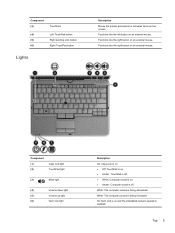
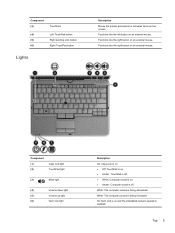
... on and the embedded numeric keypad is being decreased. White: The computer volume is on an external mouse.
Functions like the left button on the screen. On: Num lock is being increased. Top 5
Getting Started HP Notebook - Windows 7 - Page 20


... webcam, select Start > All Programs > HP > HP Webcam.
(5)
Keyboard light button
Opens and turns on the keyboard light.
(6)
Touch screen
Allows you to perform certain actions using your fingers or the digitizer pen.
(7)
Ambient light sensor
Automatically adjusts the display brightness based on the lighting conditions in Help and Support.
12 Chapter...
HP Notebook Reference Guide - Windows 7 - Page 11


... Finding more information about your new computer
The following user guides and reference material are provided with your computer, either in the box with the computer. NOTE: Some of your user...User Guides. - This guide is included in print, on the computer hard drive, or on -screen instructions. ● Safety & Comfort Guide-Describes proper workstation setup and proper posture, health, and...
HP Notebook Reference Guide - Windows 7 - Page 44
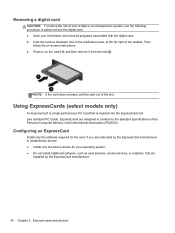
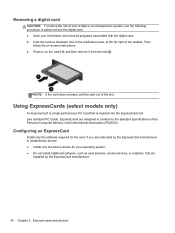
Then
follow the on the card (1), and then remove it from the slot (2).
Configuring an ExpressCard
Install only the software required...loss of data or an unresponsive system, use the following procedure to the standard specifications of the Personal Computer Memory Card International Association (PCMCIA). Click the remove hardware icon in on -screen instructions. 3. NOTE: If the card does not ...
HP Notebook Reference Guide - Windows 7 - Page 46


... security features to Help and Support.
36 Chapter 5 External cards and devices Click the remove hardware icon in on -screen instructions. 3. Pull the ExpressCard out of data or an unresponsive system, use the following procedure to safely remove the ExpressCard. 1. Removing an ExpressCard
CAUTION: To reduce the risk of loss of the slot (2). Release and...
HP Notebook Reference Guide - Windows 7 - Page 48


... damage to a USB connector, do not pull on -screen instructions. 3. To remove a USB device, save your computer. Click the remove hardware icon in the notification area lets you know that ...the notification area, at the far right of the taskbar, and then
follow the on the cable to remove the USB device. Remove the device. For more information about device-specific software, refer to the...
HP Notebook Reference Guide - Windows 7 - Page 50
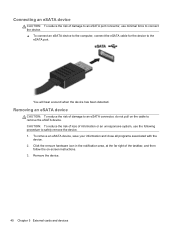
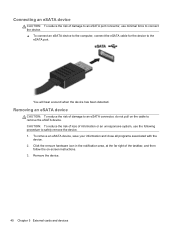
... the
device. 2.
Click the remove hardware icon in the notification area, at the far right of damage to an eSATA connector, do not pull on -screen instructions. 3. Remove the device.
40 Chapter 5 External cards and devices Removing an eSATA device
CAUTION: To reduce the risk of the taskbar, and then
follow the on the cable...
HP Notebook Reference Guide - Windows 7 - Page 70


...use the computer to computer viruses.
An antivirus program may be kept up of the screen, and then follow the on the network. Using firewall software
Firewalls are available. A firewall can be... to a system or network. For more information about computer viruses, type viruses in the Search box in most cases, repair any damage they have a firewall installed.
or - To provide ongoing ...
HP Notebook Reference Guide - Windows 7 - Page 76


...boxes and return to navigate and make selections in Computer Setup. Turn on or restart the computer, and then press esc while the "Press the ESC key for Startup
Menu" message is enabled. To start Computer Setup, follow...stick, or USB mouse) or the keyboard to the main Computer Setup screen, press esc, and
then follow these steps: 1.
NOTE: Use extreme care when making changes in Computer...
HP EliteBook 2760p Tablet PC - Maintenance and Service Guide - Page 9


... name Processors
Chipset Graphics Panel Memory
Hard drives
Description HP EliteBook 2760p Tablet PC Intel® 2nd Generation Core™ i7 ...pen and/or multi-touch Chemically-strengthened glass top cover Two customer-accessible/upgradeable memory module slots Supports dual-channel memory Supports up to 16 GB of PC3 10600, 1333 MHz, DDR3 system RAM (running at 1066 MHz) Supports the following...
HP EliteBook 2760p Tablet PC - Maintenance and Service Guide - Page 89


... enter BIOS Setup. 3. Starting Computer Setup 81 To start Computer Setup, follow these steps: 1. NOTE: Some of the screen. 2.
Turn on or restart the computer, and then press esc while the... arrow key. ● To close open dialog boxes and return to the main Computer Setup screen, press esc, and
then follow the on-screen instructions. NOTE: An external keyboard or mouse connected...
Similar Questions
How To Screenshot On Windows Hp Laptop Elitebook 8440p
(Posted by addjsbai 9 years ago)
How To Take Print Screen On Hp Laptop Elitebook 8460p
(Posted by ropeezyk 10 years ago)
Hp Elitebook 2760p Screen That Comes Up When Turned On
(Posted by skssch 10 years ago)
How To Lock Screen Orientation On Hp Elitebook 2760p Laptop
(Posted by walge 10 years ago)
Hp Elitebook 2760p Windows 8 How To Enable Screen Rotation
(Posted by eblucle 10 years ago)

