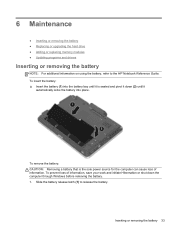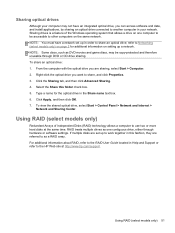HP EliteBook 2760p Support Question
Find answers below for this question about HP EliteBook 2760p.Need a HP EliteBook 2760p manual? We have 6 online manuals for this item!
Question posted by lumpyni on March 11th, 2014
Why Is My Stylus Not Working For My Hp Elitebook
The person who posted this question about this HP product did not include a detailed explanation. Please use the "Request More Information" button to the right if more details would help you to answer this question.
Current Answers
Answer #1: Posted by TommyKervz on March 11th, 2014 3:22 AM
Hi. Download and install the latest driver for your Stylus model - ensure it coresponds with the OS version you have installed.
Related HP EliteBook 2760p Manual Pages
Similar Questions
How To Reset My Forgotten Password | Hp Elitebook 2760p
(Posted by aflatoonbutt76 8 years ago)
After Re-docking Laptop Keyboard Does Not Work Hp Elitebook 8560w
(Posted by Jeftada 10 years ago)
How To Install Stylus On Hp Elitebook 2760p Windows 8
(Posted by zowmaria 10 years ago)
Hp Elitebook 2760p, Pen Touch Works Not Finger Touch, On Windows 8 Pro
i installed windows 8 pro form windows 7, and win 7, both pen and touch works, however on windows 8 ...
i installed windows 8 pro form windows 7, and win 7, both pen and touch works, however on windows 8 ...
(Posted by mkdesigns22 11 years ago)