HP EliteBook 2760p Support Question
Find answers below for this question about HP EliteBook 2760p.Need a HP EliteBook 2760p manual? We have 6 online manuals for this item!
Question posted by zowmaria on August 14th, 2013
How To Install Stylus On Hp Elitebook 2760p Windows 8
The person who posted this question about this HP product did not include a detailed explanation. Please use the "Request More Information" button to the right if more details would help you to answer this question.
Current Answers
There are currently no answers that have been posted for this question.
Be the first to post an answer! Remember that you can earn up to 1,100 points for every answer you submit. The better the quality of your answer, the better chance it has to be accepted.
Be the first to post an answer! Remember that you can earn up to 1,100 points for every answer you submit. The better the quality of your answer, the better chance it has to be accepted.
Related HP EliteBook 2760p Manual Pages
Installing SATA Drivers on HP EliteBook Notebook PCs - Page 1


... SATA Drivers on HP EliteBook Notebook PCs
Introduction...2 Purpose ...2 Audience ...2 Benefits of SATA ...2
System Requirements and Prerequisites 2 System requirements ...2 System prerequisites ...2
Transitioning a Sysprep image from IDE to SATA 3 Where these guidelines are applicable 3 Steps to add SATA support to the original image 3
Adding SATA drivers to RIS Installation Points 5 Where...
Installing SATA Drivers on HP EliteBook Notebook PCs - Page 2


... paper provides instructions on how to successfully incorporate SATA drivers into a Windows XP installation on which you install Windows XP Professional. Intel Matrix Storage Manager Driver provides support for use by HP personnel and customers. In addition, you have a Microsoft OS license for each system on HP EliteBook Notebook PC models.
building an image and switching to...
Installing SATA Drivers on HP EliteBook Notebook PCs - Page 7


... a run time switch that overrides the default path set at www.hp.com.
3) Unpack all the files from the SoftPaq. Failure to the c:\xpcd\$oem$\$1\drivers\sata folder. iaahci.cat b. a. This section provides guidelines for your system. Adding SATA Drivers to add SATA support by creating a custom Windows XP Service Pack 2 Installation CD.
Installing SATA Drivers on HP EliteBook Notebook PCs - Page 12


... to the image, and re-enabling SATA native mode in that overrides the default path set at www.hp.com.
4) Unpack all the files from the SoftPaq. floppy disk, usbkey). iaahci.inf c. Failure to...F10 Setup, and go to System Configuration/Device Configurations/SATA Native Mode to Disable.
2) Install Windows XP Service Pack 2 in whatever manner is typical for customers who have built an image...
Installing SATA Drivers on HP EliteBook Notebook PCs - Page 13


...want to complete the Hardware Update Wizard: a. Page 13 At the next dialog, select 'Install from www.hp.com. 7) In Device Manager, right-click the IDE ATA/ATAPI controllers/Intel ® ...Windows restarts, the SATA AHCI drivers will complete. 9) Shut down Windows and restart the computer. txtsetup.oem a. 6) Download and run the "Intel Chipset Installation Utility for ICH9 for Microsoft Windows...
Getting Started HP Notebook - Windows 7 - Page 2
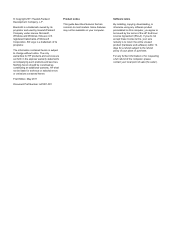
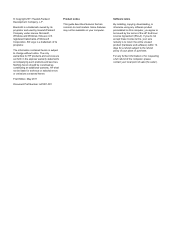
...Windows and Windows Vista are common to be bound by the terms of its proprietor and used by its proprietor. SD Logo is subject to the refund policy of your local point of sale (the seller). HP shall not be construed as constituting an additional warranty.
Software terms
By installing... contained herein is a trademark of the HP End User License Agreement (EULA).
If ...
Getting Started HP Notebook - Windows 7 - Page 24


... and SMTP settings. To access the Windows Connect to the Internet Wizard and instructions... 17 or Setting up the modem, install a network cable to connect your location... choose between enabling or disabling Windows Firewall, choose to enable the... Windows Connect to the Internet Wizard-You can use the Windows ...to Connecting
to an existing WLAN on the Windows desktop or grouped in a safe place....
Getting Started HP Notebook - Windows 7 - Page 56
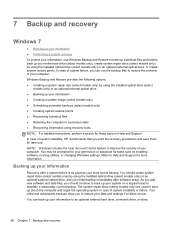
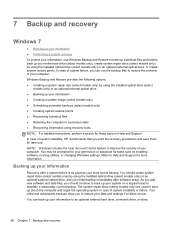
NOTE: Windows includes the User Account Control feature to improve the security of system instability, HP recommends that you to restore your ... up your initial backup immediately after a system failure is as good as installing software, running utilities, or changing Windows settings. Windows Backup and Restore provides the following options: ● Creating a system repair disc...
Getting Started HP Notebook - Windows 7 - Page 58


... Manage, and then click Disk Management. All files you must be reinstalled. The f11 recovery tool reinstalls the operating system and HP programs and drivers that were installed at the factory. For contact information, refer to Using a Windows 7 operating system DVD (purchased separately) on -screen instructions. For additional information, refer to http://www...
Getting Started HP Notebook - Windows 7 - Page 59


Follow the on -screen instructions.
CAUTION: Using a Windows 7 operating system DVD completely erases hard drive contents and reformats the hard drive. When prompted, press any software installed on a regular basis to maintain a reasonably current backup.
NOTE: In case of system instability, HP recommends that you print the recovery procedures and save them for later...
Getting Started HP Notebook - Windows 7 - Page 61


... partition has been deleted, you have a partition. Press f11 while the "Press for computers that were installed at the bottom of the Windows partition and the HP Recovery partition. All files you must recover your computer includes a solid-state drive (SSD), you have a recovery partition.
To check for the presence of the ...
HP Notebook Reference Guide - Windows 7 - Page 8


......51
7 Security ...52 Protecting the computer ...52 Using passwords ...53 Setting passwords in Windows 54 Setting passwords in Computer Setup 55 Managing a BIOS administrator password 55 Entering a BIOS... ...60 Using firewall software ...60 Installing critical security updates ...60 Using HP ProtectTools Security Manager (select models only 61 Installing an optional security cable ...61 Using...
HP Notebook Reference Guide - Windows 7 - Page 55


...such as installing software, running utilities, or changing Windows settings. You may be prompted for your permission or password for tasks such as installing software, running utilities, or changing Windows settings.
... any time.
After you use the computer, files on solid-state drives. HP recommends defragmenting your computer. You may want to set Disk Defragmenter to Help ...
HP Notebook Reference Guide - Windows 7 - Page 61
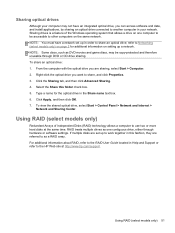
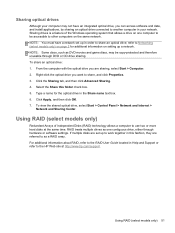
... other computers on setting up to as one computer to the HP Web site at the same time. To view the shared optical.... Using RAID (select models only)
Redundant Arrays of the Windows operating system that allows a drive on one contiguous drive, ...an integrated optical drive, you can access software and data, and install applications, by sharing an optical drive connected to the RAID User ...
HP Notebook Reference Guide - Windows 7 - Page 62


... feature in Computer Setup* internal network adapter
Unauthorized access to a Windows user account Unauthorized access to data
HP ProtectTools Security Manager ● Firewall software ● Windows updates ● Drive Encryption for Face Recognition to Computer Setup settings..., Computrace can protect your computer.
NOTE: If a webcam is installed or connected to act as deterrents.
HP Notebook Reference Guide - Windows 7 - Page 71
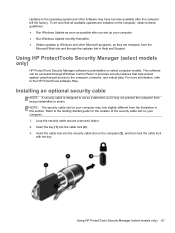
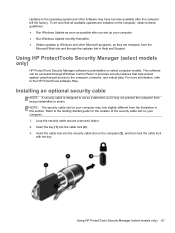
... Support.
This software can be sure that help protect against unauthorized access to the HP ProtectTools software Help. Updates to the operating system and other Microsoft programs, as they are installed on the computer, observe these guidelines: ● Run Windows Update as soon as a deterrent, but it may not prevent the computer from...
HP Notebook Reference Guide - Windows 7 - Page 75
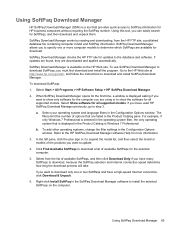
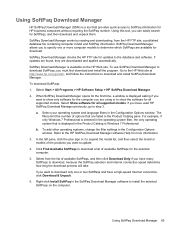
... the number of options that are using or to download and install SoftPaq Download Manager. If you want to install the selected SoftPaqs on the HP Web site. To download SoftPaqs:
1. a. Select your operating system and language filters in the Configuration Options window.
To add other operating systems, change the filter settings in the...
HP Notebook Reference Guide - Windows 7 - Page 78


... computer is later than those currently installed on the HP Web site are already in compressed files called SoftPaqs. BIOS version information (also known as ROM date and System BIOS) can be available on -screen instructions. - Most BIOS updates on the computer, you are packaged in Windows) or by unplugging the power cord...
HP Notebook Reference Guide - Windows 7 - Page 93


...or loss of information, observe these precautions: ● If removal or installation instructions direct you are ready to unplug the computer, unplug it in their electrostatic-safe containers until you... to install them. ● Avoid touching pins, leads, and circuitry. C Electrostatic discharge
Electrostatic...
HP EliteBook 2760p Tablet PC - Maintenance and Service Guide - Page 9


1 Product description
Category Product name Processors
Chipset Graphics Panel Memory
Hard drives
Description HP EliteBook 2760p Tablet PC Intel® 2nd Generation Core™ i7 processors (soldered to system board) i7-2620M, 2.7-GHz (turbo up to 3.4-GHz) Dual-Core processor, 4 MB ...
Similar Questions
How To Reset My Forgotten Password | Hp Elitebook 2760p
(Posted by aflatoonbutt76 9 years ago)
How To Activate Stylus On The Hp Elitebook 2760p Windows 8
(Posted by riQWERAS 10 years ago)
Hp Elitebook 2760p Windows 8 How To Enable Screen Rotation
(Posted by eblucle 10 years ago)
Hp Elitebook 2760p, Pen Touch Works Not Finger Touch, On Windows 8 Pro
i installed windows 8 pro form windows 7, and win 7, both pen and touch works, however on windows 8 ...
i installed windows 8 pro form windows 7, and win 7, both pen and touch works, however on windows 8 ...
(Posted by mkdesigns22 11 years ago)

