HP EliteBook 2760p Support Question
Find answers below for this question about HP EliteBook 2760p.Need a HP EliteBook 2760p manual? We have 6 online manuals for this item!
Question posted by sdbudjm on December 30th, 2013
How To Remove Keyboard From Hp Elitebook 2760p
The person who posted this question about this HP product did not include a detailed explanation. Please use the "Request More Information" button to the right if more details would help you to answer this question.
Current Answers
There are currently no answers that have been posted for this question.
Be the first to post an answer! Remember that you can earn up to 1,100 points for every answer you submit. The better the quality of your answer, the better chance it has to be accepted.
Be the first to post an answer! Remember that you can earn up to 1,100 points for every answer you submit. The better the quality of your answer, the better chance it has to be accepted.
Related HP EliteBook 2760p Manual Pages
Installing SATA Drivers on HP EliteBook Notebook PCs - Page 1


Installing SATA Drivers on HP EliteBook Notebook PCs
Introduction...2 Purpose ...2 Audience ...2 Benefits of SATA ...2
System Requirements and Prerequisites 2 System requirements ...2 System prerequisites ...2
Transitioning a Sysprep image from IDE to SATA 3 Where these ...
Installing SATA Drivers on HP EliteBook Notebook PCs - Page 2


... 2 Audience
This white paper is a storage interface technology that provides up to successfully incorporate SATA drivers into a Windows XP installation on HP EliteBook Notebook PC models.
Note: You can also download HP drivers and utilities, including the most current
available ROM for the SATA Advanced Host Controller (AHCI) Interface. Benefits of Microsoft Windows...
Installing SATA Drivers on HP EliteBook Notebook PCs - Page 3


... unpack the files needed to c:\sp99999.
3) Browse to removable media (i.e. Using the example above that overrides the default path set at www.hp.com.
2) Unpack all the files from IDE to SATA...of the component inside the softpaq. iastor.cat d. iastor.inf e. Steps to add SATA support to HP desktop and workstation PCs. o -e is a run time switch that would be applicable to the ...
Installing SATA Drivers on HP EliteBook Notebook PCs - Page 5


... inside the softpaq. a. This section provides guidelines for customers who need to add SATA support to removable media (i.e.
Copy the files in the order provided.
Unpacking a Softpaq file uses this command line:...-f is a run time switch that overrides the default path set at www.hp.com.
2) Unpack all the files above that directory to a Remote Installation Service distribution point. Failure ...
Installing SATA Drivers on HP EliteBook Notebook PCs - Page 7


...; Where o SP####.exe is a run time switch that overrides the default path set at www.hp.com.
3) Unpack all the files from step 4 to a temporary folder (these guidelines will unpack the files needed to c:\sp99999.
4) Browse to removable media (i.e.
iastor.sys f. Copy the files in that would be c:\sp99999\Winall\Driver (for...
Installing SATA Drivers on HP EliteBook Notebook PCs - Page 10


... "Intel Matrix Storage Manager" softpaq that is a run time switch that overrides the default path set at www.hp.com.
3) Unpack all the files from the floppy to the c:\winpe\i386\inf folder.
6) Copy the other files to removable media (i.e. Adding SATA Drivers to the location of the component inside the softpaq.
Installing SATA Drivers on HP EliteBook Notebook PCs - Page 12


....
3) Download and save the "Intel Matrix Storage Manager" softpaq that is the Softpaq to removable media (i.e. This section is intended for your system. floppy disk, usbkey). iaahci.inf c. ...or unstable installation.
o -e is a run time switch that overrides the default path set at www.hp.com.
4) Unpack all the files from the SoftPaq. o -f is a run time switch that overrides...
Installing SATA Drivers on HP EliteBook Notebook PCs - Page 13


...complete. 9) Shut down Windows and restart the computer. At the next dialog, select 'Install from www.hp.com. 7) In Device Manager, right-click the IDE ATA/ATAPI controllers/Intel ® ICH9M Serial ATA...hardware,
choose the first one Intel ICH9M Serial ATA Storage Controller is compatible with your removable media. Enter F10 setup when prompted during the boot. 10) Go to System ...
HP ProtectTools Security Software 2010 - Page 2


... facial recognition, and smartcard reader
Enhanced pre-boot security (multiple users, multiple factors)
HP SpareKey can have a direct impact on the health of your computer using an easy to... with every business notebook)
Device Access Manager prevents unauthorized copying of files to removable drives
File Sanitizer allows you connect to understand color code. Enhanced security functionality ...
HP ProtectTools Security Software 2010 - Page 10


... easily be configured with a single selection. These options include: • Limit access to all Removable Media • Limit access to all DVD/ C D-RO M Drives • Limit access ...8226; Limit access to implement complex security requirements as well as complex business processes. Device Access Manager for HP ProtectTools allows all devices for all 1 3 9 4 devices Dev ice Cla ss Co n f ...
HP ProtectTools Security Software 2010 - Page 11


... restricted by applying the policy to protect data on HP ProtectTools Device M a na ger, plea se refer to www.hp.com/ hps/ security/ products/
Drive Encryption for HP ProtectTools is also available and allows the same policies to any removable storage devices. Device Access M anager for HP ProtectTools
Drive Encryption is a full volume encryption (FVE) solution...
HP ProtectTools Security Software 2010 - Page 15


...set up and use, provides multifactor authentication into the HP ProtectTools Security Manager. The PSD can be recovered in to your laptop and all your favorite websites using a single sign...) is present, Credential Manager for HP ProtectTools features and benefits
Feature W orks with a significantly larger size limit. You can be created on removable storage devices such as the previous...
HP ProtectTools Security Software 2010 - Page 16


... (i. The process is overwritten multiple times with C ogent, a leading biometric solutions provider. Removing the link to as W indows shutdown.
16 N ormal file deletion process, while fast and...types of control is removed from the directory makes the space occupied by simply dragging and dropping onto the File Sanitizer icon. and passwords. HP ProtectTools has additional authentication...
Getting Started HP Notebook - Windows 7 - Page 59


...backup. Follow the on -screen instructions. Select Repair your system on the computer are permanently removed. Follow the on -screen instructions. 5. Windows Vista
To protect your information, use the...system instability, HP recommends that you should create your initial backup immediately after a system failure is complete, the recovery process helps you have created and any keyboard key. ...
HP Notebook Reference Guide - Windows 7 - Page 63


... is a preinstalled, ROM-based utility that can be used even when the operating system is an HP ProtectTools Security Manager password, can use either a pointing device (TouchPad, pointing stick, or USB mouse) or the keyboard to navigate and make selections in Computer Setup, the hard drive that is protected by the system...
HP Notebook Reference Guide - Windows 7 - Page 74
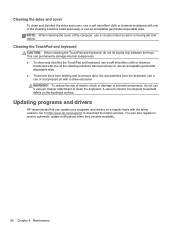
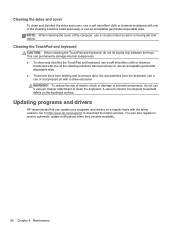
... disposable wipe.
Updating programs and drivers
HP recommends that you update your programs and drivers on the keyboard surface. NOTE: When cleaning the cover of the computer, use a circular motion to aid in removing dirt and debris. Cleaning the TouchPad and keyboard
CAUTION: When cleaning the TouchPad and keyboard, do not use a vacuum cleaner attachment...
HP EliteBook 2760p Tablet PC - Maintenance and Service Guide - Page 9


1 Product description
Category Product name Processors
Chipset Graphics Panel Memory
Hard drives
Description HP EliteBook 2760p Tablet PC Intel® 2nd Generation Core™ i7 processors (soldered to system board) i7-2620M, 2.7-GHz (turbo up to 3.4-GHz) Dual-Core processor, 4 MB ...
HP EliteBook 2760p Tablet PC - Maintenance and Service Guide - Page 103


.... 5. If the HP Recovery partition is listed, restart the computer, and then press esc while the "Press the ESC key for the presence of the screen. 4. All files you are permanently removed. Performing a recovery 95...system DVD (purchased separately)
If you have created and any keyboard key. 4. NOTE: If the HP Recovery partition is easily accessible. Select Repair your computer. 7.
HP EliteBook 2760p Tablet PC - Maintenance and Service Guide - Page 113


...-out) jack 12 HP QuickLook 86 HP SpareKey enrollment 84
I integrated webcam light,
identifying 14 Intel HT Technology 86 internal microphones, identifying
14
J jacks
audio-in (microphone) 12 audio-out (headphone) 12 network 15 RJ-11 (modem) 12 RJ-45 (network) 15 jog dial, identifying 15
K keyboard
product description 3 removal 53 spare part numbers...
HP EliteBook 2760p Tablet PC - Maintenance and Service Guide - Page 114


... 2 chipset 1 display panel 1 docking support 3 Ethernet 2 external media cards 3 graphics 1 hard drives 1 keyboard 3 memory module 1 microphone 2 modem module 2 operating system 4 pointing devices 3 ports 3 power requirements 3 ...
86 secondary memory module
removal 56 spare part numbers 56 security cable slot, identifying 12
Security menu 84 always prompt for HP SpareKey enrollment 84 Automatic...
Similar Questions
Please need Sim Card Hp Elitebook 2760p
please send me the sim card for HP EliteBook 2760p parameter my pc and does not and will not char...
please send me the sim card for HP EliteBook 2760p parameter my pc and does not and will not char...
(Posted by josediandakal 8 years ago)
How To Reset My Forgotten Password | Hp Elitebook 2760p
(Posted by aflatoonbutt76 9 years ago)
Hp Elitebook 2760p, Pen Touch Works Not Finger Touch, On Windows 8 Pro
i installed windows 8 pro form windows 7, and win 7, both pen and touch works, however on windows 8 ...
i installed windows 8 pro form windows 7, and win 7, both pen and touch works, however on windows 8 ...
(Posted by mkdesigns22 11 years ago)

