HP EliteBook 2760p Support Question
Find answers below for this question about HP EliteBook 2760p.Need a HP EliteBook 2760p manual? We have 6 online manuals for this item!
Question posted by CcookDemonz on March 16th, 2014
How To Remove Keyboard 2760p
The person who posted this question about this HP product did not include a detailed explanation. Please use the "Request More Information" button to the right if more details would help you to answer this question.
Current Answers
There are currently no answers that have been posted for this question.
Be the first to post an answer! Remember that you can earn up to 1,100 points for every answer you submit. The better the quality of your answer, the better chance it has to be accepted.
Be the first to post an answer! Remember that you can earn up to 1,100 points for every answer you submit. The better the quality of your answer, the better chance it has to be accepted.
Related HP EliteBook 2760p Manual Pages
Getting Started HP Notebook - Windows 7 - Page 46


... connector up at an angle to expose the keyboard and pointing stick ZIF connectors (2).
8. 6. Using a thin, flat tool, release the tabs around the keyboard (1) and lift the keyboard up (3) and remove the cable from the ZIF connector (2). 9. Lift the pointing stick ZIF connector up (1) and remove the cable from the ZIF connector (4). 38 Chapter 6 Maintenance...
Getting Started HP Notebook - Windows 7 - Page 47
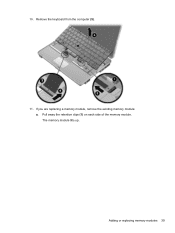
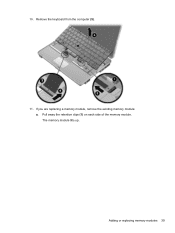
The memory module tilts up. If you are replacing a memory module, remove the existing memory module: a. Pull away the retention clips (1) on each side of the memory module. Adding or replacing memory modules 39 Remove the keyboard from the computer (5).
11. 10.
Getting Started HP Notebook - Windows 7 - Page 59


... after a system failure is complete, the recovery process helps you have created and any keyboard key. 4. Windows Vista
To protect your information, use the Backup and Restore Center to... you can use . NOTE: In case of your system on the computer are permanently removed.
NOTE: Windows® includes the User Account Control feature to maintain a reasonably current backup...
Getting Started HP Notebook - Windows 7 - Page 62


When reformatting is complete, the recovery process helps you have created and any keyboard key. 4. Click Next. 6. Select Repair your computer. 7. Follow the on -screen instructions. 5. When prompted, press any software installed on the computer are permanently removed. For contact information, refer to the Worldwide Telephone Numbers booklet included with the computer. CAUTION...
Getting Started HP Notebook - Windows 7 - Page 66


... assignments 32 fn key, identifying 8, 19, 21 function keys identifying 8
H hard drive
installing 35 removing 34 hard drive bay, identifying 14 hard drive recovery 50, 53 headphone (audio-out) jack 10 ...) 10 RJ-45 (network) 13 jog dial, identifying 13
K keyboard hotkeys, identifying 19 Keyboard light button
identifying 12 keypad, embedded numeric 8 keypad, external
num lock 22 using 22
58 Index
HP Notebook Reference Guide - Windows 7 - Page 47
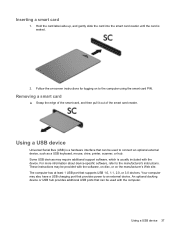
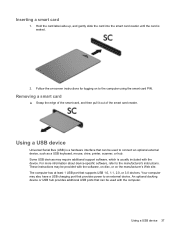
... with the computer.
The computer has at least 1 USB port that provides power to connect an optional external device, such as a USB keyboard, mouse, drive, printer, scanner, or hub. Removing a smart card
▲ Grasp the edge of the smart card, and then pull it out of the smart card reader. These instructions...
HP Notebook Reference Guide - Windows 7 - Page 54
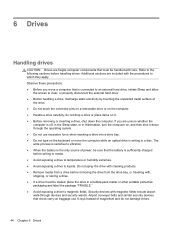
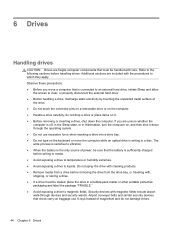
...
44 Chapter 6 Drives If you move the computer while an optical drive is sufficiently charged before removing the drive from a drive before writing to media. ● Avoid exposing a drive to temperature ...excessive force when inserting a drive into a drive bay. ● Do not type on the keyboard or move a computer that is connected to an external hard drive, initiate Sleep and allow
the...
HP Notebook Reference Guide - Windows 7 - Page 63


... to its normal HP ProtectTools functions.
Using passwords
A password is a group of passwords can be set, depending on the computer. Computer risk
Security feature
Unauthorized removal of the computer
Security cable slot (used with the optional embedded security chip.
● Windows passwords are managed by the passwords is permanently locked and...
HP Notebook Reference Guide - Windows 7 - Page 74
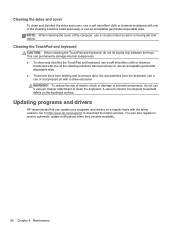
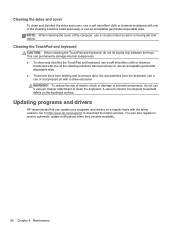
... deposit household debris on a regular basis with the latest versions. Cleaning the TouchPad and keyboard
CAUTION: When cleaning the TouchPad and keyboard, do not use a vacuum cleaner attachment to remove dust, lint, and particles from sticking and to clean the keyboard. A vacuum cleaner can also register to internal components, do not let liquids drip...
HP EliteBook 2760p Tablet PC - Maintenance and Service Guide - Page 9


1 Product description
Category Product name Processors
Chipset Graphics Panel Memory
Hard drives
Description HP EliteBook 2760p Tablet PC Intel® 2nd Generation Core™ i7 processors (soldered to system board) i7-2620M, 2.7-GHz (turbo up to 3.4-GHz) Dual-Core processor, 4 MB ...
HP EliteBook 2760p Tablet PC - Maintenance and Service Guide - Page 61


...
The United Kingdom
649756-031
Latin America
649756-161
The United States
649756-001
Norway
649756-091
Before removing the keyboard, follow these steps: 1. Remove the battery (see Service access cover on page 42) Remove the keyboard: 1.
Component replacement procedures 53 Disconnect the power from the computer by first unplugging the power cord from the...
HP EliteBook 2760p Tablet PC - Maintenance and Service Guide - Page 62


... as possible. 5. Gently lift the
rear edge of the keyboard near the display hinge. Insert a flat tool under the back edge (1) of the keyboard (2) and disconnect the keyboard.
54 Chapter 4 Removal and replacement procedures Turn the computer right-side up, with the front toward you. 4. Remove the two screw caps (1) and loosen the five captive...
HP EliteBook 2760p Tablet PC - Maintenance and Service Guide - Page 63


... the left and lay it flat (1), then release the ZIF connector that secures the keyboard cable (2) to the system board and remove the pointing stick ZIF cable (3) from the ZIF connector. 6.
Holding the keyboard at an angle, lift the keyboard (1) far enough to gain access to the cables underneath and release the zero insertion...
HP EliteBook 2760p Tablet PC - Maintenance and Service Guide - Page 64


... power cord from the AC outlet, and then unplugging the AC adapter from the keyboard.
9. Remove the keyboard (see Service access cover on , and then shut it down the computer. Disconnect all external devices connected to install the keyboard. Remove the keyboard. If you are unsure whether the computer is attached, and then disconnect the cable...
HP EliteBook 2760p Tablet PC - Maintenance and Service Guide - Page 66
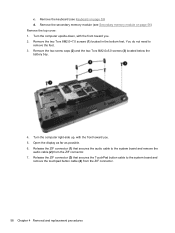
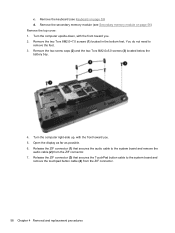
...far as possible. 6. Release the ZIF connector (3) that secures the audio cable to remove the feet. 3. Turn the computer right-side up, with the front toward you .... button cable to the system board and
remove the touchpad button cable (4) from the ZIF connector. 7. c. Remove the secondary memory module (see Keyboard on page 56) Remove the top cover: 1. Remove the two screw caps (2) and the ...
HP EliteBook 2760p Tablet PC - Maintenance and Service Guide - Page 69


... and then slide the board (3) out from the computer. 4. Reverse this procedure to the top cover. 3. Component replacement procedures 61 Remove the following components:
a.
Shut down through the operating system. 2. Remove the keyboard (see Battery on page 41) b. TouchPad board
NOTE: The TouchPad board is off or in Hibernation, turn
the computer on...
HP EliteBook 2760p Tablet PC - Maintenance and Service Guide - Page 70
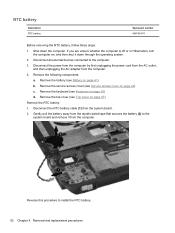
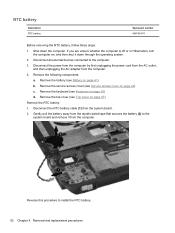
...the computer is off or in Hibernation, turn
the computer on page 53) d. Remove the keyboard (see Top cover on page 41) b. Gently pull the battery away from ...the system board. 2. Reverse this procedure to the system board and remove it down the computer. Remove the following components:
a. Remove the top cover (see Keyboard on , and then shut it from the double-sided tape that ...
HP EliteBook 2760p Tablet PC - Maintenance and Service Guide - Page 74
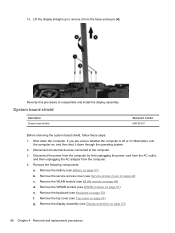
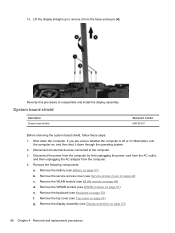
... outlet,
and then unplugging the AC adapter from the base enclosure (4). Remove the keyboard (see WLAN module on page 53) f. Remove the WLAN module (see Keyboard on page 48) d. Remove the display assembly (see WWAN module on page 63)
66 Chapter 4 Removal and replacement procedures Remove the WWAN module (see Display assembly on page 51) e. System board...
HP EliteBook 2760p Tablet PC - Maintenance and Service Guide - Page 75


... part kit does not include a modem module cable. Shut down through the operating system.
2.
Remove the system board shield: 1.
If you . 2. Reverse this procedure to the base
enclosure. 3. Remove the four Phillips M2.5×3.0 screws (1) and (2) that the keyboard lies flat when replaced. See Cable Kit on , and then shut it down the...
HP EliteBook 2760p Tablet PC - Maintenance and Service Guide - Page 76


... . 3. Disconnect the modem module cable (2) from the modem module, and then remove the module
from the computer.
4.
Remove the WWAN module (see Keyboard on page 51) e. Remove the keyboard (see WWAN module on page 53) f. Remove the system board shield (see Battery on page 66)
Remove the modem module: 1. Bluetooth module
NOTE: The Bluetooth module spare part...
Similar Questions
Correct Driver For Elitebook 2760p Internal Keyboard
My Elitebook 2760P keyboard is not working. I found the keyboard driver(s) are HID Keyboard and Stan...
My Elitebook 2760P keyboard is not working. I found the keyboard driver(s) are HID Keyboard and Stan...
(Posted by jerry56865 1 year ago)

