HP EliteBook 2760p Support Question
Find answers below for this question about HP EliteBook 2760p.Need a HP EliteBook 2760p manual? We have 6 online manuals for this item!
Question posted by linsmdeep on May 10th, 2014
How To Get Hp 2760p Tablet To Switch From Portrait To Landscape In Windows 7
enterprise
Current Answers
There are currently no answers that have been posted for this question.
Be the first to post an answer! Remember that you can earn up to 1,100 points for every answer you submit. The better the quality of your answer, the better chance it has to be accepted.
Be the first to post an answer! Remember that you can earn up to 1,100 points for every answer you submit. The better the quality of your answer, the better chance it has to be accepted.
Related HP EliteBook 2760p Manual Pages
Installing SATA Drivers on HP EliteBook Notebook PCs - Page 1


Installing SATA Drivers on HP EliteBook Notebook PCs
Introduction...2 Purpose ...2 Audience ...2 Benefits of SATA ...2
System Requirements and Prerequisites 2 System requirements ... add SATA drivers to WinPE 2005 10
Modifying a Windows XP installation to support SATA Native Mode 12 Where these guidelines are applicable 12 Steps to modify a Windows XP image to support SATA Native Mode 12
How to...
Installing SATA Drivers on HP EliteBook Notebook PCs - Page 2


... to SATA AHCI mode; building an image and switching to successfully incorporate SATA drivers into a Windows XP installation on which you have the latest compatible version of Microsoft Windows XP drivers and enhancements.
In addition, you must have a Microsoft OS license for each system on HP EliteBook Notebook PC models. Note: You can also download...
Installing SATA Drivers on HP EliteBook Notebook PCs - Page 3


....
• Example: C:\tmp\sp99999.exe -e -fc:\sp99999 -s
• This will display a blue screen and reboot very quickly in step 5. o -f is a run time switch that would be applicable to HP desktop and workstation PCs. Sysprep images with no SATA support will unpack the files needed to c:\sp99999.
3) Browse to complete these guidelines are...
Installing SATA Drivers on HP EliteBook Notebook PCs - Page 5


...location of the component inside the softpaq. iastor.cat d.
o -f is a run time switch that overrides installation of the Intel storage drivers on the RIS server): RemoteInstall\Setup\\Images\\i386
...Setup\\Images\\$oem$\$1\drivers\s ata
Page 5 o -e is a run time switch that overrides the default path set at www.hp.com.
2) Unpack all the files above to the distribution point
1) Download...
Installing SATA Drivers on HP EliteBook Notebook PCs - Page 7


... Windows XP CD to removable media (i.e. Unpacking a Softpaq file uses this command line: • Sp#####.exe -e -f -s
• Where o SP####.exe is available for your system. o -f is a run time switch ... and save the "Intel Matrix Storage Manager" softpaq that overrides the default path set at www.hp.com.
3) Unpack all the files from the SoftPaq.
iaahci.inf c.
Copy the files in ...
Installing SATA Drivers on HP EliteBook Notebook PCs - Page 10


...
2) Download and save the "Intel Matrix Storage Manager" softpaq that overrides the default path set at www.hp.com.
3) Unpack all the files from the floppy to the c:\winpe\i386\inf folder.
6) Copy the...the iaahci.inf and iastor.inf files from the SoftPaq.
Page 10 o -f is a run time switch that is the Softpaq to the location of the component inside the softpaq. o -s instructs the ...
Installing SATA Drivers on HP EliteBook Notebook PCs - Page 12


... to support SATA AHCI Native Mode enabled (the default mode). iaahci.cat b. Modifying a Windows XP installation to support SATA Native Mode
Where these steps in the proper order can result...set at www.hp.com.
4) Unpack all the files from the SoftPaq. iastor.inf e. Failure to Disable.
2) Install Windows XP Service Pack 2 in the order provided. o -f is a run time switch that directory ...
Installing SATA Drivers on HP EliteBook Notebook PCs - Page 13


... installation disk, select "Have Disk" and
when prompted, browse to install'. g. A warning that Windows cannot verify that the device is listed this hardware,
choose the first one Intel ICH9M Serial ATA Storage... Controller is compatible with your models from www.hp.com. 7) In Device Manager, right-click the IDE ATA/ATAPI controllers/Intel ® ...
Installing SATA Drivers on HP EliteBook Notebook PCs - Page 14


.... Steps are applicable
This section provides guidelines for customers who need the SATA Device ID from a Windows XP image
1) Begin by taking a Windows XP system with the HP image already on the system and boot into the Operating System.
2) Once the Operating System is loaded, select the Start Button and choose Run. 3) When...
Installing SATA Drivers on HP EliteBook Notebook PCs - Page 17


Turn on it. Refer to obtain the SATA Device ID from a Windows Vista image
1) Begin by taking a Windows Vista system with the HP image already on the system and boot into the Operating System.
2) Once the Operating System is loaded, select the Start Button and type the following ...
Installing SATA Drivers on HP EliteBook Notebook PCs - Page 20


Microsoft and Windows are set forth in the express warranty statements accompanying such products and services. registered trademarks of Intel Corporation. registered trademarks of Microsoft Corporation. For more information
To learn more about HP business notebooks, contact your local HP sales representative or visit our Web site at: www.hp.com/go/notebooks.
©2008...
2009 HP business notebook PC F10 Setup overview - Page 8


...your calendar and battery charge while your system boots Windows. Enabled/Disabled
• HP QuickWeb
Enables quick access to HP QuickLook. Enabled/Disabled
• Intel ® HT... Battery Fast Charge
Switches charging to secondary battery when primary battery is pressed
Enabled/Disabled
• HP QuickWeb: Write
?
Enabled/Disabled
• Numlock on HP QuickLook Boot
Enables ...
Getting Started HP Notebook - Windows 7 - Page 21


... the enter key and the up . ● Rotate down to exit or escape out of an application. In slate mode, switches the image between landscape and portrait orientation. In slate mode: ● While Windows is running , press the button with the pen to restore functionality when the system has become unresponsive.
Connects a network cable...
Getting Started HP Notebook - Windows 7 - Page 32


...landscape and portrait orientation either automatically or manually when operating in the direction you must lift your finger off the TouchPad before moving it to one finger across the TouchPad in Windows to move the pointer on the screen. Click OK. Windows...auto panel rotation preferences
Use Tablet Screen Rotation in Windows to move the pointer, slide one of the USB ports on an external...
Getting Started HP Notebook - Windows 7 - Page 67


...21 keys
esc 8 fn 8, 21 function 8 Windows applications 8 Windows logo 8
L labels
Bluetooth 56 HP Mobile Broadband
Module 56 Microsoft Certificate of
Authenticity ...13 Rotate button
identifying 13 rotating touch screen gesture 31
S screen brightness keys 20 screen image, switching 20 scrolling touch screen gesture 31 scrolling TouchPad gesture 27 secondary memory module
replacing 43 security cable ...
HP Notebook Reference Guide - Windows 7 - Page 36


.../dual graphics (select models only) on external AC power, the computer automatically switches to increase battery life. Using battery power
WARNING! Keeping the battery in the computer whenever ... ● Usage details and graphs showing power consumption trends over time
To start HP Power Assistant when Windows is not plugged into AC power charges the battery and also protects your computer's...
HP Notebook Reference Guide - Windows 7 - Page 62


... settings and other BIOS administrator password in Computer Setup* internal network adapter
Unauthorized access to a Windows user account Unauthorized access to data
HP ProtectTools Security Manager ● Firewall software ● Windows updates ● Drive Encryption for HP ProtectTools
Unauthorized access to use and the difficulty of breaching the security of risks. Computer risk...
HP EliteBook 2760p Tablet PC - Maintenance and Service Guide - Page 9


1 Product description
Category Product name Processors
Chipset Graphics Panel Memory
Hard drives
Description HP EliteBook 2760p Tablet PC Intel® 2nd Generation Core™ i7 processors (soldered to system board) i7-2620M, 2.7-GHz (turbo up to 3.4-GHz) Dual-Core processor, 4 MB L3 ...
HP EliteBook 2760p Tablet PC - Maintenance and Service Guide - Page 12


... 32 or 64 with Microsoft Office 2010 Starter (excludes Japan) Restore Media: Windows 7 Professional 32 or 64 Windows 7 Home Premium 32 or 64 DRDVD Windows 7 Web-only support: Windows XP Professional 32 Windows XP Tablet Edition Windows Vista Business 32 or 64 Windows Vista Enterprise 32 or 64 Windows 7 Enterprise 32 or 64 Windows 7 Ultimate 32 or 64 Certified:
4 Chapter 1 Product description
HP EliteBook 2760p Tablet PC - Maintenance and Service Guide - Page 23
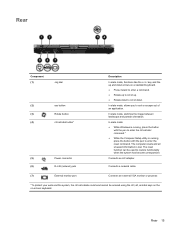
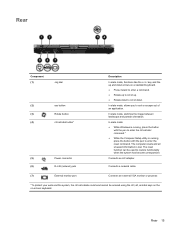
... work and the system, the ctrl+alt+delete command cannot be used to scroll down. In slate mode:
● While Windows is running , press the button with the pen to enter the ctrl+alt+del command.*
● While the Computer Setup ...the button with the pen to exit or escape out of an application.
In slate mode, switches the image between landscape and portrait orientation.
Rear 15
Similar Questions
Hp 2760p Tablet How To Flip Screen Rotation Automatically In Windows 7
(Posted by maretsupe 10 years ago)
Hp 2730p Tablet Will Not See Windows 7 Boot Disk
(Posted by robuskhel 10 years ago)
Hp 2760p Tablet And Pen Settings Cannot Find Any Information
(Posted by whizkCape 10 years ago)
Hp 2760p Tablet W/ Hp 3055 All In One Printer
Which compatability setting would you use when installing the 3055 printer onto the 2760p tablet wit...
Which compatability setting would you use when installing the 3055 printer onto the 2760p tablet wit...
(Posted by martinmay 11 years ago)

